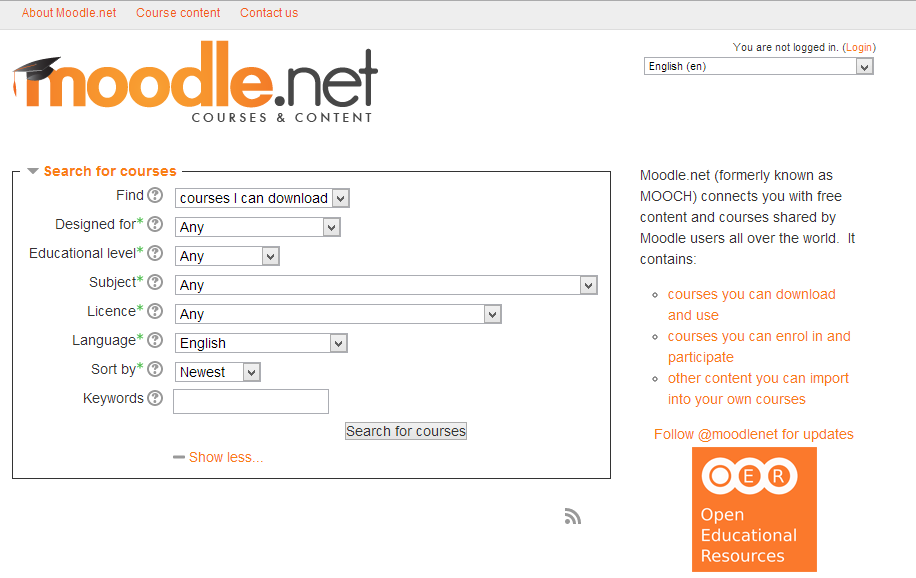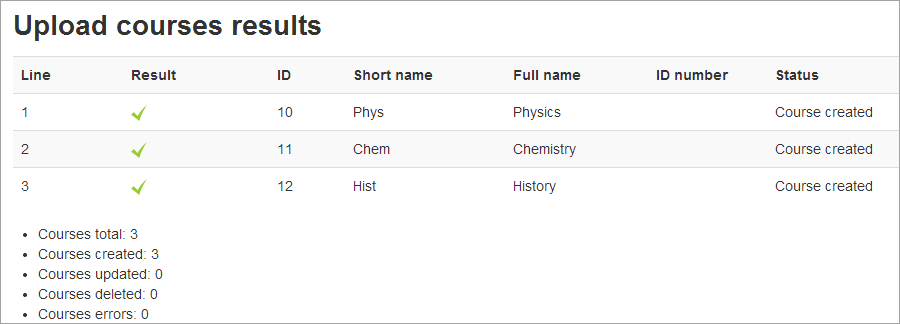Diferencia entre revisiones de «Características de Moodle 2.5»
De MoodleDocs
m (tidy up) |
m (tidy up) |
||
| Línea 18: | Línea 18: | ||
*Get your students working and learning together in [[ | *Get your students working and learning together in [[Foro|foros]], [[Wiki|wikis]], [[Glosario|glosarios]] and more: | ||
[[File:forumlearningstyles.png|link=|]] | [[File:forumlearningstyles.png|link=|]] | ||
*Assess and feedback with self-grading [[ | *Assess and feedback with self-grading [[Examen|exámenes]]: | ||
[[File:quizdemo.png|link=|]] | [[File:quizdemo.png|link=|]] | ||
| Línea 32: | Línea 32: | ||
*Annotate students' pdf submissions directly in the browser: | *Annotate students' pdf submissions directly in the browser: | ||
[[File:26annotatepdf.png|link=|]] | [[File:26annotatepdf.png|link=|]] | ||
*Provide opportunities for them to peer and self assess in [[ | *Provide opportunities for them to peer and self assess in [[Taller|talleres]] | ||
[[File:coleridgeworkshop.png|link=|]] | [[File:coleridgeworkshop.png|link=|]] | ||
| Línea 45: | Línea 45: | ||
[[File:PrivateFilesF.png|link=|]] | [[File:PrivateFilesF.png|link=|]] | ||
*[[ | *[[Monitoreo del progreso|Monitoree el progreso]] in your course: | ||
[[File:studentprogresstracking.png|link=|]] | [[File:studentprogresstracking.png|link=|]] | ||
*Create your own personal dashboard: | *Create your own personal dashboard: | ||
| Línea 52: | Línea 52: | ||
[[Moodle | [[Sitio Moodle - estructura básica| ''Find out more...'']] | ||
==¿Es Usted un administrador?== | ==¿Es Usted un administrador?== | ||
| Línea 59: | Línea 59: | ||
*[[Autenticación|Autenticar]] and [[Inscripciones|inscribir]] your users in over 50 ways: | *[[Autenticación|Autenticar]] and [[Inscripciones|inscribir]] your users in over 50 ways: | ||
*Create an attractive, mobile-friendly learning environment with [[ | *Create an attractive, mobile-friendly learning environment with [[Temas|temas]] which can integrate with your website; | ||
*Bulk upload and delete courses and create course templates: | *Bulk upload and delete courses and create course templates: | ||
[[File:uploadcoursesresults.png]] | [[File:uploadcoursesresults.png]] | ||
Revisión del 16:29 13 dic 2013
Nota: Pendiente de Traducir. ¡Anímese a traducir esta página!. ( y otras páginas pendientes)
Moodle is a free, online Learning Management system enabling educators to create their own private website filled with dynamic courses that extend learning, any time, anywhere. Whether you're a teacher, student or administrator, Moodle can meet your needs. Come and take a look!
¿Es Usted un profesor?
In Moodle you can...
- Drag your favourite teaching resources straight onto the page:
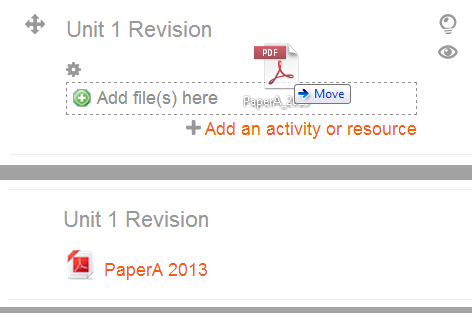
- Search for and embed multimedia
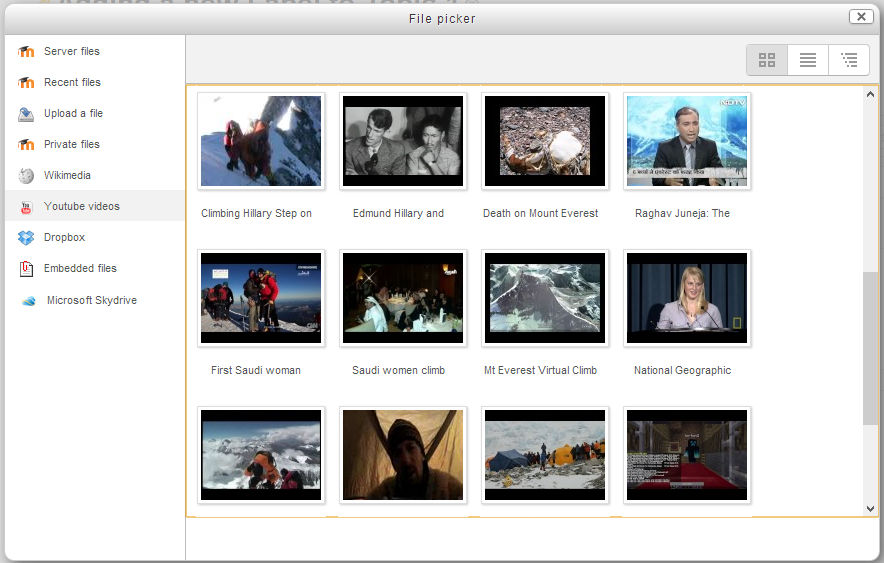
- Award insignias

- Direct your students' learning path:
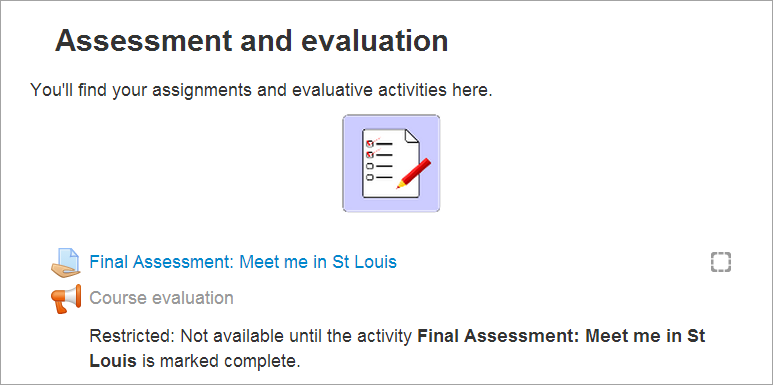
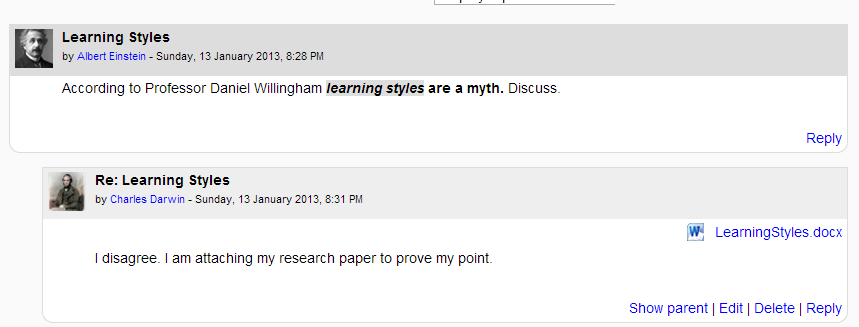
- Assess and feedback with self-grading exámenes:
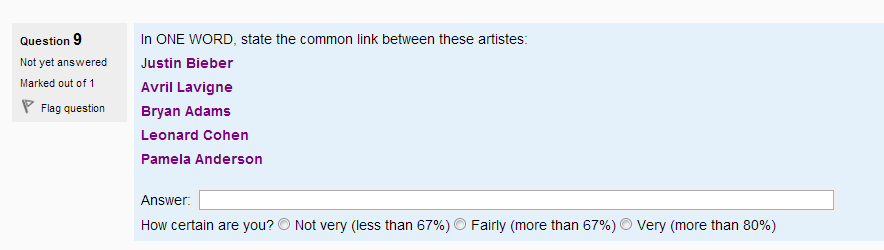
- Set them individual, group or anonymously graded tareas with a marking workflow and rubrics
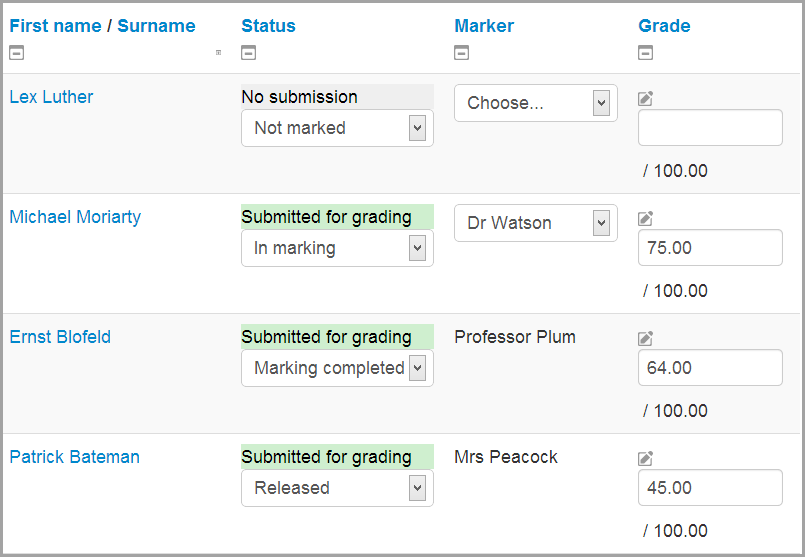
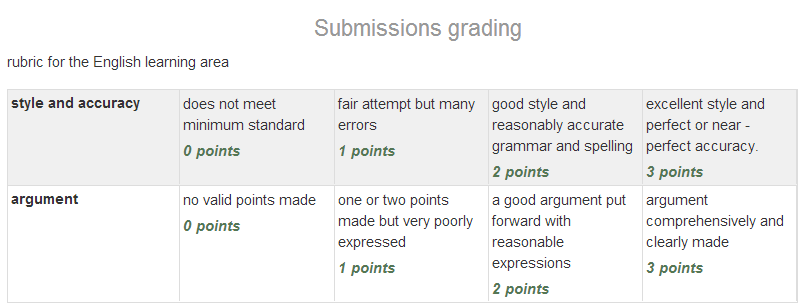
- Annotate students' pdf submissions directly in the browser:

- Provide opportunities for them to peer and self assess in talleres
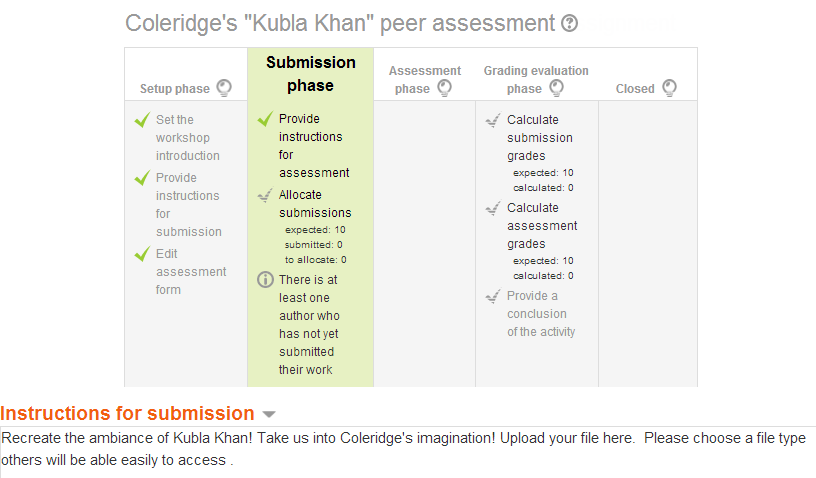
¿Es Usted un estudiante?
In Moodle you can...
- Manage your files however and wherever you like:
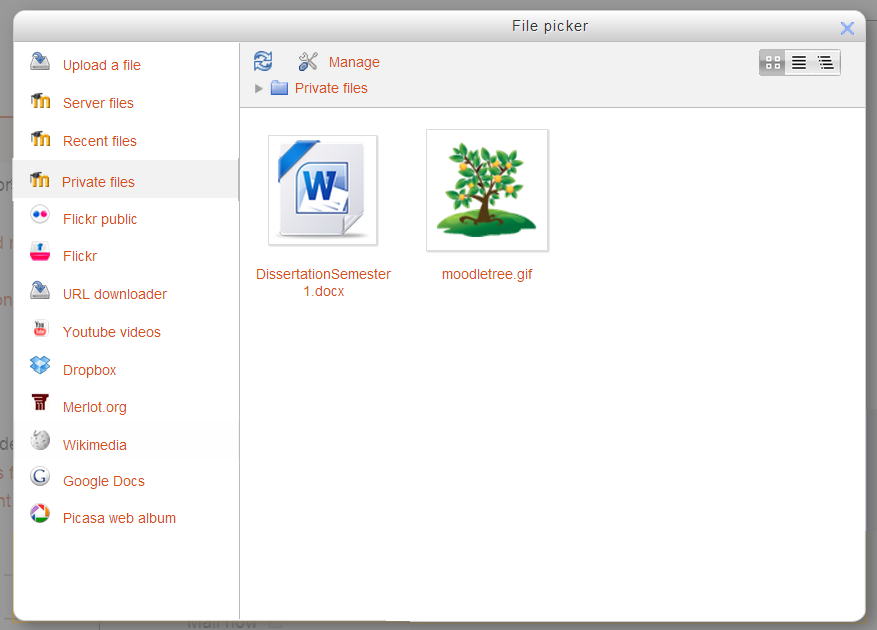
- Monitoree el progreso in your course:
![]()
- Create your own personal dashboard:
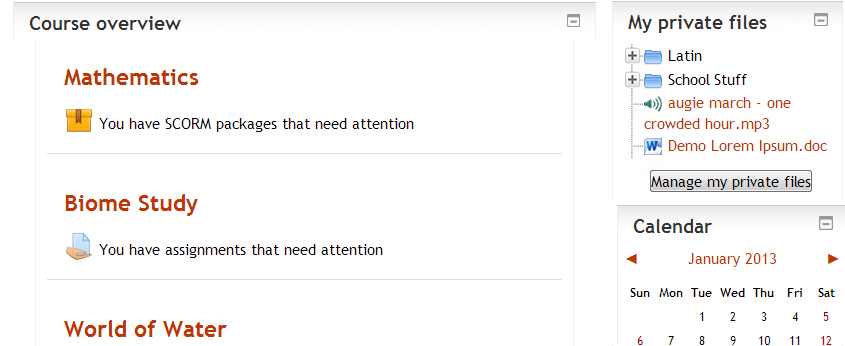
¿Es Usted un administrador?
In Moodle you can...
- Autenticar and inscribir your users in over 50 ways:
- Create an attractive, mobile-friendly learning environment with temas which can integrate with your website;
- Bulk upload and delete courses and create course templates:
- Enhance your Moodle with add-ons] that you can update from inside your site:
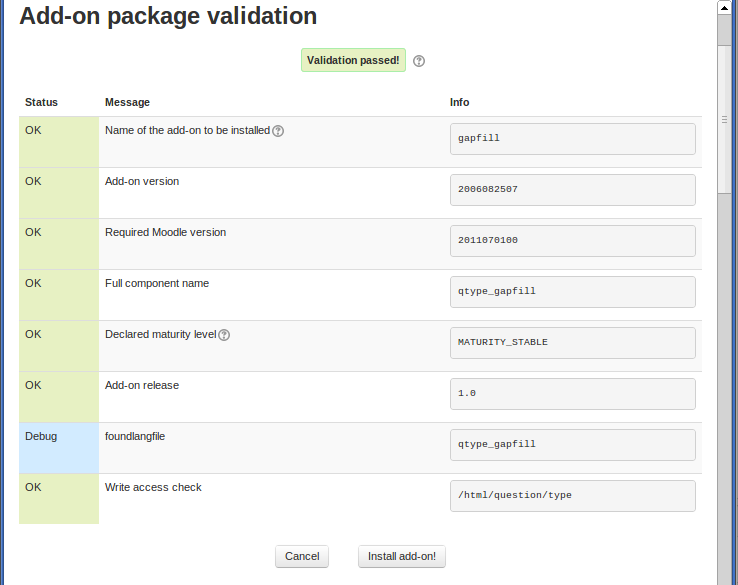
- Sign up to Community Hubs such as Moodle.netto share free courses: