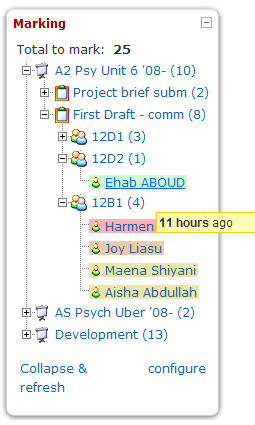Bloque AJAX calificador
- Gestionando bloques
- Configuraciones de bloque
- Actividad reciente
- Actividades
- Actividades sociales
- Administración
- Anuncios recientes
- Aprendices
- Archivos privados
- Auto finalización
- Buscador de comunidad
- Búsqueda en foros
- Búsqueda global
- Calendario
- Canales RSS remotos
- Comentarios
- Cursos
- Cursos accedidos recientemente
- Cursos destacados
- Bloque de elementos recientemente accesados
- Enlaces de sección
- Entrada aleatoria del glosario
- Entradas de blog recientes
- Estado de finalización de curso
- Eventos próximos
- Flickr
- Gente
- HTML (Moodle 3.11 y anteriores)
- Ingreso
- Insignias recientes
- Línea de tiempo
- Marcadores para administradores
- Marcas
- Marcas del blog
- Mensajes
- Menú del blog
- Menú principal
- Navegación
- Planes de aprendizaje
- Resultados de examen
- Resumen de curso o sitio
- Retroalimentación
- Servidores de red
- Texto (Moodle 4.0)
- Últimas noticias
- Usuario ingresado
- Usuarios en línea
- Vista general de curso
- YouTube
- Bloques FAQ
Esta página necesita actualizarse con la información existente en la documentación vigente/moderna/actualizada en el idioma inglés original para Moodle. Se le sugiere al lector que consulte la página original en idioma inglés cuyo enlace está al fondo de esta página. y que, por favor, actualice esta información y quite la plantilla {{Actualizar}} cuando haya terminado. (otras páginas pendientes de actualizar)
Nota: Pendiente de Traducir. ¡Anímese a traducir esta página!. ( y otras páginas pendientes)
El Bloque AJAX calificador le permite ver y calificar todas sus actividades calificables sin dejar la página en que se encuentra. Muestra todo el trabajo sin calificar en una estructura de árbol de todos los cursos donde Usted enseña, junto con el número de ítems para cada curso y cada ítem de evaluación. El elegir un ítem, hace aparecer una ventana emergente para calificar, y una vez que termine, el árbol se actualiza a sí mismo, para que Usted pueda ver lo que aún le falta.
Priorizar su calificación como mejor le convenga
Calificar todo el trabajo para una clase particular
The block has been built with workflow in mind. If you have a class coming up and need to get their marking done, whatever it is, use the cohorts tab to see all their work across courses. If you are not using cohorts, set the course or activity you are interested in to 'show groups nodes' by either using the config tab, or right-clicking the item where you see it. This will break down the work into separate nodes for each group and you can mark just those.
Calificar primero el trabajo más urgente
Each course, activity, group, etc has a count of the unmarked work attached. This is broken down into three numbers: recent (within the last 4 days), medium (4-10 days) and overdue (> 10 days). You can quickly see where the oldest pieces of work are and attend to those first. Marking should never take longer than 2 weeks in order to maintain it's relevance, so now you can make sure you never miss any at all.
Calificar exámenes más rápido al hacer todas las respuestas a una pregunta en sucesión rápida
The block breaks down quizzes into separate questions before showing you all the students' answers, so you can run through all answers to a particular question quickly, keeping your mind focused on the same thing.
Calificar solamente las cosas que Usted necesita, y ocultar lo demás
The block provides setting via the config tab and a right-click context menu. The trees update immediately when any changes are made, so you can see what's going on.
Mostrar solamente el trabajo para actividades que Usted realmente tiene que calificar
Sometimes there is work waiting to be graded on an activity that you are not supposed to do anything about e.g. work submitted to practice courses, courses with different topic taught by different people, etc. You can hide these activities by either finding them in the config tab and clicking the show/hide icon, or right-clicking the item in the main courses tree. If you do this for course, it will set all the items in that course to inherit that setting. You can then optionally override the course default for individual activities, but hanging the course level setting will wipe all those overrides out again.
Mostrar solamente el trabajo para sus propios grupos que Usted enseña
Sometimes, several groups are doing an activity, but you only teach some of them e.g. if the same Moodle course activities and resources are shared across multiple teachers and classes. In this case, you can set individual groups to be either visible or hidden for that activity, either by using the config tab, or by right-clicking in the courses tree as for the show/hide settings. Defaults are set at course level with activity level overrides in the same way as for show/hide. If you have your groups set to 'separate groups', then you will automatically only see work from student in groups you are a member of, as mentioned above.
Instalación
Get the files into the blocks/jax_marking diretory, then go to the notifications screen (Front page -> administration block -> notifications) where you should see a message about the tables having been set up correctly.
How to get the files:
Archivo Zip
Download the right zip file here. Copy it to your /blocks/ folder and unzip it there.
Git
The gihub repository is here. Use the following command to get the latest version onto your system:
cd /path/to/your/moodle/blocks git clone https://github.com/mattgibson/moodle-block_ajax_marking.git ajax_marking cd ajax_marking git checkout MOODLE_22_STABLE
Reparación
If you can't see the work you think you ought to, there are a few reasons for this. Try the following:
- You are an admin and the courses you are looking at have work, but you are not enrolled as a teacher in them. This is to prevent site admins from seeing thousands upon thousands of items unnecessarily. Adding yourself as a teacher in a category will work for the courses within it, but not at site level.
- You have your course or activity set to 'separate groups' and you are not in the same groups as the students whose work you can't see. Many people use this technique to hide classes from teachers who don't teach them, so I've set the block up to respect this. Join all the groups in the course and you should be fine.
- You have used the AJAX Marking Block's configuration tab to set some items to 'hide' or set some groups to 'hide'. To reset the settings, you can either run an SQL query like this: DELETE FROM mdl_block_ajax_marking where userid = <youruserid> or, you can check the config tab and set all the course level things to hide and back again. This will work because changing the course level settings destroys all the overrides at activity level. Don't forget to do the same with any groups.
- The work you are looking for is from a module that is not supported (yet). The list is below: I am aiming to support any and all modules once I have finished the core block features that I have in mind. Hopefully, by the start of June 2012, this will be done and all modules that can be marked will appear.
Tipos soportados
- Tarea
- Foro (solamente si están activadas las valoraciones)
- Taller
- Examen (solamente preguntas tipo ensayo)