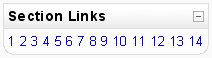Bloque de enlaces de sección
- Gestionando bloques
- Configuraciones de bloque
- Actividad reciente
- Actividades
- Actividades sociales
- Administración
- Anuncios recientes
- Aprendices
- Archivos privados
- Auto finalización
- Buscador de comunidad
- Búsqueda en foros
- Búsqueda global
- Calendario
- Canales RSS remotos
- Comentarios
- Cursos
- Cursos accedidos recientemente
- Cursos destacados
- Bloque de elementos recientemente accesados
- Enlaces de sección
- Entrada aleatoria del glosario
- Entradas de blog recientes
- Estado de finalización de curso
- Eventos próximos
- Flickr
- Gente
- HTML (Moodle 3.11 y anteriores)
- Ingreso
- Insignias recientes
- Línea de tiempo
- Marcadores para administradores
- Marcas
- Marcas del blog
- Mensajes
- Menú del blog
- Menú principal
- Navegación
- Planes de aprendizaje
- Resultados de examen
- Resumen de curso o sitio
- Retroalimentación
- Servidores de red
- Texto (Moodle 4.0)
- Últimas noticias
- Usuario ingresado
- Usuarios en línea
- Vista general de curso
- YouTube
- Bloques FAQ
Nota: Pendiente de Traducir. ¡Anímese a traducir esta página!. ( y otras páginas pendientes)
El bloque de Enlaces de sección le ayuda al estudiante o profesor a navegar rápidamente hacia una sección de tópico/semana del curso (dependiendo de si el curso usa el formato de "Tópicos/temas" o el formato "Semanal". Los enlaces numerados mostrados dentro del bloque son los números asignados a las secciones de tópicos/semanas del curso.
Where a topic/week section is highlighted, the link to that section within the "Section Links" block is emboldened. In addition, a link for the highlighted section ("Jump to the current topic/week") is displayed. Click the "Jump to the current topic/week" link to display the highlighted section at the top of the screen.
If there are a large number of topic/week sections, the block displays every other even number i.e. 2, 4 etc. or every fifth numbered topic/week section.
Configuraciones de administración del sitio
Administración > Administración del sitio > Plugins > Bloques > Enlaces de sección
The section links block has some settings which may be changed by an administrator. There are two 'number of sections' value in the setting page, say numsections1 and numsections2.
If the number of sections in the course is less than either of them, the section links will increase by 1.
If the number of sections in the source is more than numsections1, but less than numsections2, the increase by value will respect numsections1's increase by setting.
If the number of sections in the source is more than both of numsections1 and numsections2, and numsections2 is more than numssections1, the increase by value will respect numsections2's increase by setting.