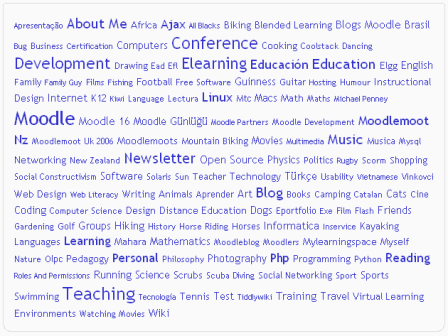Diferencia entre revisiones de «Bloque de marcas»
- Gestionando bloques
- Configuraciones de bloque
- Actividad reciente
- Actividades
- Actividades sociales
- Administración
- Anuncios recientes
- Aprendices
- Archivos privados
- Auto finalización
- Buscador de comunidad
- Búsqueda en foros
- Búsqueda global
- Calendario
- Canales RSS remotos
- Comentarios
- Cursos
- Cursos accedidos recientemente
- Cursos destacados
- Bloque de elementos recientemente accesados
- Enlaces de sección
- Entrada aleatoria del glosario
- Entradas de blog recientes
- Estado de finalización de curso
- Eventos próximos
- Flickr
- Gente
- HTML (Moodle 3.11 y anteriores)
- Ingreso
- Insignias recientes
- Línea de tiempo
- Marcadores para administradores
- Marcas
- Marcas del blog
- Mensajes
- Menú del blog
- Menú principal
- Navegación
- Planes de aprendizaje
- Resultados de examen
- Resumen de curso o sitio
- Retroalimentación
- Servidores de red
- Texto (Moodle 4.0)
- Últimas noticias
- Usuario ingresado
- Usuarios en línea
- Vista general de curso
- YouTube
- Bloques FAQ
(tidy up) |
(Added ==Cambios en las marcas de curso en Moodle 3.0==) |
||
| Línea 17: | Línea 17: | ||
==Configuraciones de administración del sitio== | ==Configuraciones de administración del sitio== | ||
El bloque de marcas | El bloque de marcas puede habilitarse o deshabilitarse por un adminstrador en ''Configuraciones > Administración del sitio > Plugins > Bloques > Marcas (tags)''. | ||
La funcionalidad de marcas (tags) debe de habilitarse en el sitio, vea [[Configuraciones de marcas (tags)]] | |||
{{Nuevas características de Moodle 3.0}} | |||
==Cambios en las marcas de curso en Moodle 3.0== | |||
{{Pendiente de traducir}} | |||
Before Moodle 3.0 the Tags block had a site-wide setting "Show course tags". Enabling this setting completely changed the look and behaviour of the Tags block. The setting was removed in 3.0 and the functionality replaced with [[Using_tags#Course_tags|course tagging]] (see [https://moodle.org/mod/forum/discuss.php?d=318395 forum post] with detailed reasoning). In order to prevent unexpected change for users who used, it the whole block is disabled during upgrade. When the block is disabled, all instances remain in the courses but become hidden. '''This does not affect users who did not have "Show course tags" enabled and used Tags block to display tag cloud.''' | |||
You can enable the block again in ''Site administration > Plugins > Blocks > Manage blocks''. Please note that all instances will become visible again but will now display tag clouds. Therefore it is recommended to go through affected courses and delete instances if you don't need them. If you want to delete all instances at once, you can uninstall and re-install the Tags block plugin. | |||
To continue using course tagging please review the users' roles assignments and make sure the same people who previously had [[Capabilities/moodle/tag:create|moodle/tag:create]] capability now have [[Capabilities/moodle/course:tag|moodle/course:tag]] capability. The contexts and default role assignments of these two capabilities are different. | |||
We hope that this change will be very useful for a lot of users and the extra effort during upgrade is worth it. | |||
==Vea también== | ==Vea también== | ||
Revisión del 17:34 9 nov 2015
| Nota: Esta página es acerca del Bloque de marcas (tags) para Moodle 3.0 y más recientes. Para la documentación anterior, vaya a 29/Bloque de marcas (tags) . |
| Nota: El bloque de marcas (tags) será deshabilitado por defecto cuando Usted actualice a Moodle 3.0 si Usted lo ha usado anteriormente para marcar cursos. Vea los detalles más adelante. |
Una manera muy efectiva para ver todas las Marcas (tags) es dentro de un bloque de marcas, o "nube de marcas" (tag cloud).
Una característica única de las nubes de marcas es que el tamaño de cada marca está relacionado con el número de ítems asociados a ella. Mientras más grande sea la marca, mayor cantidad de ítems están asociados con ella.
Añadir un bloque de marcas (tags) a una página de curso
- Elija el botón para "Activar la edición" .
- Seleccione Marcas (tags) del menú para añadir bloque..
- Si fuera apropiado, mueva el bloque de marcas arriba o a la izaquierda, empleando los íconos de flechas debajo de título del bloque.
El bloque de marcas se puede configurar mediante el ícono para editar en la cabecera del bloque.
Configuraciones de administración del sitio
El bloque de marcas puede habilitarse o deshabilitarse por un adminstrador en Configuraciones > Administración del sitio > Plugins > Bloques > Marcas (tags).
La funcionalidad de marcas (tags) debe de habilitarse en el sitio, vea Configuraciones de marcas (tags)
¡Nueva característica
en Moodle 3.0!
Cambios en las marcas de curso en Moodle 3.0
Nota: Pendiente de Traducir. ¡Anímese a traducir esta página!. ( y otras páginas pendientes)
Before Moodle 3.0 the Tags block had a site-wide setting "Show course tags". Enabling this setting completely changed the look and behaviour of the Tags block. The setting was removed in 3.0 and the functionality replaced with course tagging (see forum post with detailed reasoning). In order to prevent unexpected change for users who used, it the whole block is disabled during upgrade. When the block is disabled, all instances remain in the courses but become hidden. This does not affect users who did not have "Show course tags" enabled and used Tags block to display tag cloud.
You can enable the block again in Site administration > Plugins > Blocks > Manage blocks. Please note that all instances will become visible again but will now display tag clouds. Therefore it is recommended to go through affected courses and delete instances if you don't need them. If you want to delete all instances at once, you can uninstall and re-install the Tags block plugin.
To continue using course tagging please review the users' roles assignments and make sure the same people who previously had moodle/tag:create capability now have moodle/course:tag capability. The contexts and default role assignments of these two capabilities are different.
We hope that this change will be very useful for a lot of users and the extra effort during upgrade is worth it.