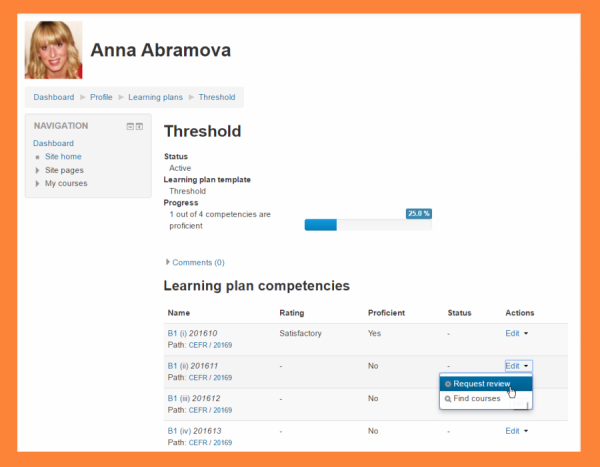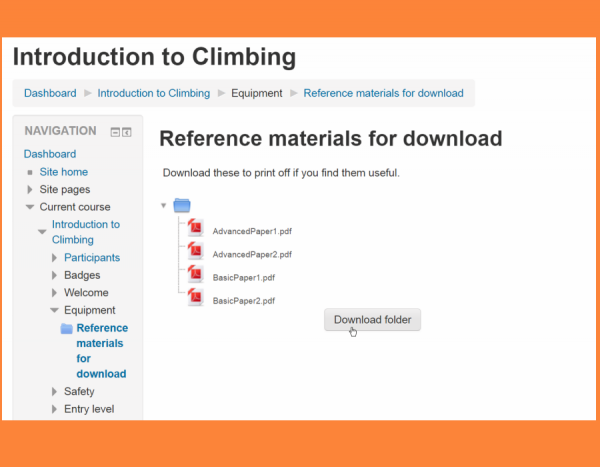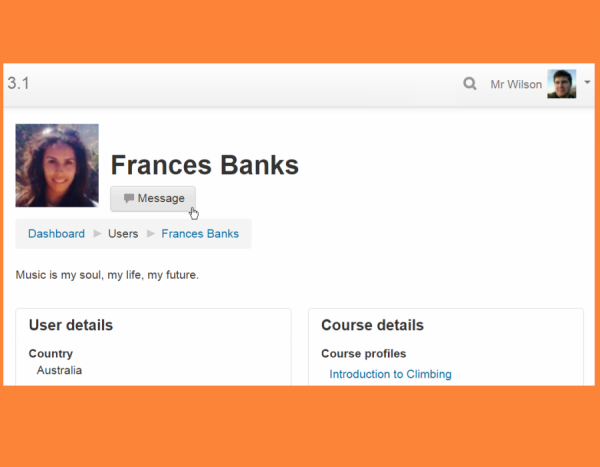Diferencia entre revisiones de «31/Nuevo para estudiantes»
De MoodleDocs
(tidy up) |
(tidy up) |
||
| Línea 15: | Línea 15: | ||
*If your admin has enabled it, a search box to the left of your user menu will allow you to search for specific resources and activities everywhere you have access to (1). | *If your admin has enabled it, a search box to the left of your user menu will allow you to search for specific resources and activities everywhere you have access to (1). | ||
*You can also add a [[ | *You can also add a [[Bloque de búsqueda global]] to your [[Tablero]] to search from there as well (2). | ||
[[File:NFStudentGS.png|thumb|600px|center|Ways to search the site]] | [[File:NFStudentGS.png|thumb|600px|center|Ways to search the site]] | ||
Revisión del 17:31 9 may 2016
| Existe documentación diferente para varias versiones de Moodle: Esta documentación es solamente para Moodle 3.1; si Usted desea ver la documentación anterior para Moodle 3.0 vaya a 30/Nuevo para estudiantes. |
Moodle 3.1
Si Usted es un estudiante en Moodle, aquí está una vista rápida de los cambios que puede esperar ver cuando su sitio Moodle esté usando Moodle 3.1:
Nota: Urgente de Traducir. ¡ Anímese a traducir esta muy importante página !. ( y otras páginas muy importantes que urge traducir)
Revise el progreso en su plan de aprendizaje
If your organisation uses learning plans with Competency based education, you'll be able to track your progress from the Learning plans block which you can add to your Dashboard.
Descargue archivos masivamente
If your teacher has added folders to your course, you can now download all the files inside them as a zipped folder for easy offline access.
Busque en el sitio
- If your admin has enabled it, a search box to the left of your user menu will allow you to search for specific resources and activities everywhere you have access to (1).
- You can also add a Bloque de búsqueda global to your Tablero to search from there as well (2).
Mande mensajes más fácilmente
- You can now find the Message button directly next to the user's picture, making it much easier to get in touch.