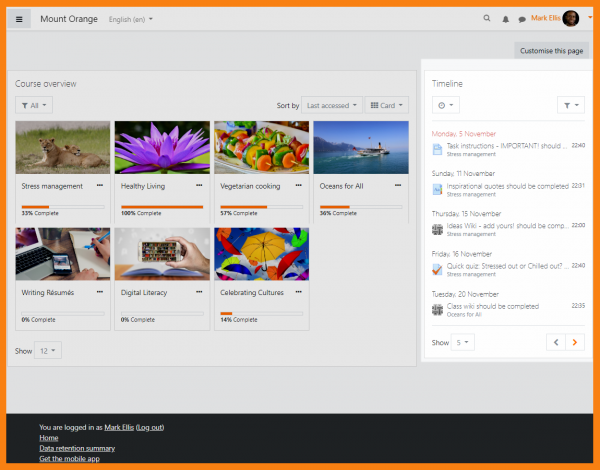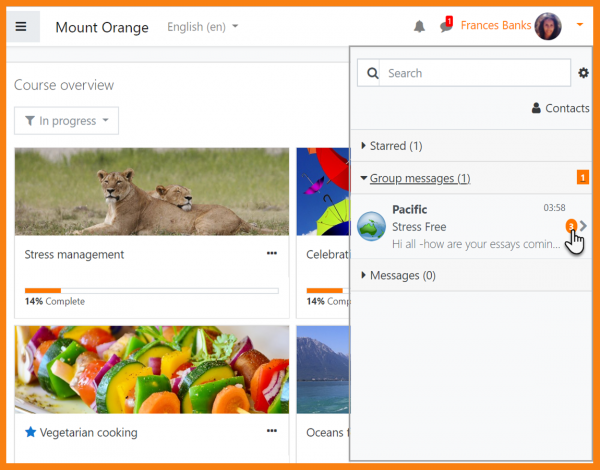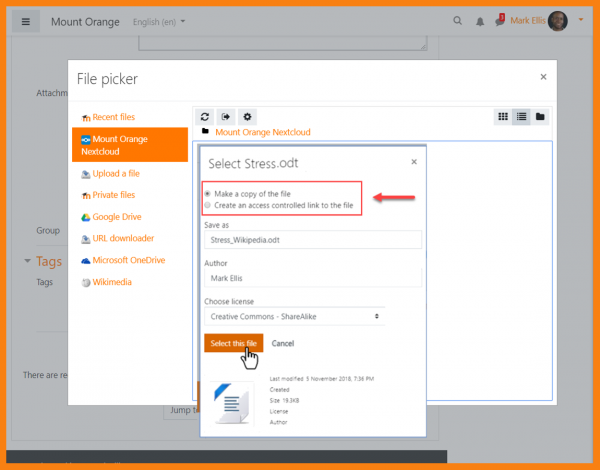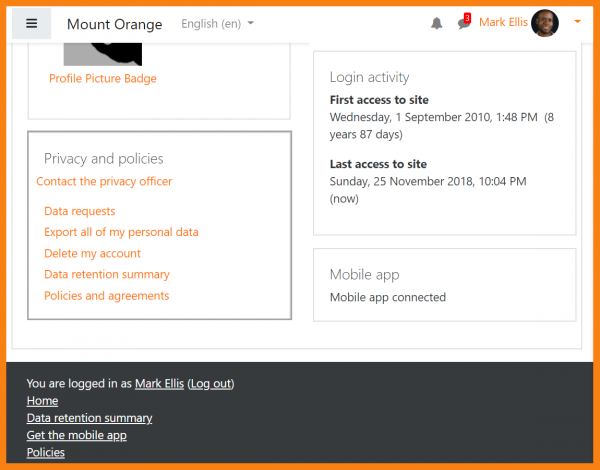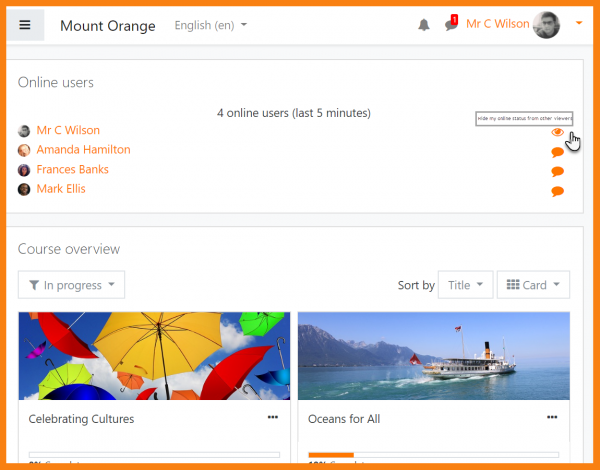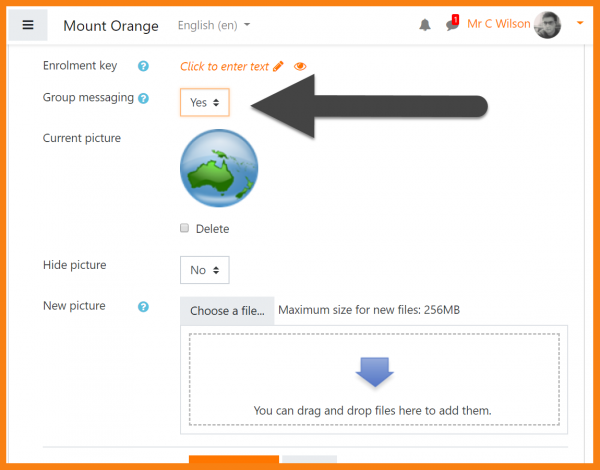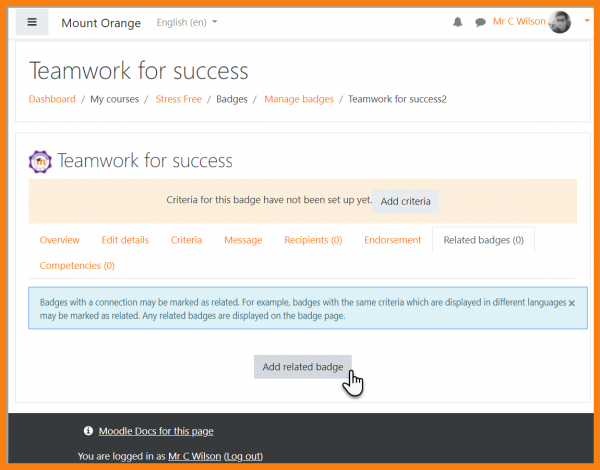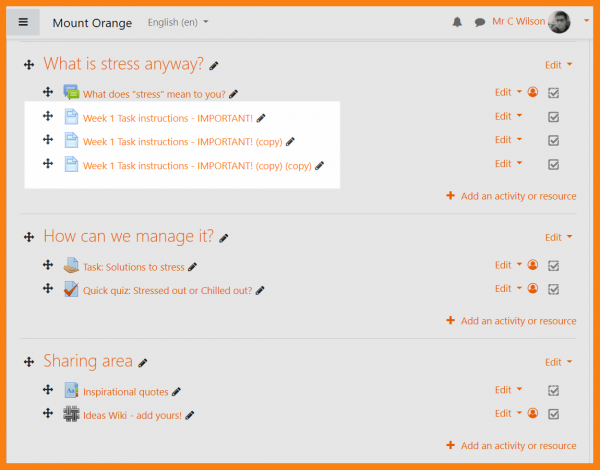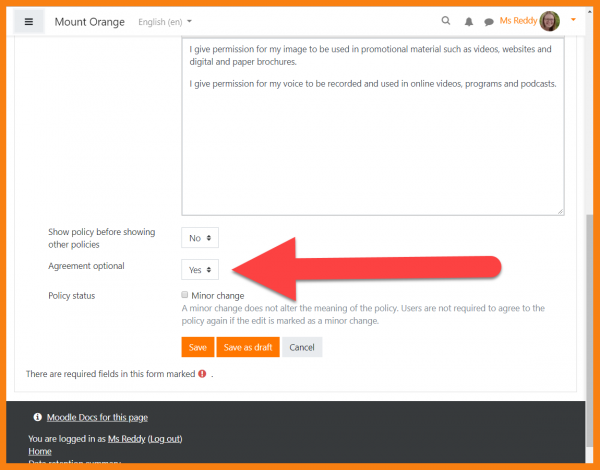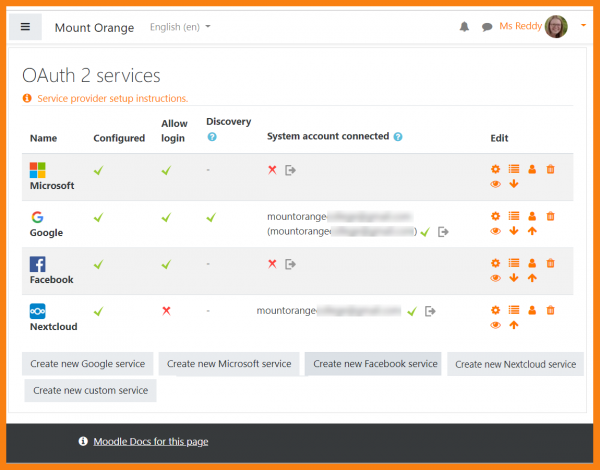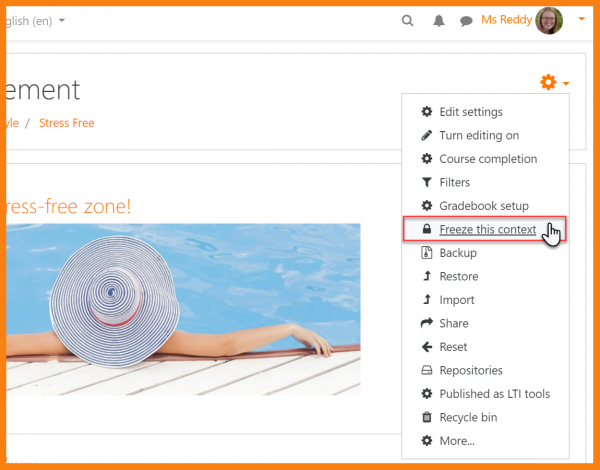Diferencia entre revisiones de «Nuevas características de Moodle 3.6»
(tidy up) |
(tidy up) |
||
| Línea 4: | Línea 4: | ||
{{Acerca de Moodle}} | {{Acerca de Moodle}} | ||
Moodle 3.6 se enfoca en | Moodle 3.6 se enfoca en [[Privacidad]], [[Usabilidad]] y comunicación. | ||
Siga leyendo sobre las principales características de Moodle 3.6 o vea la lista de videos YouTube en idioma inglés (varios ya tiene letreritos CC en español) en [...] sobre las nuevas características de Moodle 3.6. | Siga leyendo sobre las principales características de Moodle 3.6 o vea la lista de videos YouTube en idioma inglés (varios ya tiene letreritos CC en español) en [...] sobre las nuevas características de Moodle 3.6. | ||
| Línea 20: | Línea 20: | ||
<div class="caption"> | <div class="caption"> | ||
<h4>Improved course overview</h4> | <h4>Improved course overview</h4> | ||
<p>Sort, star, hide and display courses more efficiently thanks to the welcome [[ | <p>Sort, star, hide and display courses more efficiently thanks to the welcome [[Vista general del curso]] improvements on your [[Tablero|tablero]].</p> | ||
</div> | </div> | ||
</div> | </div> | ||
Revisión del 16:27 26 nov 2018
| Existe documentación diferente para varias versiones de Moodle: Esta documentación es para Moodle 3.6 solamente. Puede ver la documentación para otras versiones |
Moodle 3.6
Moodle 3.6 se enfoca en Privacidad, Usabilidad y comunicación.
Siga leyendo sobre las principales características de Moodle 3.6 o vea la lista de videos YouTube en idioma inglés (varios ya tiene letreritos CC en español) en [...] sobre las nuevas características de Moodle 3.6.
Los detalles completos de la versión y la información técnica pueden encontrase en las Notas de Moodle 3.6.
Para todos los usuarios
-
Improved course overview
Sort, star, hide and display courses more efficiently thanks to the welcome Vista general del curso improvements on your tablero.
-
Useful new dashboard blocks
Keep up to date with the Timeline block, the Starred courses block, the Recently accessed courses block and the Recently accessed items block, all available for the dashboard.
-
New messaging interface
Messaging enhancements bring greater control over who can message you along with the ability to star messages and engage in group messaging.
-
Nextcloud integration
If enabled by the administrator,a Nextcloud repository may be searched for uploading files to your courses, both as copies or acces controlled links
-
Hide yourself in the online users block
Monitor courses without being seen by clicking the 'eye' against your name in the Online users block.
For teachers
-
Message your groups
Enable group messaging when setting up groups and from the new messaging interface, start group conversations.
-
More information on your badges
Support for Open Badges v2.0 spec allows you to add more details when awarding badges.
-
Quiz improvements
The Drag and drop markers question type is easier to edit, and thanks to the MUA, the Quiz statistics report has improved usability.
-
Hide page last modifed dates
A new option in the Page resource allows you to choose to display or hide the date it was last updated..