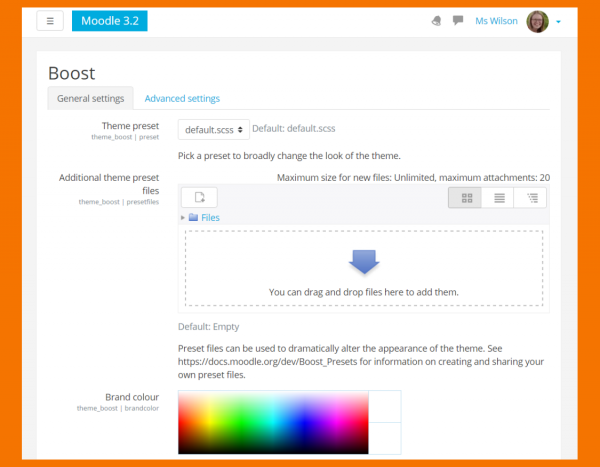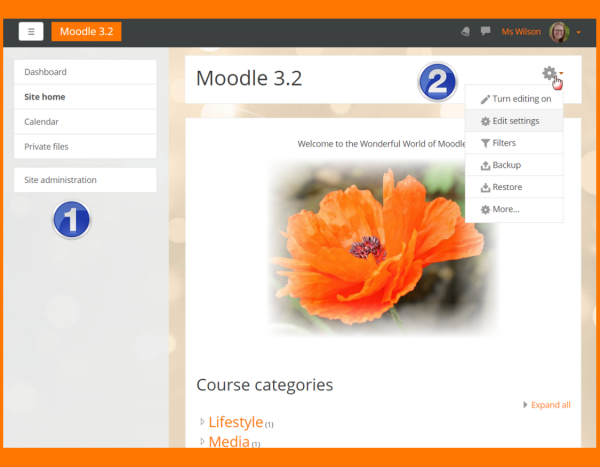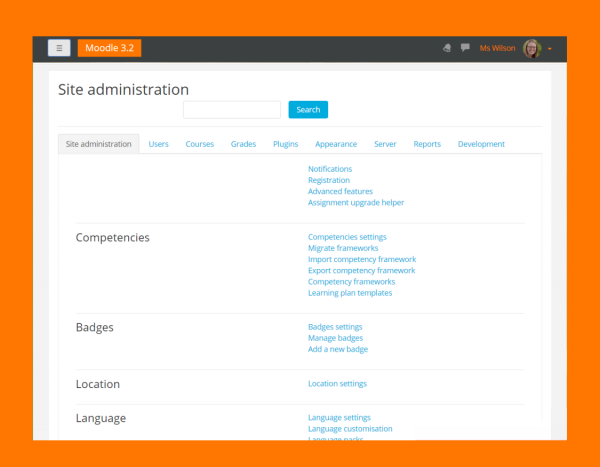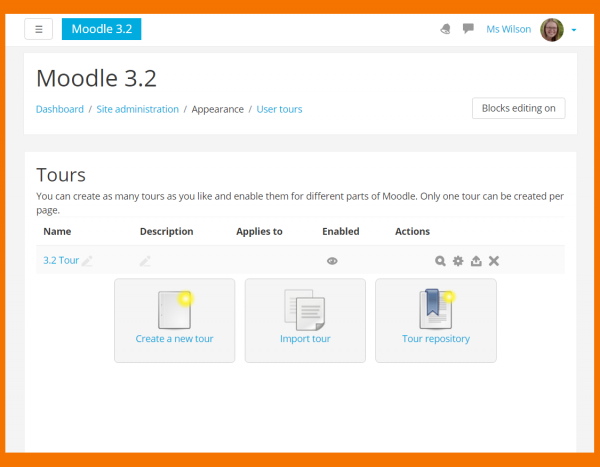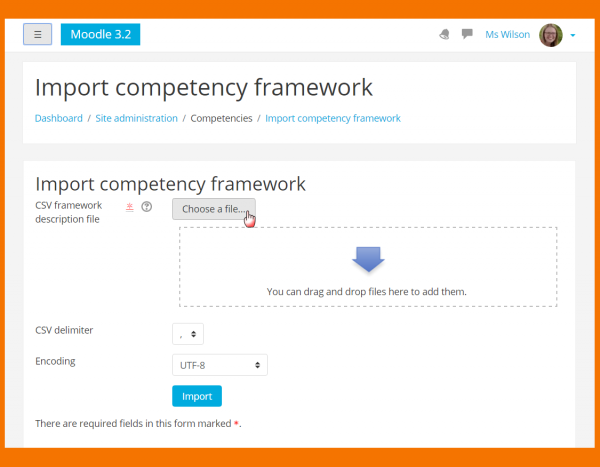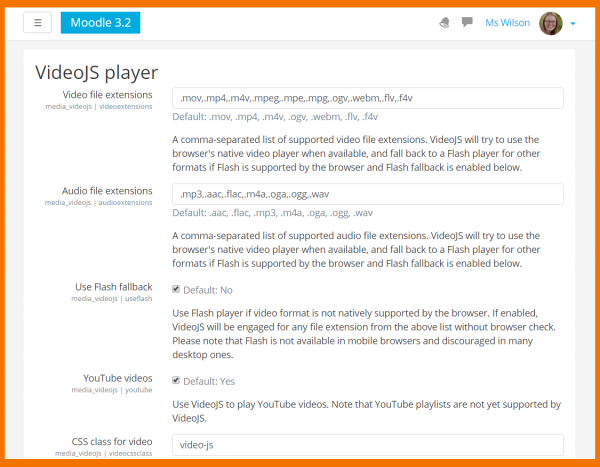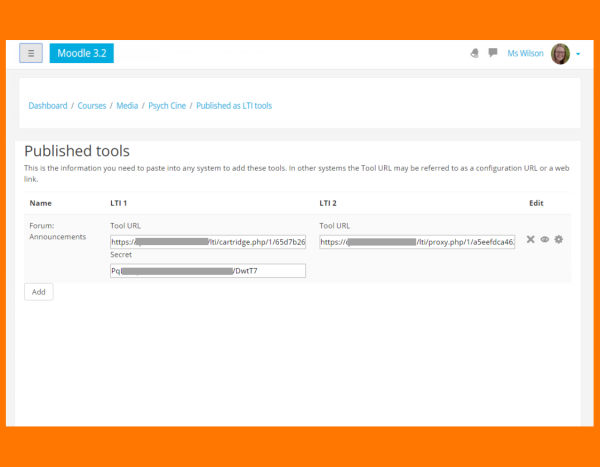34/Nuevo para administradores
De MoodleDocs
| Existe documentación diferente para varias versiones de Moodle: Esta documentación es solamente para Moodle 3.2, pero si Usted lo desea, puede ver la documentación para Moodle 3.0 y Moodle 3.1 |
Moodle 3.2
Si Usted es un administrador de Moodle, esta página le dirá acerca de los principales cambios que lo afectan en Moodle 3.2. Si le gustaría ver todos los detalles de la versión junto con la información técnica, están en las Notas de Moodle 3.2.
Boost - un nuevo tema del núcleo de Moodle
El Boost is a bootstrap 4-based, responsive and customisable theme. Its settings page offers options for changing the brand colour, uploading presets and adding custom SCSS and CSS.
- It includes a new 'navigation drawer' combining links from the navigation and administration block (1). The drawer may be opened or closed to free up screenspace.
- A gear menu (2) includes editing and administration settings.
Site administration is accessed from a single link in this nav drawer, opening up to offer quick admin search or useful tabs linking to admin areas.
Tours para usuarios
- Administrators can create walkthroughs to highlight key areas or new features of the site.
- Tours may be uploaded from and shared to the Moodle Tours repository.
Importación y exportación de estructuras de competencia
- Importing and exporting competency frameworks as CSV format is now standard.
- Frameworks may be uploaded to and shared via the Moodle competency frameworks repository.
Nuevo reproductor de medios por defecto
- Media file embedding is responsive and accessible with a new default media player, VideoJS.
- An updated Media settings page and new VideoJS settings page offer much greater control over media display.
- When adding media from the Atto editor, options are available for alternative source uploading, adding thumbnails and subtitles/captions.
LTI
- Moodle is now compliant with LTI2 Providers
- Cartridges are implemented
- A new Content item allows users to configure and customise LTI tools to their specific needs.
Cambios en capacidades
Nuevas capacidades:
- mod/assign:manageoverrides
- mod/chat:view
- mod/choice:view
- mod/data:view
- mod/forum:canoverridediscussionlock
- mod/label:view
- mod/lesson:view
- mod/workshop:exportsubmissions
- moodle/badges:revokebadge
- moodle/site:configview
- moodle/site:maintenanceaccess
- moodle/site:manageallmessaging
- tool/usertours:managetours
Capacidades eliminadas:
- repository/afresco:view