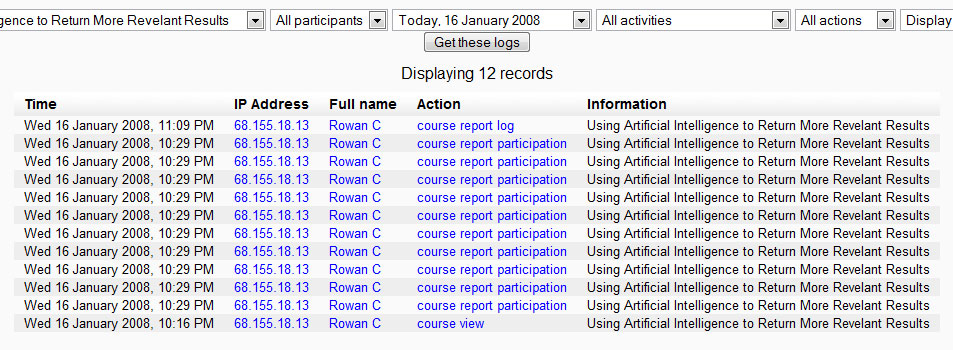Txostenak
Moodle 1.6
Aukera honek agerraldiei, jarduerari eta estatistikei buruzko informazioa eskaintzen digu.
In Moodle 1.8 teachers have a Report icon () in their administrative block in their course. This page will focus upon teacher report logs.
Course logs
Course logs show activity within the course. It allows tutors to see what resources are being used and when, or check that an individual student has viewed the resource they claim to have read.
Ikastaroaren agerraldiak
Course logs show activity within the course. It allows tutors to see what resources are being used and when, or check that an individual student has viewed the resource they claim to have read.
Available Options:
1. Course to Retrieve Logs from 2. All users or a single User 3. Day to Retrieve Logs from 4. All Activities or a single activity 5. All Actions or a single action 6. Display the Logs on Page or Download to either Text, ODS, or Excel format
Example Report:
Live logs from the past hour
This link in the middle of the Report page (see above image), shows all the activity in the last hour, with a single click. For an administrator on the site homepage, it calls up all site activity. A teacher in a course, will see just the activity for that course in the last hour.
Note that these reports have active links. For example, this allows the teacher to click on the page a student was watching. Here is an example of a live log.
Ikusi halaber
- Activity report
- Participation report
- Screencast on Different Ways to Monitor Student Activity Created in Moodle 1.9
Oharra: Itzuli gabekoak. Anima zaitezte eta ekin!. (itzuli gabeko beste orri batzuk)