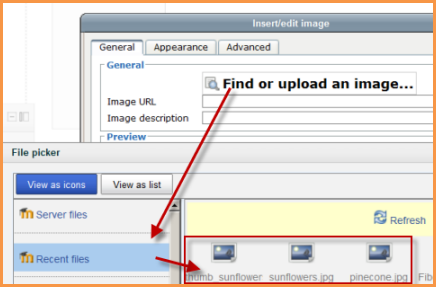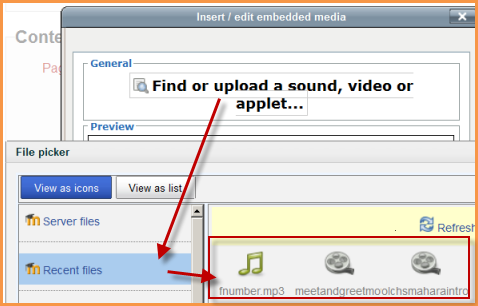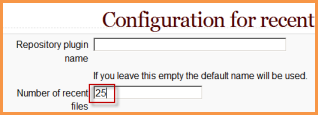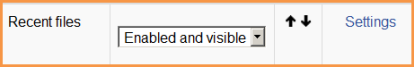Repositorio archivos recientes
- Gestionando repositorios
- Subir un archivo
- Archivos del servidor
- Archivos recientes
- Archivos privados
- Banco de contenido
- Google Drive
- Videos de YouTube
- Flickr público
- Flickr
- Álbum web Picasa
- Descargador de URL
- Wikimedia
- Alfresco
- Amazon S3
- Box
- Dropbox
- Sistema de archivo
- Archivos de curso heredados
- Merlot.org
- OneDrive
- EQUELLA
- WebDAV
- Archivos incrustados
- Repositorios FAQ
Moodle 2.x
Nota: Pendiente de Traducir. ¡Anímese a traducir esta página!. ( y otras páginas pendientes)
El repositorio de archivos recientes le permite a los usuarios localizar rápidamente archivos que subieron previamente.
Usando Archivos Recientes
- Recent files can be accessed anywhere the file picker is available. HOWEVER...
- Recent files are context-sensitive -that is to say - you will only see the type of file Moodle thinks you want to upload.
Example 1: A user clicks the image icon in the text (TinyMCE) editor to upload an image already used in a different course. The Recent files repository will only show image files even though the user might have uploaded files of other types previously.
Example 2: A user clicks the Moodle media icon to upload a sound file already used in a different course. The Recent files repository will only show media files even though the user might have uploaded files of other types previously.
When a recently uploaded file is re-used elsewhere in Moodle, the teacher has the option to make a copy (a new, unconnected version) or to create a shortcut or alias. Vea Trabajando con archivos para más detalles.
¿Qué tan recientes son los Archivos Recientes?
- There is no set time for the display of Recent files - that is to say - it isn't the last two days or two weeks etc.
- Recent files are by default the last 50 files the user has uploaded to Moodle. This number can be changed by the admin
Cambiando el número de Archivos recientes
- Go to Settings > Site Administration > Plugins > Repositories > Recent Files
- Click the blue Settings link
- Change the number to your preferred number.
Desabilitando los Archivos Recientes
Recent files is enabled by default but can be disabled by the administrator if required.
- Go to Settings > Site Administration > Plugins > Repositories > Manage Repositories
- Change the drop down next to Recent files from "Enabled and Visible" to "Disabled"
Capacidades del Repositorio
Solamenta hay una capacidad, View recent files, que está permitida para el rol por defecto de usuario autenticado.
FAQ
No puedo ver todos mis archivos subidos en Archivos Recientes
- Esto probablemente sea debido al lugar en donde Usted está accediendo a los Archivos Recientes. Vea aquí para más información.