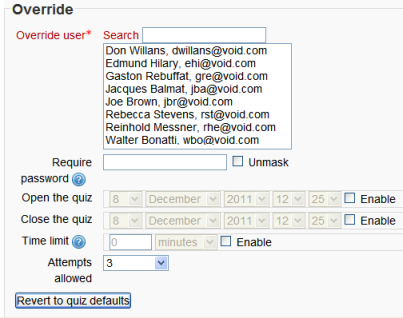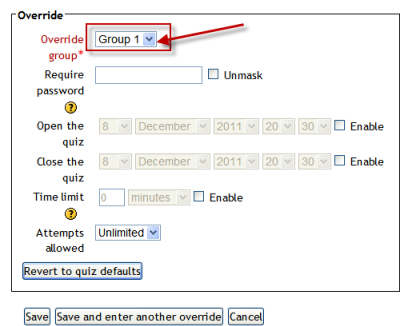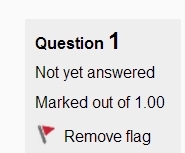Examen FAQ
Nota: Urgente de Traducir. ¡ Anímese a traducir esta muy importante página !. ( y otras páginas muy importantes que urge traducir)
| Nota del traductor: En el Español internacional se le llama cuestionario [sic] a la traducción de la palabra inglesa quiz, que en el Español de México se llama examen. No deben confundirse con el Módulo cuestionario (questionnaire). |
General
¿Cómo puedo intentar contestar un examen antes de que sea liberado?
Usted ha preparado un examen para sus estudiantes y actualmente está en estado oculto. El examen se abrirá el día programado, a la hora que los alumnos saben que lo contestarán. Sin embargo, para poder convencerse Usted mismo de que el examen será posible de contestarse en el tiempo permitido, Usted desea hacer un ensayo previo antes de dicha fecha. ¿Cómo lo logra?
Método 1: Use la característica de Vista previa disponible para Usted como profesor cuando Usted está construyendo el examen.
Método 2:
- Haga una cuenta "de mentiritas" con un nombre como "Alumno de Prueba".
- Iscriba a ese usuario en el curso como estudiante.
- Añada una "Anulación de usuario" al examen, de forma tal que "Alumno de Prueba" puedaintentar resolver el examen antes de que dicho examen se abra para todos.
- Ingrese como "Alumno de Prueba".
- Resuelva el examen.
- Ingrese como profesor.
- Revise el intento.
- Vaya a Resultados -> Calificaciones y elimine el último intento.
- Des-inscriba a "Estudiante de Prueba" de su curso.
Método 3: Configure un curso de simulación en Moodle para sus profesores. Añada profesores con rol doble (profesor y estudiante). Los profesores podrán después copiar el examen/la tarea/lo que sea a sus clases auténticas.
¿Cómo puedo habilitar la notificación sobre envíos de examen?
Vea Quiz submission notification.
¿Cómo mando un mensaje masivo a todos los estudiantes que no hayan completado un examen?
- From your navigation block, click Reports>Course participation
- From the drop down, choose your quiz.
- In Show only, choose "Student" and in Actions, choose "post"
- In the list that appears, tick/check the boxes next to those you wish to message.
- In the bottom dropdown With selected users, choose "send message"
¿Cómo puedo construir un examen que elija aleatoriamente X preguntas a partir de un Banco de preguntas más grande?
Vea la sección acerca de añadir preguntas aleatorias en Construyendo un examen.
¿Cómo puedo imprimir una copia de un examen?
Use la opción para imprimir de su navegador de Internet (por ejemplo, click derecho y seleccionar Imprimir). Cuando un estudiante imprime su examen terminado, también se imprimen las respuestas y la retroalimentación.
Usted también puede exportar las preguntas como Moodle XML, o formato GIFT. Si abre alguno de estos archivos en un editor de texto, debería de poder ver lamayoría de los detalles de cada pregunta.
¿Cómo puedo optimizar un servidor Moodle para realizar más exámenes concurrentes?
Vea Recomendaciones sobre desempeño.
Configuración
Why am I no longer allowed to add or remove questions?
Most likely it is because you have students that have already attempted the quiz. You will need to delete all of the attempts by selecting them and choosing to delete them if you need to add/remove questions from a quiz.
If you are developing a new quiz where the attempts have just been trials then deleting the previous attempts will have no consequences in the grade book.
There are several ways of getting to the “attempts #” which you need to click on to delete the previous attempts. Use which ever works for you.
- Click on the quiz that you want to amend. It will take you to a page with “attempts #" at the top.
- If you are on a page with this message “You cannot add or remove questions because the quiz has been attempted (attempts #)” Click on "attempts #".
- If you have navigated away from the page with the message go to the Settings block > Quiz Administration > Edit Quiz.
Whichever way you find “attempts #” click on it and you will go to a page with a drop down menu at the top. Select “all users who have attempted the quiz”. There are several other click boxes select whatever applies to your situation. Click “Show Report” and then “select all”. Click “Delete selected attempts” and confirm selection.
Go back to Quiz Administration > Edit Quiz and you will now be able to add or delete questions.
¿Cómo puedo quitar una pregunta problemática después de que han contestado el examen?
Usted no puede quitar una preegunta una vez que se haya contestado el examen por uno o más estudiantes. Sin embargo, puede cambiarle la puntuación y marcar la pregunta para que sepa que tiene problemas.
Set the score for that question to 0.
- Caution: In some versions of Moodle if you use this question in an other quiz, this will potentially change the question in that quiz as well. A trick is to score the question as 0, then regrade the just completed quiz. This will establish the new grade for gradebook. Now go back and change the score to the original value.
Find the question in Question Bank. Maybe edit the title (e.g. 'Do not use in Bio101'). Or if you do not share the question category with other teachers, create a sub category, move the offending question there, and perhaps create a better question to replace the one you just moved. Create a new quiz and if necessary hide the old one.
- Caution: if other departments or teachers use a question category it might be wise to check with the team before moving or changing any question. This is one reason importing questions in a course is a good best practice in some situations.
¿Cómo puedo desactivar el auto-enlazao a glosario en un examen?
- In the Quiz administration settings block there will be a link "filter".
- Click the link and you will have the option to disable filters just for that particular quiz:
Intentos
¿Cómo puedo darle a un estudiante particular tiempo extra o más intentos?
- En la administración del examen hay un enlace hacia "Anulaciones de usuario"
- Haga click en este enlace y podrá elegir uno o más usuarios y cambiarle las fechas, horas y número de intentos del examen.
¿Puedo tener diferentes fechas/horas/intentos permitidos para diferentes grupos?
- In the Quiz administration settings block, there is a link "group overrides" that allows you to do things like grant extensions to certain groups of students.
- Click this link and you will be able to select your groups and change the quiz dates, times and number of attempts:
¿Qué pasa si los estudiantes envían respuestas después de la fecha de cierre del examen?
It is possible for students to still submit answers after the quiz has closed (for example if they started the attempt before the closing date but then took a long time before submitting). These responses are stored by the quiz module, but the students are not given any credit for them. The teacher can see these answers when reviewing the student's attempts and can give the student credit for them by manually entering a grade in the gradebook. Also the teacher could change the closing date after the fact and regrade the attempts. The students' answers would then get graded.
¿Cómo puede enviarse un intento de un "Examen unca enviado"?
Currently there is no way to retrieve an attempt that was "Never Submitted", and get it back into the "In progress" state. Perhaps the best solution is to plan ahead and set your quiz to set your quiz to be submitted automatically. Alternatively, you can
- Update the quiz : set the "close the quiz" date after today
- Set "When time expires" to "There is a grace period ..."
- Under Grade set "Attempts allowed" to "unlimited"
- Question behavior: Each attempt builds on the last "Yes"
- Invite the students who did not close their exams
- Allow them to start a new attempt, and close it immediately.
¿Porqué los invitados no pueden resolver un examen (cuestionario) sin antes crear una cuenta para ingresar al sitio
Esto es dificil de implementar por razones técnicas. Para explicarlo: El examen tiene que enlazar toda la información acerca de un intento para contestarlo al registro de un 'user' particular en la base de datos, y cada usuario solamente puede tener un intento del examen abierto a la vez. Todos los usuarios que no hayan ingresado (no se hayan autenticado/identificado) comparten el mismo registro de usuario 'invitado' en la base de datos. Por lo tanto, dos invitados no pueden intentar el examen al mismo tiempo; y aunque pudieran, sería dificil evitar que un invitado viera los intentos de otro.
Desde luego, con suficiente trabajo, sería posible cambiar algunas de esas premisas, para hacer posible que los invitados resolvieran exámenes. De hecho, algunos de los obstáculos para implementar esto ya han sido eliminados cuando se hicieron otras mejoras al examen, pero aun faltaría mucho por hacer. Si le gustaría que esto se implementara, vote por MDL-17892.
Un truco es crear una cuenta para visitantes; digamos que tenga nombre_de_usuario = visitante, contraseña = visitante, para que todos la compartan.
¿Cómo puedo evitar que un estudiante revise o se salte preguntas en un examen?
You can block the quiz navigation block and the summary of quiz page with CSS code in a theme. However, if a student fails to answer a question, they will not know if you implement this "solution". Also if others on the site do not want this patch, make sure the theme you select for the course is not used by others.
For example using the Afterburner theme, enter this in the CSS code area:
- div#mod_quiz_navblock {visibility:hidden;}
- table.quizsummaryofattempt {visibility:hidden;}
There are other CSS solutions.
¿Cómo puedo forzar a mis estudiantes a que contesten todas las preguntas del examen antes de enviarlo?
There are various ways to answer this:
- You can't.
- Your students are not stupid. They know they will get zero marks for any question they do not answer, so they already have a strong incentive to answer every question. Furthermore, at the end of the quiz there is the summary page where they can easily check that they have answered all the questions before they submit, so they won't accidentally miss questions.
- OK, so you want us to write code that won't let students submit before they have answered each question. Well, all that does is forces the student to put random junk like "asdf" into each question before they click the button, or randomly make a choice in each multiple choice question. There is no educational benefit in this. You get more meaningful information if students leave those questions blank rather than putting in random responses.
Calificaciones
¿Porqué no se ve mi examen en el Libro de calificaciones?
Check that you have a maximum score that is more than 0 - if your score is 0, then the quiz will not appear in the gradebook.
He ingresado manualmente calificaciones en el Libro de calificaciones. ¿Cómo puedo permitirles a los estudiantes que mejoren esas calificaciones?
When a grade is entered directly in the gradebook, an "overridden" flag is set, meaning that the grade can no longer be changed from within the quiz.
However, the flag can be removed by turning editing on in the Reporte del calificador, then clicking the edit grade icon, unchecking the overridden box and saving the changes.
¿Cómo puedo configurar una calificación aprobatoria?
Vea la sección 'Configurar una calificación aprobatoria para un examen' en Configuraciones de finalización de actividad para los detalles.
¿Cómo puedo tener un examen que no sea calificado?
En la página para editar el examen, cambie la puntuación total y la puntuación para cada pregunta a 0 en lugar de los valores por defecto de 10 y de 1 por pregunta:
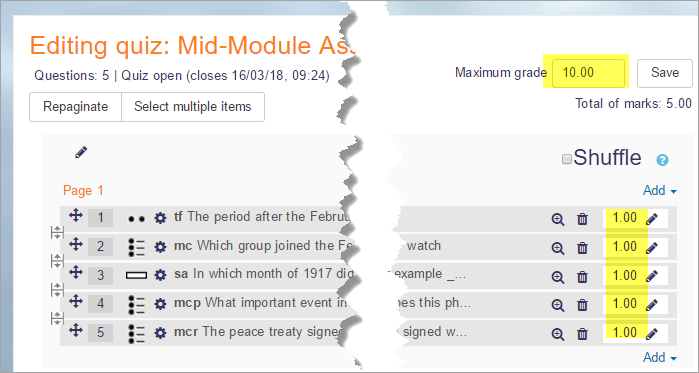
Apariencia
¿Cómo puedo desactivar el señalizado de preguntas?
Por defecto, las marcas de señalización están disponibles en preguntas de examen.
Hay una capacidad ligada a esto: Capabilities/moodle/question:flag. Remove this capability from roles that you don't want to see the flags. You can either do that by editing the role definitions globally, or by overriding the permissions in just one quiz or course.
¿Cómo puedo ocultar el número de puntos disponibles para cada pregunta?
Esto realmente no es posible a menos que Usted esté preparado para editar el código.
Si Usted tiene un tema personalizado, puede añadir código CSS como esto:
.que .info .grade { display: none; }
or you could try to make it more specific, and only hide the grade before the question is answered:
.que.answersaved .info .grade,
.que.invalidanswer .info .grade,
.que.notyetanswered .info .grade { display: none; }
Usted puede añadir este CSS usando las Configuraciones administrativas HTML adicionales.
Alternativamente, Usted puede alterar el código PHP aquí: https://github.com/moodle/moodle/blob/4de51c25ae227a727dcba7c39f6f644a5d47ce7a/mod/quiz/locallib.php#L1820. Cambie esa línea para darle el comportamiento que desea, como por ejemplo
$options->marks = self::extract($quiz->reviewmarks, $when,
self::MARK_AND_MAX, self::HIDDEN);
Dese por advertido que cualquiera de estas técnicas afectará a todos los exámenes en el sitio Moodle.
Errores
Obtengo el error '¡El número requerido de preguntas aleatorias es mayor de las que aun están disponibles en la categoría! (The number of random questions required is more than are still available in the category)!'
Review your quiz and verify Moodle has enough questions from each category of questions it will be pulling from. You may have inadvertently selected more questions than what exists in the category. Also make sure you're not pulling questions from a category that has zero questions. Because you are picking random questions, rather than a specific question, it may not be apparent at first that you have run out of questions to ask!
Plugins para exámenes
Hay varias formas de extender los exámenes, como por ejemplo añadir nuevos reportes y nuevos Tipos de pregunta. Vea Moodle plugins directory: Plugin type: Quiz.
Vea también
¿Más preguntas?
Por favor, publíquelas en idioma inglés en el Quiz forum en moodle.org.