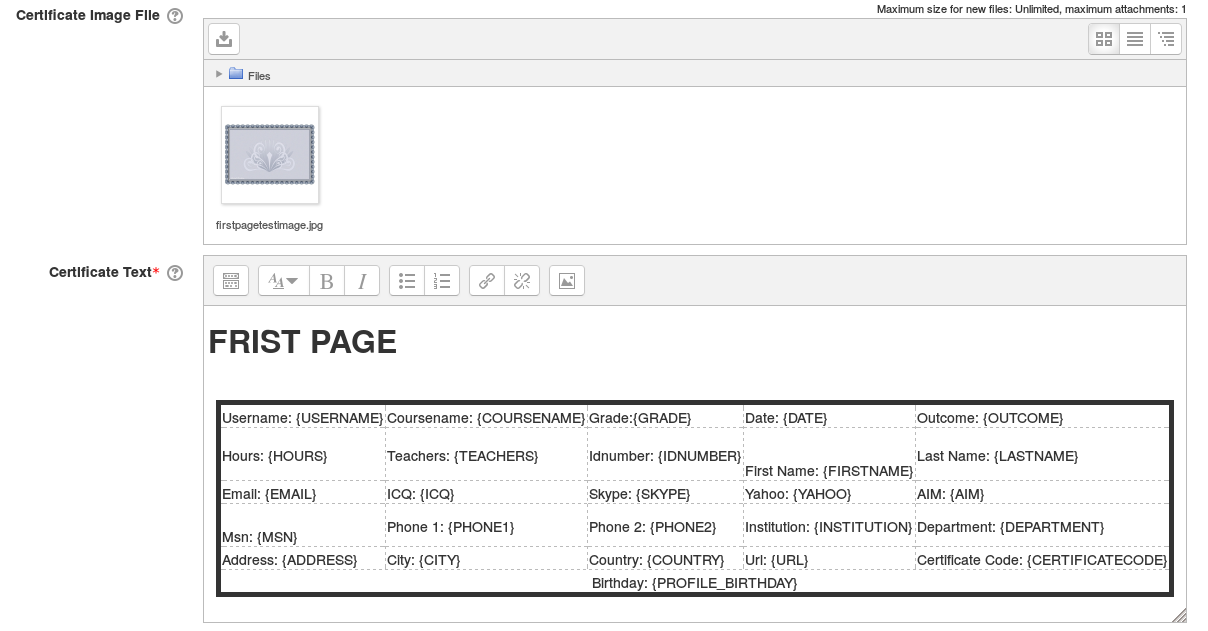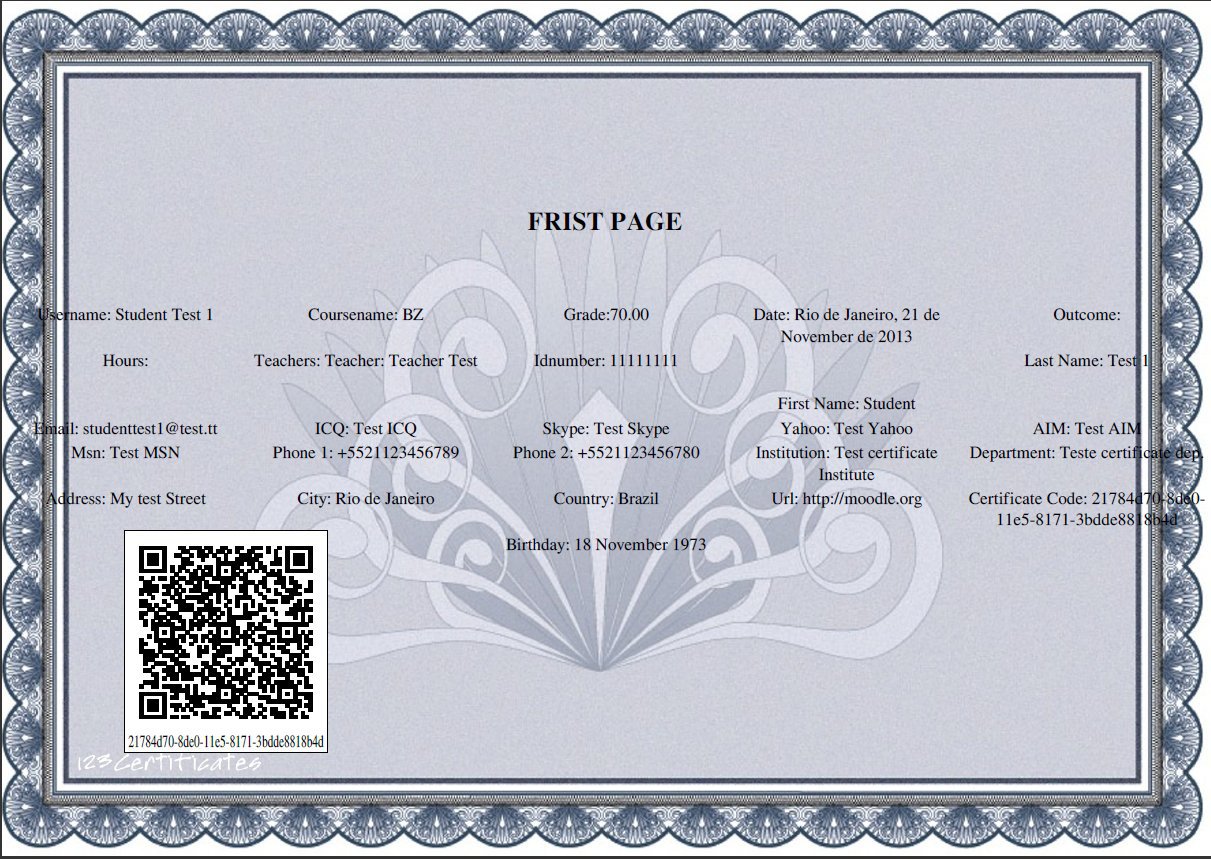Módulo certificado simple
Nota: Pendiente de Traducir. ¡Anímese a traducir esta página!. ( y otras páginas pendientes)
| Módulo certificado simple | |
|---|---|
| Tipo | activity |
| Conjunto | N/A |
| Descargas | https://moodle.org/plugins/view.php?plugin=mod_simplecertificate |
| Problemas | https://github.com/bozoh/moodle-mod_simplecertificate/issues |
| Discusión | https://moodle.org/mod/forum/discuss.php?d=222296 |
| Mantenedor(es) | Carlos Alexandre Fonseca |
Descripción
Este módulo está basado en el módulo de Certificado mantenido por Mark Nelson, pero es más sencillo de usar, no hay necesidad de cambiar ningún código para añadir un nuevo formato de certificado y los administradores de Moodle no necesitan subir archivos de imágenes o cambiar variables del Idioma. El texto del certificado es completamente personalizable, usando marcas especiales del texto que serán remplazadas por variables (como por ejemplo el nombre del estudiante, nombre del curso, calificación, ...).
Instalación
Usando el repositorio Git
If you do not have git installed, please see the below link. Please note, it is not necessary to set up the SSH Keys. This is only needed if you are going to create a repository of your own on github.com.
Information on installing git - http://help.github.com/set-up-git-redirect/
Once you have git installed, simply visit the Moodle mod directory and clone git://github.com/bozoh/moodle-mod_simplecertificate.git, remember to rename the folder to certificate if you do not specify this in the clone command.
Eg. Linux command line would be as follow -
git clone git://github.com/bozoh/moodle-mod_simplecertificate.git simplecertificate
Once cloned, checkout the branch that is specific to your Moodle version. eg, MOODLE_22 is for Moodle 2.2, MOODLE_23 is for 2.3, ...
Use git pull to update this branch periodically to ensure you have the latest version.
If you don't want install git you can visit https://github.com/bozoh/moodle-mod_simplecertificate, choose the branch that matches your Moodle version (eg. MOODLE_22 is for Moodle 2.2, MOODLE_23 is for 2.3) and download the zip, uncompress this zip and extract the folder. The folder will have a name similar to bozoh-moodle-mod_simplecertificate-c9fbadb, you MUST rename this to simplecertificate. Place this folder in your mod folder in your Moodle directory.
Usando los plugins
This plugin is design to be simple to create a certificate, without any PHP knowledge In this plugins you can create:
- One or Two pages certificate
- Verification code
- QRCode with verification URL
- Multi language support, using Multi Language content filterhttp://docs.moodle.org/26/en/Multi-language_content_filter
- Bulk operations (send certificate via email to the users, ...)
- and more ...
To create a custom certificate, you add a simple certificate activity, in the Certificate Text you will type you custom certificate text, and you will use some Text marks which will be replace to right values in the certificate creation process.
For exemple, Certificate of Achievement {COURSENAME}
to
{USERNAME}
The texts marks {COUSENAME} and {USERNAME} will be replaced to course full name and user full name, respectively .
Here a more complete example image:
A sample pdf file
Archivo:Simple certificate example 01.pdf
Como reportar problemas
You can report in:
Marcas del texto
In this version other user profile data can be added, like email, first name, country, and the custom profile data too.
| Text Mark | Description | Since version |
|---|---|---|
| {USERNAME} | Full user name | 1.x.x |
| {COURSENAME} | Full course name (or what is in Alternate course name option) | 1.x.x |
| {GRADE} | Formatted Grade | 1.x.x |
| {DATE} | Formatted Date | 1.x.x |
| {OUTCOME} | Outcomes | 1.x.x |
| {HOURS} | Defined hours in course | 1.x.x |
| {TEACHERS} | Teachers List | 1.x.x |
| {IDNUMBER} | User id number | 2.x.x |
| {FIRSTNAME} | User first name | 2.x.x |
| {LASTNAME} | User last name | 2.x.x |
| {EMAIL} | User e-mail | 2.x.x |
| {ICQ} | User ICQ | 2.x.x |
| {SKYPE} | User Skype | 2.x.x |
| {YAHOO} | User yahoo messenger | 2.x.x |
| {AIM} | User AIM | 2.x.x |
| {MSN} | User MSN | 2.x.x |
| {PHONE1} | User 1° Phone Number | 2.x.x |
| {PHONE2} | User 2° Phone Number | 2.x.x |
| {INSTITUTION} | User institution | 2.x.x |
| {DEPARTMENT} | User department | 2.x.x |
| {ADDRESS} | User address | 2.x.x |
| {CITY} | User city | 2.x.x |
| {COUNTRY} | User country | 2.x.x |
| {URL} | User Home-page | 2.x.x |
| {PROFILE_xxxx} | User custom profile fields | 2.x.x |
| {CERTIFICATECODE} | Unique certificate code text | 2.1.x |
| {USERROLENAME} | User role name in course | 2.2.0 |
| {TIMESTART} | User Enrollment start date in course | 2.2.0 |
| {USERIMAGE} | User profile image | 2.2.0 |
| {USERRESULTS} | User results (grade) in others course activities | 2.2.0 |
In order to use custom profiles fields you must use "PROFILE_" prefix, for example: you has created a custom profile with shortname of "birthday," so the text mark used on certificate must be {PROFILE_BIRTHDAY}
Idiomas con caracteres especiales
Some languages has non latin character, like Russian or Japanese, in order to work these languages properly you must use: style="font-family: freeserif;" or something as font style, for example:
<span style="font-family: freeserif;">простой сертификат</span>
<span style="font-family: hysmyeongjostdmedium;">かんたん証明書</span>
<span style="font-family: kozgopromedium;">かんたん証明書</span> (it is better for Japanese characters, but under lib/tcpdf/fonts/ you need kozgopromedium.php which is included in the latest version of TCPDF)
Vea también
- Discussion forum
- Basic Usage Video, thanks Matthew Nagy
- Mark Nelson certificate plugin