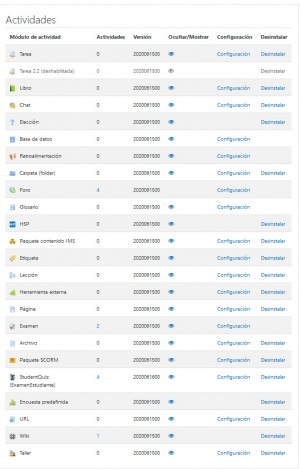Gestionando actividades
Nota: Urgente de Traducir. ¡ Anímese a traducir esta muy importante página !. ( y otras páginas muy importantes que urge traducir)
Gestionar actividades
Desde Administración > Administración del sitio > Plugins > Módulos de actividad > Gestionar actividades, el administrador puede ver una lista de actividades y gestionar sus configuraciones.
Número de actividades
La columna de actividades enlista cuantas actividades para cada módulo hay en su sitio Moodle. Si Usted hace clic en un número, se mostrará la lista de cursos que contienen esa actividad.
Versión
Los números junto a los módulos le dice la versión (o la edad) del módulo. Es útil conocer la fecha de cada módulo, especialmente con los módulos adicionales de terceros. Es importante asegurarse de que Usted tiene la versión más actualizada y reciente que coincide con su Versión de Moodle. Los primeros cuatro dígitos se relacionan con el año del módulo.
Ocultar un módulo
The hide/show column allows selected modules to be hidden i.e. they do not appear in any course "Add an activity" dropdown menu and cannot be used in any course. To hide a module, click the eye icon so that it changes to a closed eye.
Eliminar un módulo
Apart from the Actividad de Foro, any module can be deleted using the link in the delete column. There is no reason for standard modules to be deleted, however contributed modules may need to be deleted before upgrading.
Note: To delete a module completely, in addition to deleting it on the manage activities page, you also need to remove/delete the actual module folder from the moodle/mod folder, otherwise Moodle will reinstall it next time you access the site administration.
Configuraciones
Many of the modules have additional settings, mostly enabling default values to be set, which can be accessed via the links in the settings column.
Configuraciones comunes de actividad
From Administration > Site administration > Plugins > Activity modules > Common activity settings, the administrator can decide whether or not to force teachers to add a description to the activity or resource they are creating. The setting applies to all standard activities and resources on the site.
Reducir el número de actividades enlistadas en el selector de actividades
By default, managers and teachers can add any activity module enabled on the site to a course. However, the list of activities in the activity chooser (or 'Add an activity' dropdown menu) may be reduced in number by preventing the capability to add instances of particular activity modules.
Gestionar actividades en varios idiomas
The restriction by language availability condition additional plugin makes it easy to show an English resource only to English users and an activity in French only to French speaking students. See this forum thread for an example.