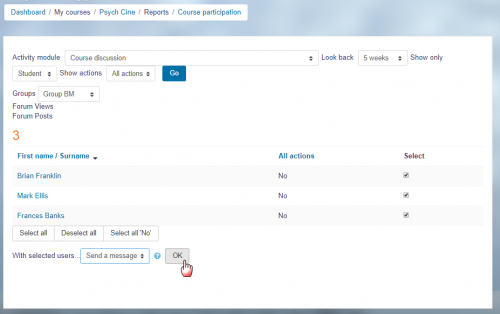Diferencia entre revisiones de «Reporte de participación»
({{Actualizar}}) |
(tidy up) |
||
| Línea 1: | Línea 1: | ||
{{Reportes de curso}}{{Actualizar}} | {{Reportes de curso}}{{Actualizar}} | ||
Es posible generar un reporte de participación para una actividad particular; pueden hacerlo los [[Mánager|mánagers]], maestros y maestros sin derecho de edición ( y cualquier otro usuario con la capacidad de [https://docs.moodle.org/24/en/Capabilities/report/participation:view report/participation:view]) | Es posible generar un reporte de participación para una actividad particular; pueden hacerlo los [[Mánager|mánagers]], maestros y maestros sin derecho de edición ( y cualquier otro usuario con la capacidad de [https://docs.moodle.org/24/en/Capabilities/report/participation:view report/participation:view]). | ||
Reportes de participación: | |||
{{Urgente de traducir}} | |||
*Generate a list of who has participated in a given activity, and how many times. | |||
*Can be filtered by role, group, and action (View or Post). | |||
*Allow individuals or groups students (e.g. those who have not participated) to be easily messaged. | |||
You can generate a participation report either via Reports in the Actions menu (cog icon) on the course page or the Administration block (Course administration > Reports > Course participation) if using the Classic theme. | |||
[[Image:ReportsMessaging.png|thumb|center|500px]] | [[Image:ReportsMessaging.png|thumb|center|500px]] | ||
| Línea 13: | Línea 21: | ||
Una característica extremadamente útil del reporte de participación es la opción para mandar un mensaje a todos los estudiantes que no hayan completado una cierta acción. Otras opciones con usuarios seleccionados son el añadir una nota o extender la inscripción (matriculación). | Una característica extremadamente útil del reporte de participación es la opción para mandar un mensaje a todos los estudiantes que no hayan completado una cierta acción. Otras opciones con usuarios seleccionados son el añadir una nota o extender la inscripción (matriculación). | ||
Notas: | |||
# [[Messaging]] should be enabled on the site for the option to send a message to all students to be available. | |||
# If a [[Using_Forum#Moving_a_discussion|forum post is moved]], the participation report will show incorrect results for the affected forums. For example, take a student who posted in forum A and had their post moved to forum B. In the course participation report the student will still be listed has having made a post in forum A, but will not be listed as having made a post yet in forum B. | |||
[[en:Participation report]] | [[en:Participation report]] | ||
[[fr:Rapport de participation]] | [[fr:Rapport de participation]] | ||
[[de:Kursbeteiligung]] | [[de:Kursbeteiligung]] | ||
Revisión del 20:22 8 dic 2021
Esta página necesita actualizarse con la información existente en la documentación vigente/moderna/actualizada en el idioma inglés original para Moodle. Se le sugiere al lector que consulte la página original en idioma inglés cuyo enlace está al fondo de esta página. y que, por favor, actualice esta información y quite la plantilla {{Actualizar}} cuando haya terminado. (otras páginas pendientes de actualizar)
Es posible generar un reporte de participación para una actividad particular; pueden hacerlo los mánagers, maestros y maestros sin derecho de edición ( y cualquier otro usuario con la capacidad de report/participation:view).
Reportes de participación:
Nota: Urgente de Traducir. ¡ Anímese a traducir esta muy importante página !. ( y otras páginas muy importantes que urge traducir)
- Generate a list of who has participated in a given activity, and how many times.
- Can be filtered by role, group, and action (View or Post).
- Allow individuals or groups students (e.g. those who have not participated) to be easily messaged.
You can generate a participation report either via Reports in the Actions menu (cog icon) on the course page or the Administration block (Course administration > Reports > Course participation) if using the Classic theme.
La definición para Vista y Publicación para el tipo de actividad seleccionada se dará en pantalla.
Por ejemplo:
- Vista de Foro: Ver Discusión, Buscar, Foro, Foros, Suscriptores
- Publicaciónen Foro: Añadir Discusión, Añadir Publicación, Eliminar Discusión, Eliminar Publicación, Move Discusión, Podar Publicación, Actualizar Publicación
Una característica extremadamente útil del reporte de participación es la opción para mandar un mensaje a todos los estudiantes que no hayan completado una cierta acción. Otras opciones con usuarios seleccionados son el añadir una nota o extender la inscripción (matriculación).
Notas:
- Messaging should be enabled on the site for the option to send a message to all students to be available.
- If a forum post is moved, the participation report will show incorrect results for the affected forums. For example, take a student who posted in forum A and had their post moved to forum B. In the course participation report the student will still be listed has having made a post in forum A, but will not be listed as having made a post yet in forum B.