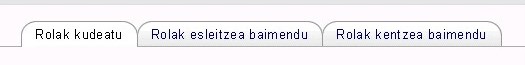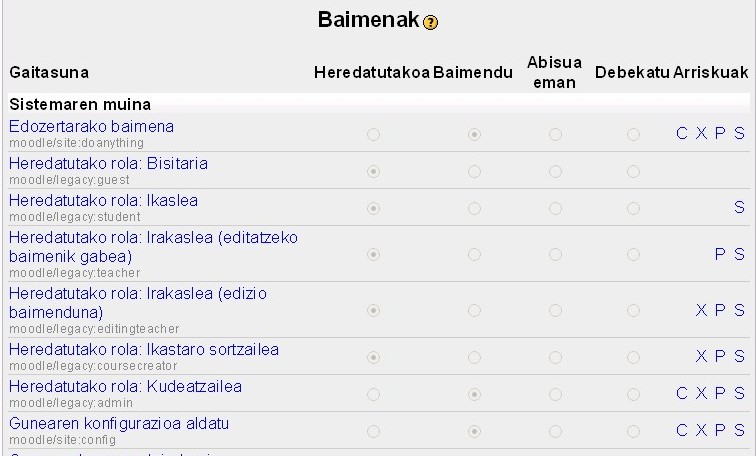Rolak kudeatu: berrikuspenen arteko aldeak
No edit summary |
No edit summary |
||
| 14. lerroa: | 14. lerroa: | ||
==Baimenak== | ==Baimenak== | ||
Baimenen matrizak oso modu argia eskaintzen du rolei (erabiltzaile-motei) eskubideak esleitzeko. Kontu handiz egin behar da baimenen esleipena edo edizioa. Aldaketa batek nahi ez den ondorio larria izan dezake, edo an annoying effect that will be hard to understand the cause. | |||
Gaitasunak 150 lerrotan daude jasota eta bakoitzari 4 baimen ezberdin ezar dakioke. 21 kategoriatan daude bilduta gaitasunak. Biziki gomendatzen dizugu ez aldatzeko HEREDATUTAKO rolak. Zerrendaren hasieran daude hauek. | |||
[[Irudi:Baimenak_definitzeko_taula.jpg|center]] | [[Irudi:Baimenak_definitzeko_taula.jpg|center]] | ||
===Baimenak: hitz gakoak=== | ===Baimenak: hitz gakoak=== | ||
Txikienetik handienera, orokorrenetik zehatzenera. | |||
*Heredatu - pass along from before [lowest level, always loses] | *Heredatu - pass along from before [lowest level, always loses] | ||
*Baimendu- let happen or permit [same level as prevent] | *Baimendu- let happen or permit [same level as prevent] | ||
*Abisua eman - stop [same level as allow] | *Abisua eman - stop [same level as allow] | ||
*Debekatu- forbid { | *Debekatu- forbid {maila altuena, beti irabazten du] | ||
===Baimenak: adibideak=== | ===Baimenak: adibideak=== | ||
'''Heredatu''': | '''Heredatu''': baimena definitu gabe badago, gaitasunerako baimena beste kontestu orokor batetik heredatzen da oraingo kontestura. | ||
'''Baimendu eta Abisua eman''' will cancel each other out if set for the same capability at the same context level. If this happens, we refer to the previous context level to determine the permission for the capability. | '''Baimendu eta Abisua eman''' will cancel each other out if set for the same capability at the same context level. If this happens, we refer to the previous context level to determine the permission for the capability. | ||
'''Debekatu''': | '''Debekatu''': Gaitasun bat debekatu nahi badugu, it means that the capability cannot be overridden. Debekatuk beti irabazten du eta behin betiko hesia sortzen du. | ||
Rol bakoitzaren gaitasunak ezberdinak direnez eta partaide bakoitzak rol ezberdinak izan ditzakeenez, gaitasunen arteko gatazkak sor daitezke. Baimenen ierarkiak konpontzen du du esanez kontestu zehatzago baterako gaitasunak irabaziko duela, unless an prohibit is encountered in a less specific context. | |||
Lehen adibidea. | Lehen adibidea. Mikelek ikasle rola du Lehehengo Ikastaroan, ikasle guztiei "Lana" eta "Aisia" wikietan idazteko baimena ematen diena. Baina Mikelek Bisitari rola du ezarrita modulu mailako kontestu batean ("Maskotak" wikian) eta Bisitariek debekatuta dute Maskotak wikian idaztea. Beraz, Mikelek "Lana" eta "Aisia" wikietan idatzi ahal du baina ez "Maskotak" wikian". | ||
Bigarren adibidea.Jeff has been assigned to a "naughty student" role that prohibits him from postings in any forums for the whole site. However his teacher assigned him a "facilitator" role in "Science forum" in the course Science and Math 101. Since a higher context prohibit permission always wins, Jeff is unable to post in "Science forum". | Bigarren adibidea. Jeff has been assigned to a "naughty student" role that prohibits him from postings in any forums for the whole site. However his teacher assigned him a "facilitator" role in "Science forum" in the course Science and Math 101. Since a higher context prohibit permission always wins, Jeff is unable to post in "Science forum". | ||
==Rolen adibideak== | ==Rolen adibideak== | ||
| 65. lerroa: | 65. lerroa: | ||
|} | |} | ||
== | ==Oinarrizko kontzeptuen definizioa== | ||
* | *'''Rola''' erabiltzaile batek kontestu batean duen estatusaren identifikatzailea da. Adibidez, teacher, irakaslea eta foro moderatzailea dira rolen adibide. | ||
* | *'''Gaitasuna''' Moodle-ko eginkizun jakin baten deskribapena da. Gaitasunak rolekin daude lotuta. Adibidez, foro bateko mezuei erantzun ahal izatea da gaitasun bat. | ||
* | *'''Baimena''' rol jakin baten gaitasun jakin bati ezartzen zaion balioa da. Adibidez, erabili baimena debekatu ikasle guztiei foroetan idazteko baimena debekatzeko. | ||
* | *'''Kontestua''' Moodle-ko "gune" bat da, bai ikastaroa, jarduera-moduluak, liburuak, foroak, e.a. | ||
* | *'''Baimen ierarkia'''k zein baimenek irabazten duen edo ezarriko den bi baimenen arteko gatazka dagoenean. Adibidez, guneak baimena ematen die ikasle guztiei foroetan idazteko, baina irakasle batek kendu egin nahi die eskubide hori ikastaro jakin batean. Baimenen ierarkiak emango dio orduan aukera ikasleari ikastaro batean idatzi ahal izateko baina ez beste ikastaro batean. | ||
[[Category: Kudeatzaileak]] | [[Category: Kudeatzaileak]] | ||
Noizko berrikusketa: 11:02, 1 Otsaila 2007
Moodle 1.7
Moodle 1.7-k aukera ematen dio kudeatzaileari Moodle gunean dauden rolak gaineratu edo editatzteko. Kudeaketa blokea>>Erabiltzaileak>>Baimenak>>Rolak definitu gunean egiten da hau. Gogoan izan Moodle-k berezko 7 rol dituela eta aukerakoa dela rolak gaineratu eta editatzea.
Rolak definitu
Hauek dira rolak definitu orriko hiru leihatilak.
- Rolak kudeatu - Rol berri batentzat baimenak gaineratu eta definitzeko gunea, edo dagoeneko Moodle-n diren rolen izenak edota baimenak editatzeko.
- Rolak esleitzea baimendu - Zein rolek eslei ditzakeen erailtzaileak beste rol batera ezartzen duen matriza.
- Rolak kentzea baimendu - Zein rolek ken dezakeen aldez aurretik esleitutako rola ezartzen duen matriza. Berez kudeatzaileak bakarrik ken dezake esleitutako edozein rol.
Baimenak
Baimenen matrizak oso modu argia eskaintzen du rolei (erabiltzaile-motei) eskubideak esleitzeko. Kontu handiz egin behar da baimenen esleipena edo edizioa. Aldaketa batek nahi ez den ondorio larria izan dezake, edo an annoying effect that will be hard to understand the cause.
Gaitasunak 150 lerrotan daude jasota eta bakoitzari 4 baimen ezberdin ezar dakioke. 21 kategoriatan daude bilduta gaitasunak. Biziki gomendatzen dizugu ez aldatzeko HEREDATUTAKO rolak. Zerrendaren hasieran daude hauek.
Baimenak: hitz gakoak
Txikienetik handienera, orokorrenetik zehatzenera.
- Heredatu - pass along from before [lowest level, always loses]
- Baimendu- let happen or permit [same level as prevent]
- Abisua eman - stop [same level as allow]
- Debekatu- forbid {maila altuena, beti irabazten du]
Baimenak: adibideak
Heredatu: baimena definitu gabe badago, gaitasunerako baimena beste kontestu orokor batetik heredatzen da oraingo kontestura.
Baimendu eta Abisua eman will cancel each other out if set for the same capability at the same context level. If this happens, we refer to the previous context level to determine the permission for the capability.
Debekatu: Gaitasun bat debekatu nahi badugu, it means that the capability cannot be overridden. Debekatuk beti irabazten du eta behin betiko hesia sortzen du.
Rol bakoitzaren gaitasunak ezberdinak direnez eta partaide bakoitzak rol ezberdinak izan ditzakeenez, gaitasunen arteko gatazkak sor daitezke. Baimenen ierarkiak konpontzen du du esanez kontestu zehatzago baterako gaitasunak irabaziko duela, unless an prohibit is encountered in a less specific context.
Lehen adibidea. Mikelek ikasle rola du Lehehengo Ikastaroan, ikasle guztiei "Lana" eta "Aisia" wikietan idazteko baimena ematen diena. Baina Mikelek Bisitari rola du ezarrita modulu mailako kontestu batean ("Maskotak" wikian) eta Bisitariek debekatuta dute Maskotak wikian idaztea. Beraz, Mikelek "Lana" eta "Aisia" wikietan idatzi ahal du baina ez "Maskotak" wikian".
Bigarren adibidea. Jeff has been assigned to a "naughty student" role that prohibits him from postings in any forums for the whole site. However his teacher assigned him a "facilitator" role in "Science forum" in the course Science and Math 101. Since a higher context prohibit permission always wins, Jeff is unable to post in "Science forum".
Rolen adibideak
Why would a site want different roles? Consider
| *Site Designers | *Educational Authority Adviser | *Educational Inspector | |
| *Second Marker / Moderator | *Peer observer of teaching | *External Examiner | |
| *Parent | *Manager | *Weekly Seminar Leader | |
| *Mentor/Mentee | *Community-Designed Rating Criteria | *Visitor | |
| *Guest Speaker | *Former Student | *Alumnus | |
| *Librarian | *Teacher | *Community Education Tutors/Trainers | |
| *Secretary/Student Worker | *Teaching Assistant | *Student - FERPA rights | |
| *Help Desk |
Oinarrizko kontzeptuen definizioa
- Rola erabiltzaile batek kontestu batean duen estatusaren identifikatzailea da. Adibidez, teacher, irakaslea eta foro moderatzailea dira rolen adibide.
- Gaitasuna Moodle-ko eginkizun jakin baten deskribapena da. Gaitasunak rolekin daude lotuta. Adibidez, foro bateko mezuei erantzun ahal izatea da gaitasun bat.
- Baimena rol jakin baten gaitasun jakin bati ezartzen zaion balioa da. Adibidez, erabili baimena debekatu ikasle guztiei foroetan idazteko baimena debekatzeko.
- Kontestua Moodle-ko "gune" bat da, bai ikastaroa, jarduera-moduluak, liburuak, foroak, e.a.
- Baimen ierarkiak zein baimenek irabazten duen edo ezarriko den bi baimenen arteko gatazka dagoenean. Adibidez, guneak baimena ematen die ikasle guztiei foroetan idazteko, baina irakasle batek kendu egin nahi die eskubide hori ikastaro jakin batean. Baimenen ierarkiak emango dio orduan aukera ikasleari ikastaro batean idatzi ahal izateko baina ez beste ikastaro batean.
Oharra: Itzuli gabekoak. Anima zaitezte eta ekin!. (itzuli gabeko beste orri batzuk)