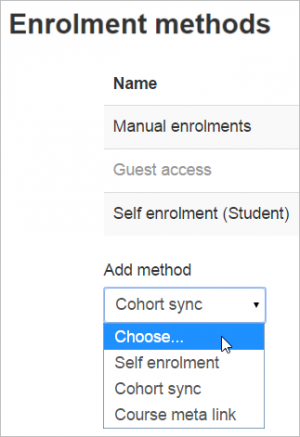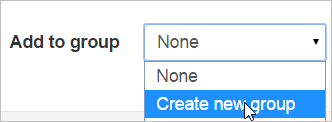Diferencia entre revisiones de «Sincronización de cohorte»
- Plugins de inscripción
- Inscripción manual
- Auto inscripción
- Sincronización de cohortes
- Enlace a meta curso
- Acceso de invitado
- Inscripciones a categoría
- Inscripción por BasedeDatos externa
- Inscripción al pagar (nuevo en 3.10)
- Archivo plano
- IMS Enterprise
- Inscripción por LDAP
- Inscripciones remotas por MNet
- Inscripción por Paypal
- Publicar como herramienta LTI
- Inscripción FAQ
(Germanvaleroelizondo trasladó la página Sincronización de cohorte a 34/Sincronización de cohorte) |
(Updated as per 3.5 page) |
||
| Línea 1: | Línea 1: | ||
# | {{Inscripción}}{{EnTraduccion}} | ||
==Acerca de la sincronización de cohorte== | |||
La sincronización de cohorte es para inscribir automáticament ea miembros de una cohorte adentro de un curso. Si un usuario es añadido o quitado de la cohorte, será automáticamente inscrito o des-inscrito respectivamente. en otras palabras, la sincronización de cohorte sincroniza la membresía de cohorte con la inscripción a curso. | |||
==Habilitar sincronización de cohorte== | |||
To use cohort sync, it must be enabled by an administrator in ''Site administration > Plugins > Enrolments > Manage enrol plugins''. | |||
==Temas de cohorte== | |||
{{Nuevas características de Moodle 3.5}} | |||
Si se han habilitado temas de cohorte en la página de Configuraciones del tema en la Administración del sitio, entonces puede seleccionarse un tema específico para la cohorte al crear o editar la cohorte: | |||
[[File:Cohorttheme1.png|thumb|center|300px]] | |||
==Insignias de cohorte== | |||
{{Nuevas características de Moodle 3.5}} | |||
Los administradores del sitio ahora pueden otorgar [[Insignias]] a miembros de cohortes. Vea la documentación [[Gestionando insignias]] para más informaciónfor more information. | |||
==Inscribir una cohorte en un curso== | |||
To enrol a cohort in a course | |||
# Go to ''Course administration > Enrolment methods'' and select 'Cohort sync' in the dropdown menu. | |||
# Choose the required cohort and then click the 'Add method' button. | |||
Teachers can add cohorts to courses by default but a manager or admin can hide certain cohorts from teachers by unchecking the 'Visible' box in the Cohort settings or by clicking the 'eye' icon on the Cohorts screen. | |||
[[File:enrolmentmethods29.png|thumb|center|300px]] | |||
Enrolling cohorts this way means that if members are added or removed from the cohort they are added or removed in the course too - ie, enrolment is synchronised. | |||
{| | |||
|[[File:cohort29.png|thumb|center|500px]] | |||
|} | |||
[[File:cohortcreatenewgroup.png]] | |||
When synchronising a cohort it is also possible to automatically add all cohort members to the group. A new group can also be created when adding the cohort. | |||
===Capacidades=== | |||
The required capabilities for setting up a cohort sync are: | |||
* moodle/course:enrolconfig in the course context | |||
* enrol/cohort:config in the course context | |||
* moodle/cohort:view in the course context | |||
The default "Teacher" (editingteacher) role has all these capabilities. | |||
==Vea también== | |||
* [[Cohortes]] para información acerca de como crear una cohorte | |||
* [https://moodle.org/plugins/view.php?plugin=enrol_groupsync Enrolment: Cohort members to group] plugin fpara usuarios que ya están inscritos vía un método diferente | |||
[[de:Einschreibung über globale Gruppen]] | |||
[[en:Cohort sync]] | |||
[[ja:コーホート同期]] | |||
Revisión del 16:24 14 may 2018
Acerca de la sincronización de cohorte
La sincronización de cohorte es para inscribir automáticament ea miembros de una cohorte adentro de un curso. Si un usuario es añadido o quitado de la cohorte, será automáticamente inscrito o des-inscrito respectivamente. en otras palabras, la sincronización de cohorte sincroniza la membresía de cohorte con la inscripción a curso.
Habilitar sincronización de cohorte
To use cohort sync, it must be enabled by an administrator in Site administration > Plugins > Enrolments > Manage enrol plugins.
Temas de cohorte
¡Nueva característica
en Moodle 3.5!
Si se han habilitado temas de cohorte en la página de Configuraciones del tema en la Administración del sitio, entonces puede seleccionarse un tema específico para la cohorte al crear o editar la cohorte:
Insignias de cohorte
¡Nueva característica
en Moodle 3.5!
Los administradores del sitio ahora pueden otorgar Insignias a miembros de cohortes. Vea la documentación Gestionando insignias para más informaciónfor more information.
Inscribir una cohorte en un curso
To enrol a cohort in a course
- Go to Course administration > Enrolment methods and select 'Cohort sync' in the dropdown menu.
- Choose the required cohort and then click the 'Add method' button.
Teachers can add cohorts to courses by default but a manager or admin can hide certain cohorts from teachers by unchecking the 'Visible' box in the Cohort settings or by clicking the 'eye' icon on the Cohorts screen.
Enrolling cohorts this way means that if members are added or removed from the cohort they are added or removed in the course too - ie, enrolment is synchronised.
When synchronising a cohort it is also possible to automatically add all cohort members to the group. A new group can also be created when adding the cohort.
Capacidades
The required capabilities for setting up a cohort sync are:
- moodle/course:enrolconfig in the course context
- enrol/cohort:config in the course context
- moodle/cohort:view in the course context
The default "Teacher" (editingteacher) role has all these capabilities.
Vea también
- Cohortes para información acerca de como crear una cohorte
- Enrolment: Cohort members to group plugin fpara usuarios que ya están inscritos vía un método diferente