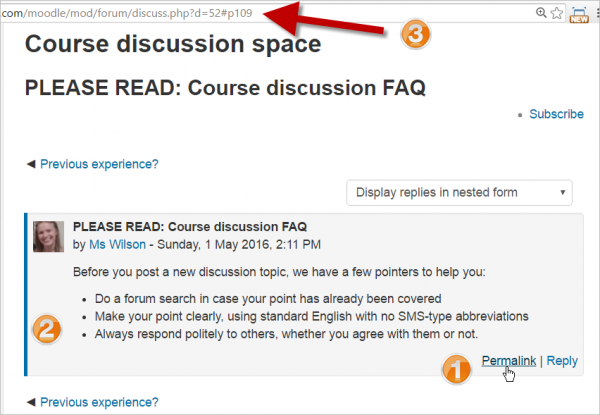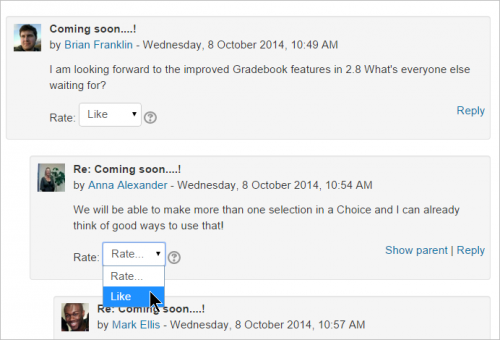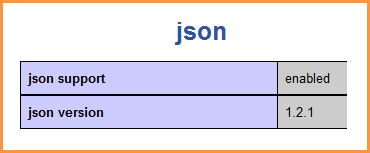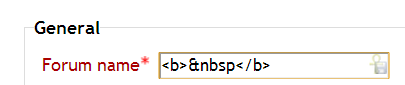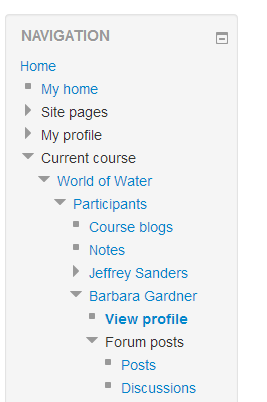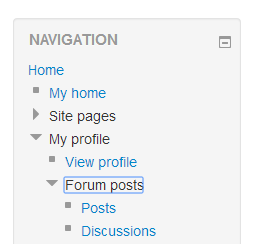Foro FAQ
Nota: Pendiente de Traducir. ¡Anímese a traducir esta página!. ( y otras páginas pendientes)
¿Cómo puedo usar permalinks (enlaces-permanentes)?
Un permalink (enlace-permanente) le permite a Usted enlazar directamente hacia una publicación en foro específica, para que así pueda Usted compartirla fácilmente con otros. Usted verá la opción para permalink cuando haga click para responder a una publicación. Si Usted hace click en el permalink (1), se resalta en el costado (2) y Usted tendrá una dirección web particular (3), la cual Usted puede entonces copiar y pegar para usarla en otro lado:
¿Porqué los alumnos no pueden publicar en el foro?
The most likely reason is that the forum is a Foro de novedades i.e. a special forum for general announcements which is automatically created for each course, and which by default only teachers and administrators can post in.
To create a standard forum in which students can post, turn editing on for the course, click the 'Add an activity or resource' link and then choose Forum.
Students may also be unable to post to a forum where a Modo de Grupo other than 'No Groups' has been used but the student is not a member of any group in the course. They will see the message "Adding discussions to this forum requires group membership". In this case, either add the student to a grupo or change the Modo de grupo a 'Sin Grupos'.
¿Cómo habilito que mis alumnos puedan valorar las publicaciones en foros?
In Settings > Forum administration > Permissions click the + symbol opposite the capability to rate posts and allow the role of student.
¿Cómo puedo tener un botón de 'Me gusta (Like) para mis discusiones en foro?
¡Nueva característica
en Moodle 2.8!
- Desde Administración del curso > Calificaciones > Escalas añada una nueva escala con solamente un ítem. Esto puede ser 'Me gusta' o podría ser 'Útil' por ejemplo.
- Habilite las valoraciones en su foro y, si quiere que los estudiantes puedan seleccionar 'Me gusta' en las publicaciones de los foros, en Administración > Administración del foro > Permisos haga click sobre del símbolo + que está junto a la capacidad para valorar publicaciones (capability to rate posts) y permítalo para el rol de estudiante.
¿Porqué no puedo hacer que funcionen las valoraciones en mis foros?
Asumiendo que Uste haya seguido correctamente las instrucciones de arriba y aún así no puede ver las valoraciones, entonces revise que tenga Usted habilitado el soporte para json en su servidor. Usted puede ver esto en Configuraciones > Administración del sitio > Servidor > Información PHP .
Vea también la discusión:[ http://moodle.org/mod/forum/discuss.php?d=170563]
¿Cómo puede crear un foro sólo-para-profesores?
Puede añadirse un foro exclusivamente para profesor/tutor a un curso al crear un foro oculto. Los profesores pueden ver las actividades ocultas del curso, mientras que los estudiantes no pueden verlas.
Mis usuarios no pueden añadir anexos a mi foro, ni con arrastrar y soltar ni con el Selector de archivos.
Revise que en las configuraciones del foro que Usted haya cambiado el número máximo de anexos permitidos a un valor mayor de 0 ;)
¿Cómo puedo remover el foro de novedades de un curso?
- Delete the news forum from the course homepage.
- In Settings > Course administration > Edit settings set "News items to show" to 0.
- Delete the Latest news block.
¿Cómo puedo quitar los mensajes de prueba de un foro nuevo?
There are several options (Here is a nice graphic). Remember you can
- Move the discussion/thread to another forum
- Edit the post with your moderator powers
- Delete the post with your moderator powers
- Split the thread at a particular post and move it to another thread
- Split>move>delete your test messages.
¿Cómo puedo configurar un periodo de vista para los anuncios del foro de novedades?
Timed posts are disabled by default, but the feature can be enabled by checking the forum_enabletimedposts checkbox in Settings > Site administration > Plugins > Activity modules > Forum. Timed posts can then be created by users with the capability to view hidden timed posts (normally managers and teachers).
¡Nueva característica
en Moodle 3.0!
A partir de Moodle 3.0 el periodo a mostrar incluye también la hora además de la fecha.
¿Porqué no se están enviando copias por Email de las publicaciones del foro?
La causa más probable es que no se ha configurado el Cron. Por favor, refiérase a las instrucciones del cron.
Sugerencias:
- Try the default settings in Settings > Site administration > Plugins > Message outputs > Email. This generally works.
- Make sure that 'Allow user to select character set' in Settings > Site administration > Plugins > Message outputs > Email is set to No.
¿Porque los estudiantes que están en grupos separados no pueden contestar a una discusión de foro iniciada por un profesor?
When using groups, teachers are given the option of adding a new discussion topic for all participants or for a selected group. To enable students in separate groups to reply to a discussion, the teacher must copy and paste their discussion topic for each separate group, selecting each group from the dropdown menu at the top left of the forum page before clicking the "Add a new discussion topic" button.
¿Cómo habilito que los invitados puedan publicar en un foro?
No es posible permitirle a los invitados que publiquen en un foro, aunque hay un truco para lograrlo. Por favor, vea la sección 'Los invitados y la publicación en un foro' en Configuraciones de foro para los detalles.
¿Cómo puedo cerrar/archivar un foro?
- You might want to do this if, for example, you want to put an end to a student discussion topic but still want them to be able to see posts which had been made without being able to reply any more.
- In Settings > Forum administration > Permissions click the Prevent icon (X) for the student role for the capabilites 'Start new discussions' and 'Reply to posts'.
NOTA: If you are a teacher in a course, you should be able to do this by default, but if you don't see these options, ask your admin to do the following:
- Go to Settings > Site Administration > Users > Permissions > Define roles
- Edit the teacher role and change the capability moodle/role:safeoverride to allow
- Click the button "Save changes"
- Click the tab "Allow role overrides" (in Settings > Site administration > Users > Permissions > Define roles)
- Check the appropriate box(s) in the teacher row to set which role(s) they can override. Most likely it will just be the student role, so check the box where the teacher row intersects with the student column
- Click the button "Save changes"
¿Cómo puedo cuarentenar una publicación en un foro?
If a student makes an inappropriate post, rather than deleting it, you can "quarantine" it by sending it to a hidden forum and then alerting your superior and the child's guardians. To do this you first need to create a forum "Hidden forum for Offensive Posts" (for example) and hide it with its eye.
- Find the offensive post and click 'split' (between 'edit' and 'delete')
- This will take you to a second page where you will be asked to verify the split. Confirm it by pressing the 'split' button near the top of the page.
- The post(s) will now be split. You should see the post/discussion individually on a separate page. In the right-hand corner will be a dropdown bar and a button that says 'move.'
- Choose 'Hidden Forum for Offensive Posts' in the dropdown and click 'move.'
Make sure you inform the child why their post has been quarantined, as well as your superior and the child's guardians. (with thanks to Ben Reynolds)
¿Puedo configurar moderación del foro o un proceso para aprobación antes de que aparezca una publicación?
No en el núcleo de Moodle.
- Check out the tracker item https://tracker.moodle.org/browse/MDL-35378
- And https://tracker.moodle.org/browse/CONTRIB/component/10440
- And https://tracker.moodle.org/browse/CONTRIB-2260
- Si alguien descubre un plugin que permita esto, por favor, escriba aquí los detalles
¿Puedo suscribirme a solamente una discusión de un foro?
(Moodle 2.8 y superiores) Si. Por favor vea Configuraciones del foro
¿Cómo puedo recibir Emails del foro en formato condensado?
A daily digest of either complete forum posts or with subjects only can be enabled in Settings > My profile settings > Edit profile.
¿Cómo puedo permitirles a los estudiantes el que añadan nuevas preguntas en u foro del tipo de Preguntas y Respuestas?
Only teachers and managers by default see the "add a new question" button. If you wish students to be able to add new questions, they need to be given the capability mod/forum:addquestion
¿Cómo puedo asegurarme de que mis estudiantes sean notificados acerca de las publicaciones en foro?
For students to be notified of forum posts, they need to be subscribed to the forum. A teacher can choose to force subscription on a particular forum either initially (auto subscription) or permanently (forced subscription) using the subscription mode setting. See the section on subscription mode in Configuraciones de foro for further details.
A teacher can also subscribe selected students to the forum via Settings > Forum administration > Show/edit current subscribers.
¿Cómo puedo configurar la dirección del 'Remitente' para las notificaciones del foro enviadas por Email?
A no-reply address and any allowed email domains may be set in 'Outgoing mail configuration' in the Site administration. See Configuración del correo for further details.
¿ Cómo puedo cambiar la frase "Noticias del sitio"?
You can change the words to something else from Administration>Forum administration>Edit settings but to have no words at all - and without touching the code - do the following:
- As admin go to Administration>Site administration>Appearance>HTML settings and uncheck/untick Remove HTML tags from all activity names
- Go to Administration>Forum administration<Edit settings (for the site news) and type:
- Save. What this does is code a space into the name field so Moodle thinks there is something in the required field - but that something is a space, not words.
¿Puedo tener diferentes resúmenes de Email para foros diferentes?
Moodle 2.6
Esto es posible, aunque no hay actualmente una configuración para eso. En el curso que desee gestionar, escriba en su navegadorr http://SUSITIOMOODLE/mod/forum/index.php?id=2 (en donde SUSITIOMOODLE es su Moodle y el =number es la ID del curso) Esto lo llevará a la página del índice de todos sus foros suscritos y Usted puede especificar cómo quiere recibir notificaciones desde allí.
¿Cómo puede un profesor ver todas las publicaciones en foro de un estudiante en un curso?
If a teacher clicks on the profile of a particular student, for example via the Participants link, they can then access a link Forum posts from the Navigation block. Expanding this link will offer the option either to see all posts or any discussions started by that student.
¿Cómo puede un usuario ver todas sus publicaciones en foro en Moodle?
A user can view all their forum posts by going to the Navigation block and clicking My profile>Forum posts. Expanding this link will offer the option either to see all posts or any discussions started.
¿Cómo puedo quitar una valoración de una publicación en foro?
It is not currently possible to remove a rating which might have been made by mistake or by malice. However, if a certain poster gives inappropriate ratings on a regular basis, it is possible to create a custom system role preventing them from rating posts and applying this role to the specified posters.
Error 'Unable to find forum with cmid xxxx'
This was seen in a Moodle course with groups when a general purpose forum was configured as 'no groups' and the 'Activity names auto-linking' filter was on. When the student clicked on the name of the existing forum written inside a Moodle page resource, this error was produced and the student did not go to the forum.
The error disappeared when the forum configuration was changed to 'visible groups'.
Vea también
- Using Moodle Forum module forum
Using Moodle forum discussions: