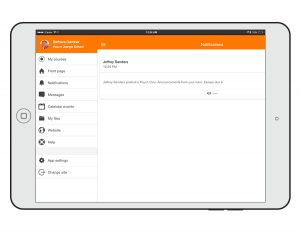34/Mobile app notificaciones
- Características de Moodle app
- Características de Moodle app sin conexión
- Nuevo para mobile
- Planes de Moodle app
- Moodle app guía para administradores
- Notificaciones de Moodle Mobile
- Crear cursos amistosos para mobile
- Soporte para Bloque en Moodle App
- Escritorio Moodle
- Moodle app FAQ
- Privacidad en la Moodle app
- Seguridad de Moodle app
| Existe documentación diferente para varias versiones de Moodle: Esta página es acerca de Notificaciones push para Mobile para Moodle 3.0 a 3.4, pero hay una página más reciente en Mobile app notificaciones y otra muy antigua en 27/Mobile app Notificaciones Push . |
Nota: Pendiente de Traducir. ¡Anímese a traducir esta página!. ( y otras páginas pendientes)
Para estudiantes y profesores
The Moodle mobile app lets you keep up to date with all that's happening in your courses and on the site. Every time you open the app, events are synchronised with the main website.
Usted recibirá automáticamente notificaciones de eventos del calendario de Moodle . If you don't want to get them, you can turn them all off in the app in Settings > General, or individually in the Calendar events options in the main menu. If you don't want to get them, you can turn them all off individually (or globally) in the Calendar events options in the main menu.
You will also receive notifications of messages, forum posts, submitted assignments etc (known as 'push notifications') if your site administrator has enabled these. To receive these notifications you need to enable them for your mobile on the app via Settings -> Notifications (only for Moodle 3.2 onward) or on the main site, from the user menu top right >Preferences>Messaging.
Para administradores
Las Notificaciones Push pueden ser habilitadas por el administrador concetando su sitio Moodle a un sitio de Servicios de Mensajes como https://messages.moodle.net (Disponible únicamente para sitios registrados registered Moodle sites ). Un llave de acceso puedes ser obtenido en "Administración > Administración del sitio > Plugins > Administrar Salida de mensajes > Notificaciones Móviles".
Puedes habilitar por defecto las Notificaciones Móviles para tus estudiantes, por favor revisa "Mensajes de salida por defecto" en la sección de Configuraciones de mensajería.
Si tienes problemas en la respuesta de la llave de acceso, por favor llena en Airnotifier access key manual request form - Petición manual para la llave de acceso a Airnotifier. (Si tienes un sitio en hosting, no podrás obtener tu sitio identificador (Site ID), selecciona "no puedo obtenerlo" en el campo). El registro de tu sitio deberá ser revisado y si todo se encuentra correcto en unos días se te enviará la llave de acceso.
Los usuarios entonces necesitan concectarse al menos una vez en la última versión de la aplicación Móvil de Moodle para poder hacer el registro en el sitio de Moodle.
Plugin de Recordatorios de Eventos
Las Notificaciones Push pueden incluír notificaciones de eventos del calendario, como sea esto requiere de que Event Reminders plugin (Plugin de recordatorio de eventos) se encuentre instalado en su sitio de Moodle.
El plugin de recordatorio de eventos automáticamente enviará recordatorios de los eventos de calendario de Moodle en manera oportuna a la interface en los mensajes de Moodle. Esto también permite a los usuarios controlar cómo desean recibir los mensajes para cada tipo de evento del calendario de Moodle.
Instalando su propia infraestructura para notificaciones
If you have a customized version of the Moodle Mobile app, or you want to use your own notifications infrastructure, you will have to install a private AirNotifier (backend server for notifications). Si cuentas con una versión personalizada de la aplicación móvil de Moodle, o deseas usar tu propia infraestructura de notificaciones, deberás instalarlo de forma privada AirNotifier (Servidor trasero para notificaciones).
https://messages.moodle.net usa una versión ligeramente modificada de Airnotifier: https://github.com/jleyva/airnotifier/tree/moodle2.
Deberás agregar los certificados de aplicación - revisa en https://github.com/airnotifier/airnotifier/wiki/Installation para más información.
El plugin de mensajes de Airnotifier permite agregar / seleccionar tu propia instancia de Airnotifier personalizada usando tus propias llaves de acceso.
Recuerda instalarlo usando GIT (Repositorio https://github.com/jleyva/airnotifier.git branch moodle2)
Moodle ofrece un servicio de aplicación de marca incluyendo una infraestrutura privada de notificaciones, para más información visita https://moodle.com/mobileapp/
Nota: Pendiente de Traducir. ¡Anímese a traducir esta página!. ( y otras páginas pendientes)
Troubleshooting
If your users are not receiving correctly Push notifications please double check:
- You have correctly configured your "Mobile message output, you see an "Airnotifier access key" in Site administration > Plugins > Message outputs > Mobile
- The eye is open for the Mobile row in Site administration > Plugins > Message outputs > Manage message outputs
- The user not receiving notifications has enabled correctly Mobile notifications in the Mobile app (App settings > Notification preferences and check that "Disable notifications" is not selected)
- The user not receiving notifications has enabled correctly the type of notifications he wants to receive (App settings > Notification preferences)
- The user not receiving notifications didn't disable his current device (App settings > Notification preferences > 3 dots menu > Configure devices)
- Mobile notifications were not disallowed by an administrator in Site administration > Plugins > Message outputs > Default message outputs
- Mobile notifications are enabled in the user Android phone (Settings > Apps > Moodle Mobile > Show notifications ticked) or iOS phone (in iOS in Settings -> Moodle Mobile > Notifications)
- The server where your Moodle site is installed is able to connect to messages.moodle.net (port 443) via telnet.
- You are using the Moodle Mobile official app, if you are using a custom/branded app for your instution please contact your institution since custom apps need their own notifications infrastructure (see above)
Testing Push notifications
If you want to test Push notifications please, do the following:
- As admin, enable Mobile notification following this page documentation.
- In a course, create a forum with "Forced subscription"
- As a student user, log in on the site and create a new discussion in the forum
- As the same student, log in on the Mobile app, go to App settings > Notification preferences > Forum and enable all the notifications
- In the same page, check that at the top of the page you see "You are configuring Mobile notifications", if it says "You are configuring notifications for Web (or Email)" switch to Mobile via the three dots menu at the top right.
- In the same page, tap the three dots menu (top right), go to Configure devices and check that your current device is enabled
- Now, put the Moodle Mobile app in background (switching to a different app or going to your device home)
- As admin, log in to the site (in the web) post a reply to the discussion started by the student, when posting please double check that you ticked the "Send forum post notifications with no editing-time delay " option
- You should receive a Push notification in the student device.