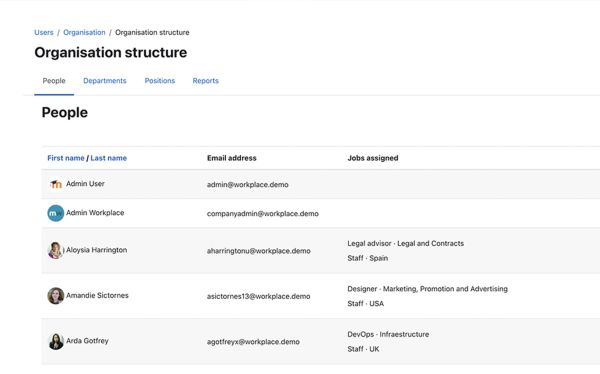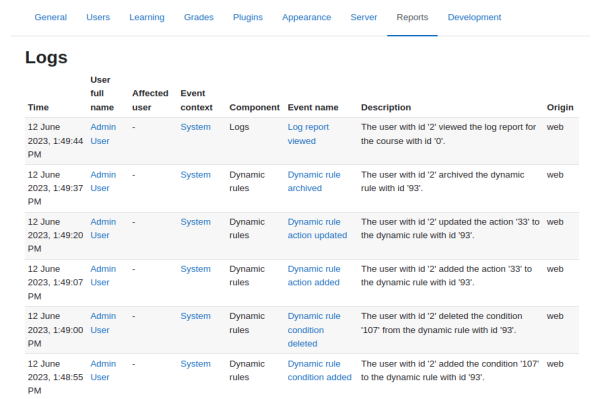Moodle Workplace new features: Difference between revisions
No edit summary |
(→4.3) |
||
| Line 3: | Line 3: | ||
Read on for Moodle Workplace 4.3 highlights. Full details of the release with technical information can be found in the [[Moodle Workplace release notes|Moodle Workplace 4.3 release notes]]. | Read on for Moodle Workplace 4.3 highlights. Full details of the release with technical information can be found in the [[Moodle Workplace release notes|Moodle Workplace 4.3 release notes]]. | ||
__NOTOC__ | __NOTOC__ | ||
==Organisation structure enhancements and new features== | |||
===Manual Manager Assignment== | |||
<p>The core value of this feature is the ability for HR reps to assign managers to their team members directly and independently to departments and positions.</p> | |||
<p>The introduction of this new feature simplifies the management of reporting lines and creation of ad-hoc teams in Workplace for HR reps and at the same time it makes much easier to build custom integrations for developers.<p> | |||
<p>It comes along with a new backend that will enhance performance, particularly in large Workplace instances.</p> | |||
<div class="card-deck mt-3"> | |||
<div class="card"> | |||
<div class="card-body"> | |||
[[File:People tab.jpg|alt=|border|600x600px]] | |||
<h4 class="card-title">People tab</h4> | |||
<p class="card-text">The new people tab introduces a user-centred reporting lines management and simplifies the onboarding of new users for HR reps</p> | |||
</div> | |||
</div> | |||
<div class="card"> | |||
<div class="card-body"> | |||
[[File:Manually-Assigned-Manager-01.png|alt=|border|600x600px]] | |||
<h4 class="card-title">Jobs and reporting lines</h4> | |||
<p class="card-text">Streamlines the management of jobs and reporting lines by centralising all user's information in a single place: jobs, managers and direct reports</p> | |||
</div> | |||
</div> | |||
</div> | |||
<div class="card-deck mt-3"> | |||
<div class="card"> | |||
<div class="card-body"> | |||
[[File:Manually assigned Managers.jpg|alt=|border|600x600px]] | |||
<h4 class="card-title">Manually assigned Managers</h4> | |||
<p class="card-text">HR reps can now assign managers to their team member directly and independently to departments and positions.</p> | |||
</div> | |||
</div> | |||
<div class="card"> | |||
<div class="card-body"> | |||
[[File:Jobs and Reporting lines in the user profile.jpg|alt=|border|600x600px]] | |||
<h4 class="card-title">Jobs and Reporting lines in the user profile </h4> | |||
<p class="card-text">The information about jobs, managers and reporters is now available in the user profile.</p> | |||
</div> | |||
</div> | |||
</div> | |||
<div class="card-deck mt-3" style="width:50%"> | |||
<div class="card"> | |||
<div class="card-body"> | |||
[[File:All jobs report.jpg|alt=|border|600x600px]] | |||
<h4 class="card-title">All jobs report</h4> | |||
<p class="card-text">HR reps can manage all job assignments in a single place using this report. This fuctionality was available in Workplace, but now it has been moved to the Reports tab in Organisation structure</p> | |||
</div> | |||
</div> | |||
</div> | |||
==Audit trail for Dynamic Rules== | ==Audit trail for Dynamic Rules== | ||
| Line 85: | Line 138: | ||
== Other interesting enhancements and new features == | == Other interesting enhancements and new features == | ||
<div class="card-deck mt-3"> | <div class="card-deck mt-3"> | ||
Revision as of 12:40, 9 November 2023
4.3
Read on for Moodle Workplace 4.3 highlights. Full details of the release with technical information can be found in the Moodle Workplace 4.3 release notes.
Organisation structure enhancements and new features
=Manual Manager Assignment
The core value of this feature is the ability for HR reps to assign managers to their team members directly and independently to departments and positions.
The introduction of this new feature simplifies the management of reporting lines and creation of ad-hoc teams in Workplace for HR reps and at the same time it makes much easier to build custom integrations for developers.
It comes along with a new backend that will enhance performance, particularly in large Workplace instances.
Audit trail for Dynamic Rules
Custom pages enhancements and new features
Now it’s possible to make Custom pages available to guests or non-authenticated users. In other words, make them Public.
Custom pages can include any blocks available in the dashboard, which makes them a great choice for public landing pages
Complete Learning Plans integration with Dynamic Rules
Now it's possible to unassign users from Learning Plans using Dynamic Rules.
Admins can now fully define automations for Learning Plans with Dynamic Rules by combining this new action with the one that alreay existing to assign users to Learning Plans.
Migration and CSV upload enhancements
Now it's possible to export departments, positions and jobs in CSV format and delete job assignments via CSV upload, for better integration with other systems.
Other interesting enhancements and new features