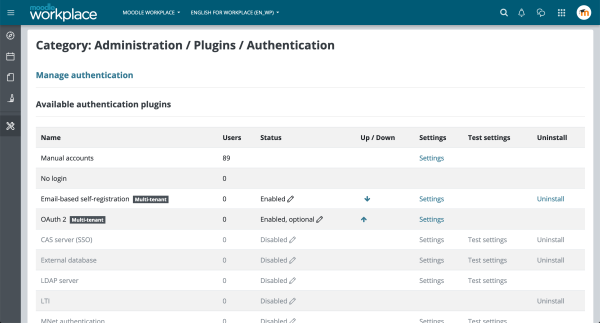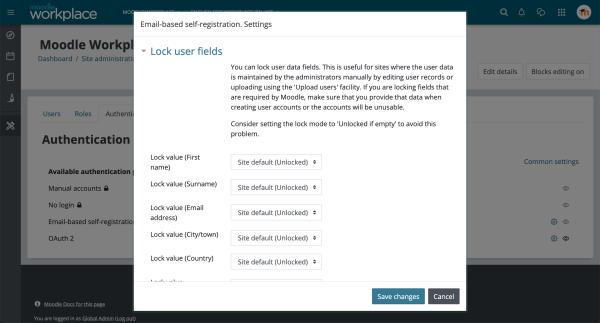Moodle Workplace new features: Difference between revisions
From MoodleDocs
(→3.11) |
|||
| Line 4: | Line 4: | ||
__NOTOC__ | __NOTOC__ | ||
=== | === Report Builder Audiences and Schedules === | ||
<div class="contentblock"> | <div class="contentblock"> | ||
<div class="row-fluid"> | <div class="row-fluid"> | ||
<p> | <p>This release includes a new interface for Audiences and Shedules, making possible to grant access to report based on cohorts and system roles in addition to the audiences based on Departments and Positions.</p> | ||
<p> | |||
<p>Schedules can now be defined more easily just selecting an report audience.</p> | |||
<ul class="thumbnails"> | <ul class="thumbnails"> | ||
| Line 15: | Line 16: | ||
[[File:Per-tenant authentication plugins - 01.png|600px]] | [[File:Per-tenant authentication plugins - 01.png|600px]] | ||
<div class="caption"> | <div class="caption"> | ||
<h4> | <h4>New Audiences UI</h4> | ||
<p> | <p>The audiences UI has been completely refactored making it easier to introduce new audience types following the same approach as in Dynamic Rules conditions and actions. There are three new types of audiences available for <strong>system roles</strong>, <strong>cohorts</strong> and <strong>manually added users</strong></p> | ||
</div> | </div> | ||
</div> | </div> | ||
| Line 24: | Line 25: | ||
[[File:Per-tenant authentication plugins - 03.png|600px]] | [[File:Per-tenant authentication plugins - 03.png|600px]] | ||
<div class="caption"> | <div class="caption"> | ||
<h4> | <h4>New Scheduling</h4> | ||
<p> | <p>Following audiences, Report Builder scheduling has been refactored too. Now you can just pick any existing audiences as recipients to easily schedule a report for them.</p> | ||
</div> | </div> | ||
</div> | </div> | ||
Revision as of 08:52, 8 June 2021
3.11
Read on for Moodle Workplace 3.11 highlights. Full details of the release with technical information can be found in the Moodle Workplace 3.11 release notes.
Report Builder Audiences and Schedules
This release includes a new interface for Audiences and Shedules, making possible to grant access to report based on cohorts and system roles in addition to the audiences based on Departments and Positions.
Schedules can now be defined more easily just selecting an report audience.