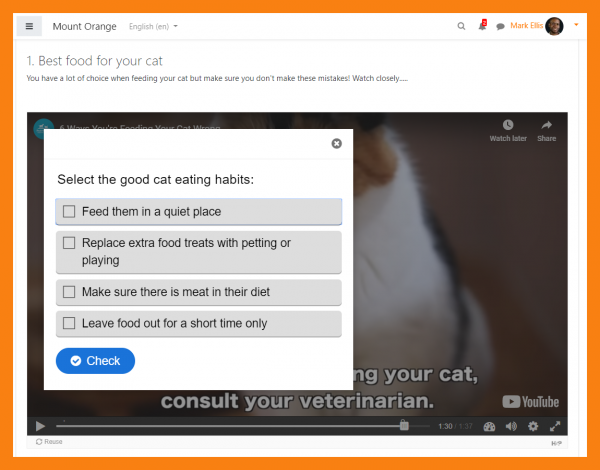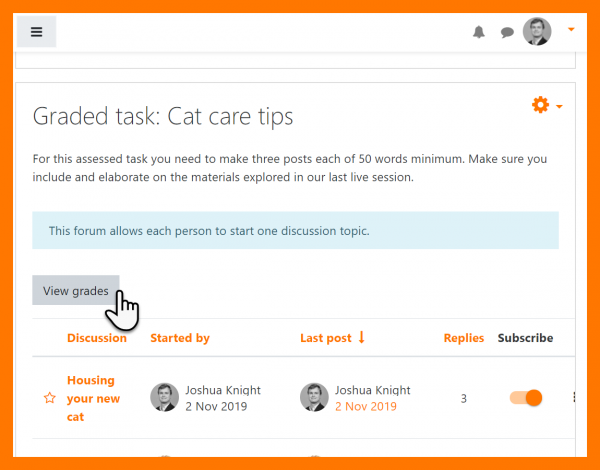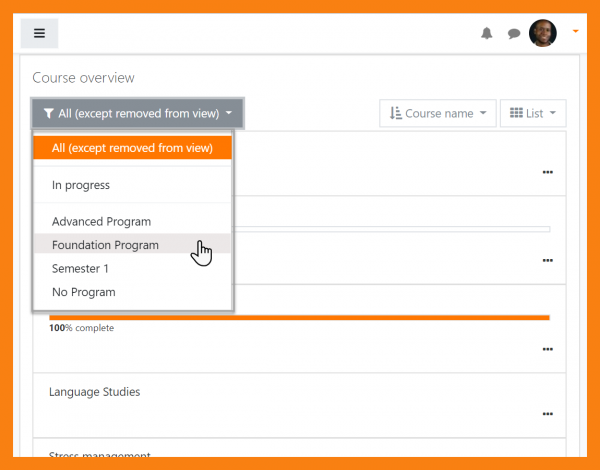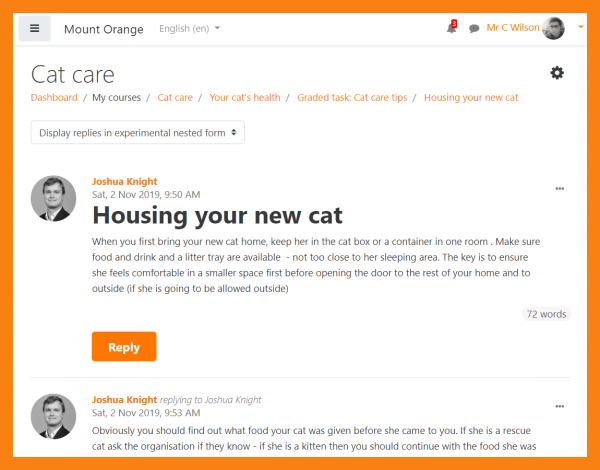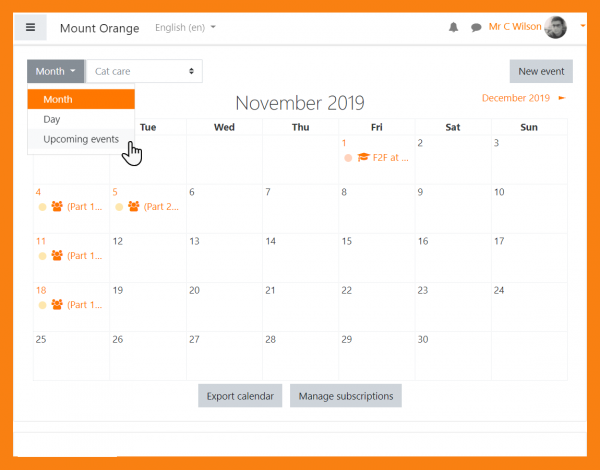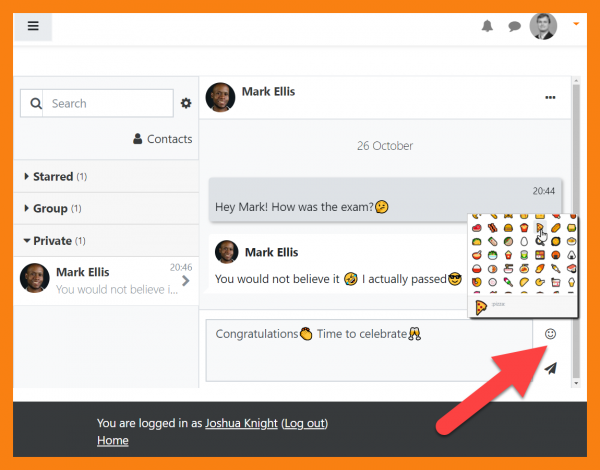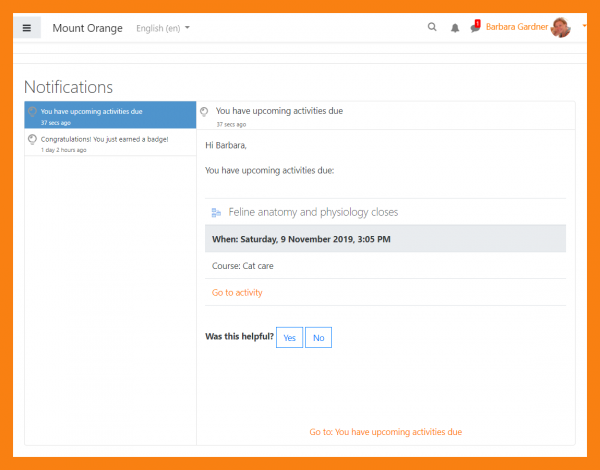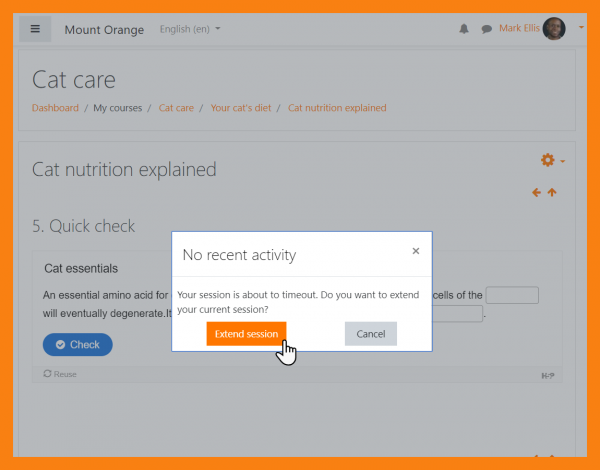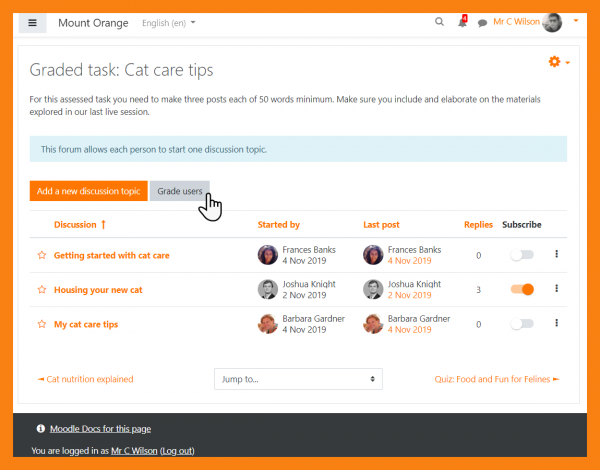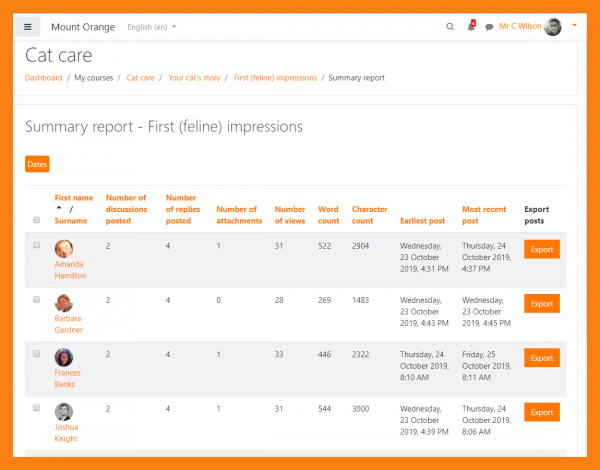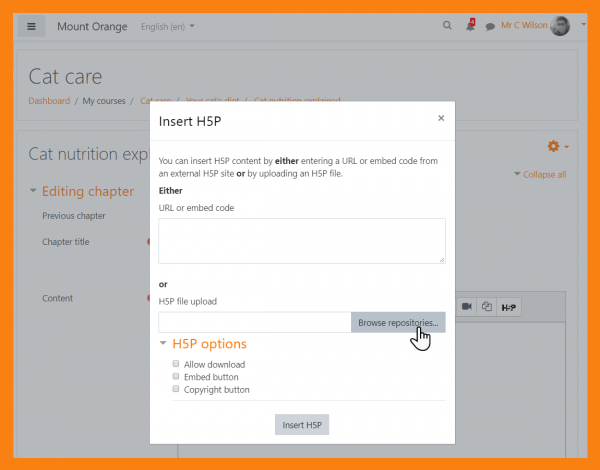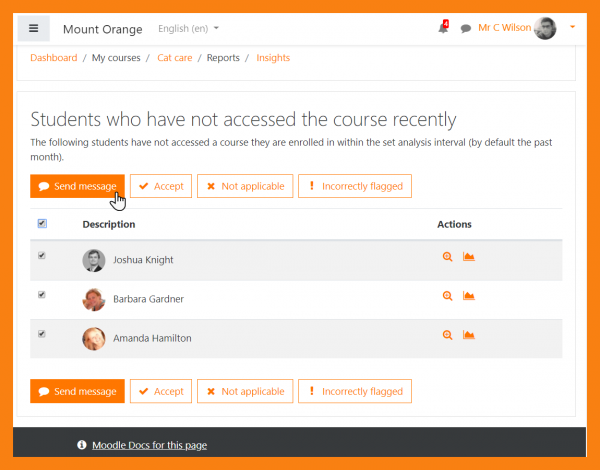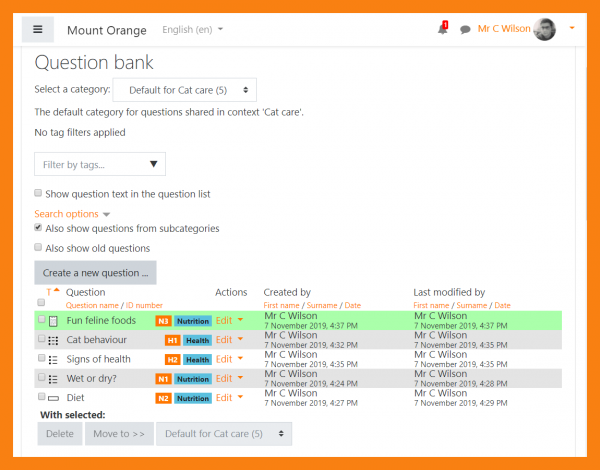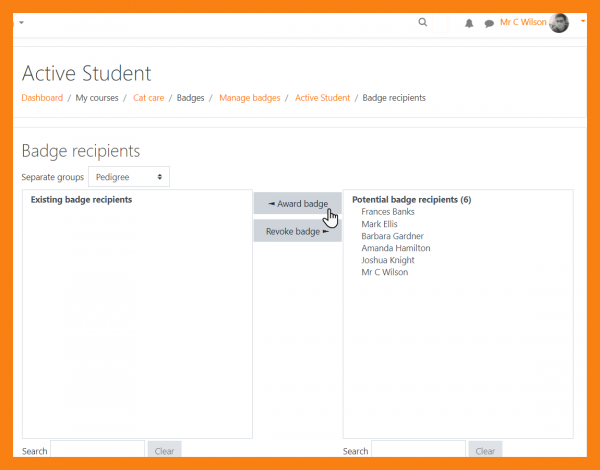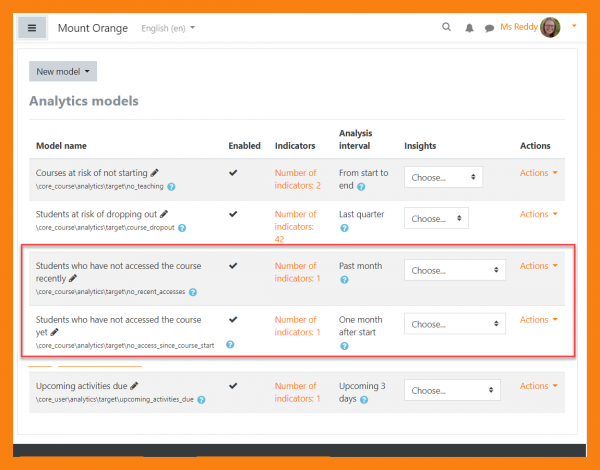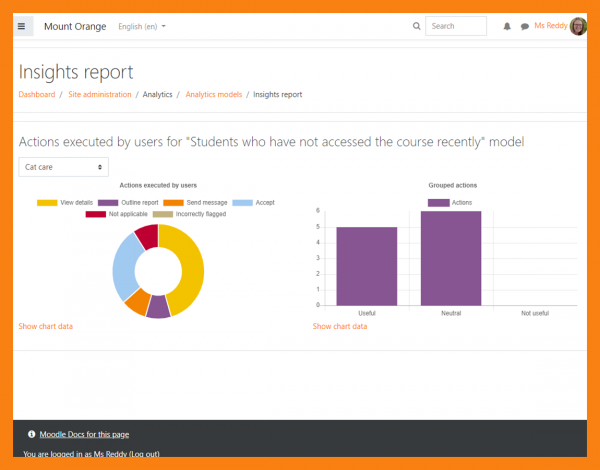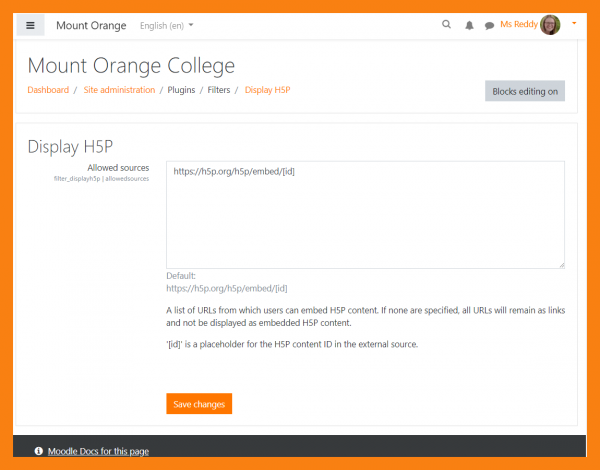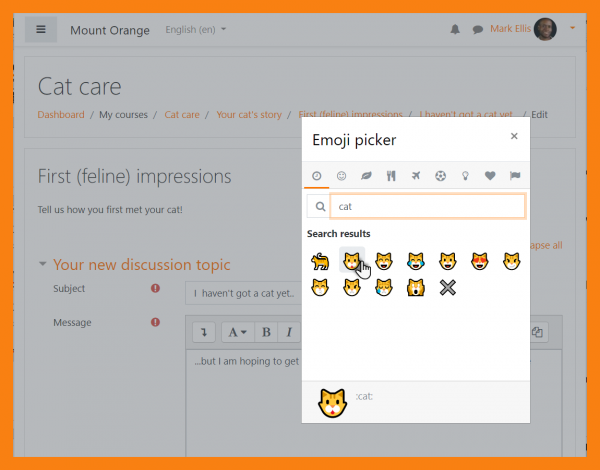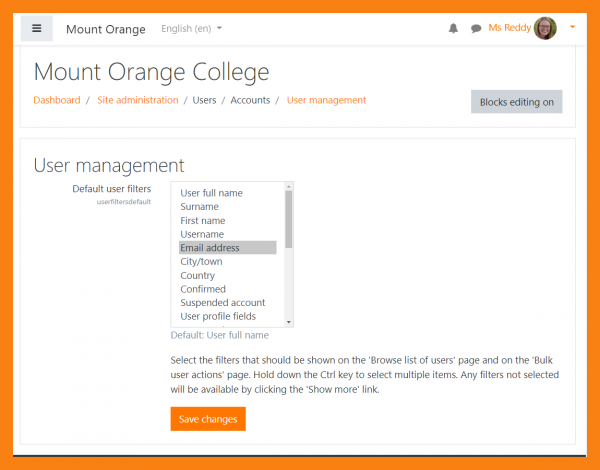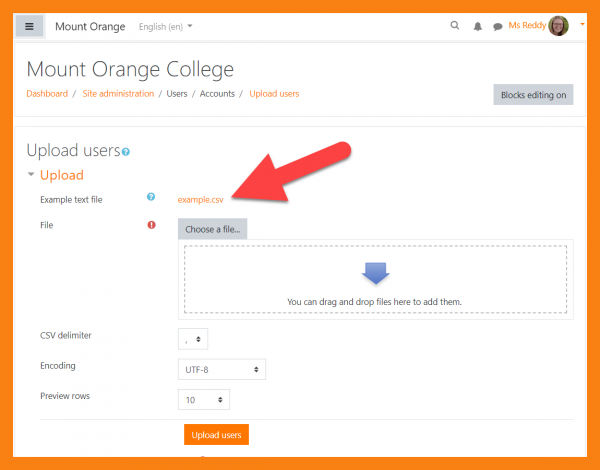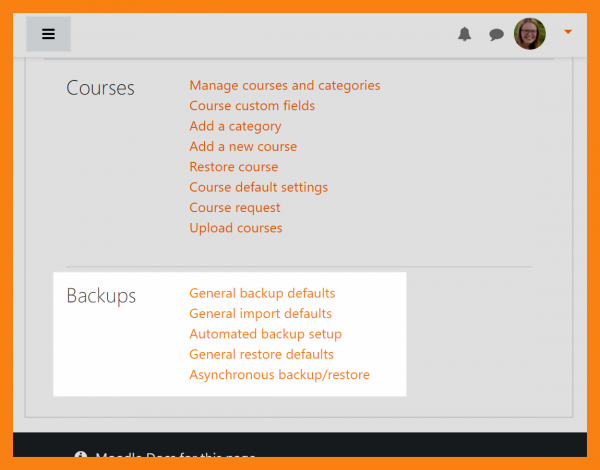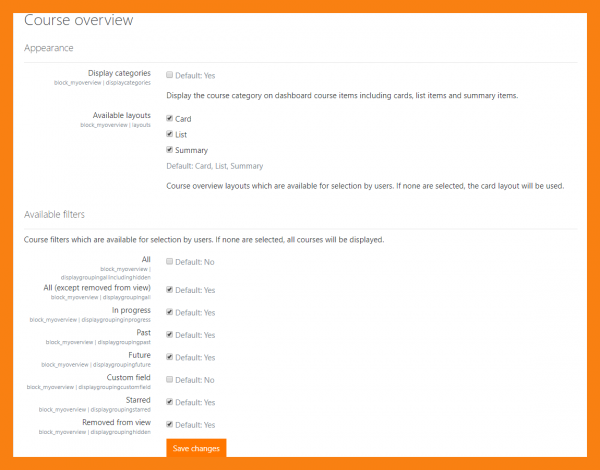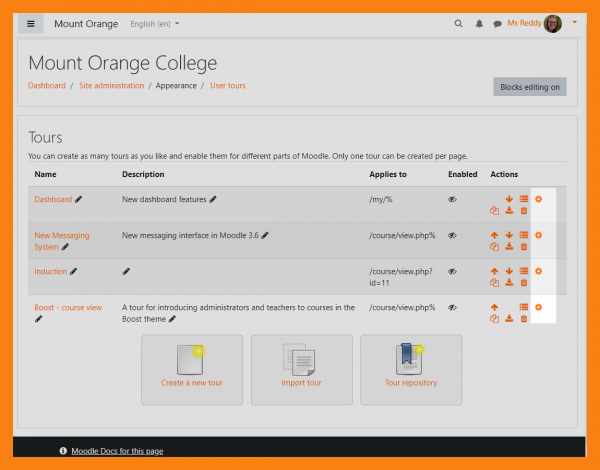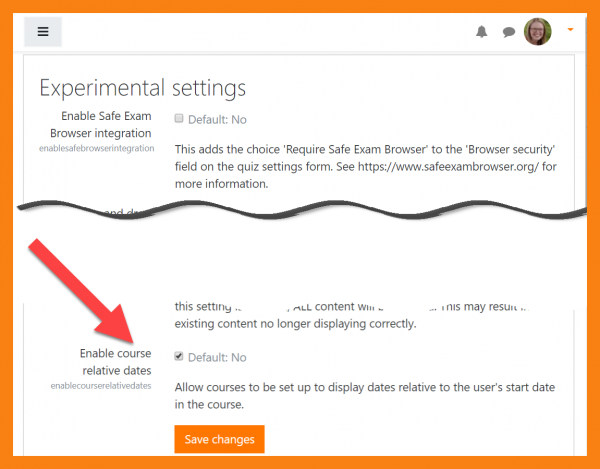New features
Read on for Moodle 3.8 highlights, or watch our Youtube playlist of 3.8 New features.
Full details of the release with technical information can be found in the Moodle 3.8 release notes.
For all users
-
H5P interactive content
Engage with interactive content in Pages, Labels, Books and more. See H5P
-
Course overview
Filter by custom course fields in the Course overview
-
Emojis
Add emojis into Messages or from a button in the Atto editor
For teachers
-
Forum grading
Assess forum discussions with Whole forum grading, using direct or advanced grading
-
Embed H5P content
Link to or upload existing H5P interactive content
For administrators
-
Analytics insights
Make use of two new models Learning Analytics relating to course access and specify courses or categories for models.
-
Analytics Insights report
View a graphical Learning Analytics improvements a graphical Insights report.
-
H5P management
Monitor and configure H5P content with a new Display H5P filter and Manage H5P content page
-
Emoji settings
Add an emoji button to the Atto editor or disable emojis from Advanced features if unsupported
-
Course backup
Choose to exclude course files from backup and benefit from a more logical automated backup ordering process. See Course backup
-
Course overview
Configure Course overview layouts and filters and specify default course card colours
-
Experimental course relative dates
Have assignment due dates displayed relative to the user's start date in the course with Course relative dates.