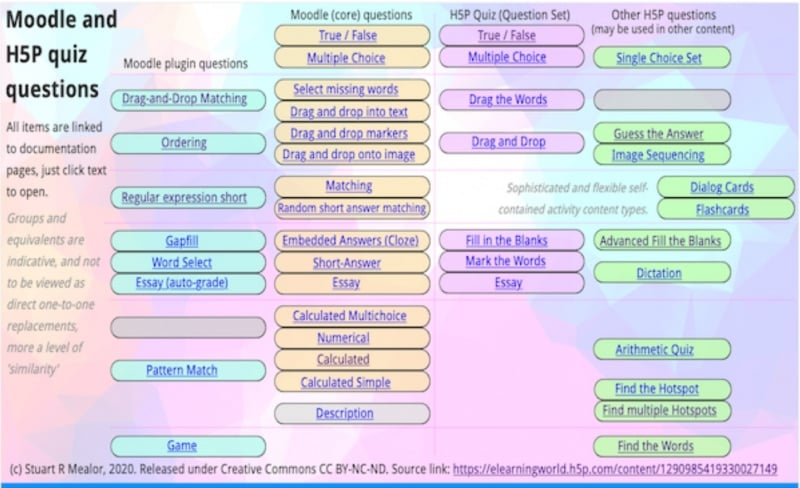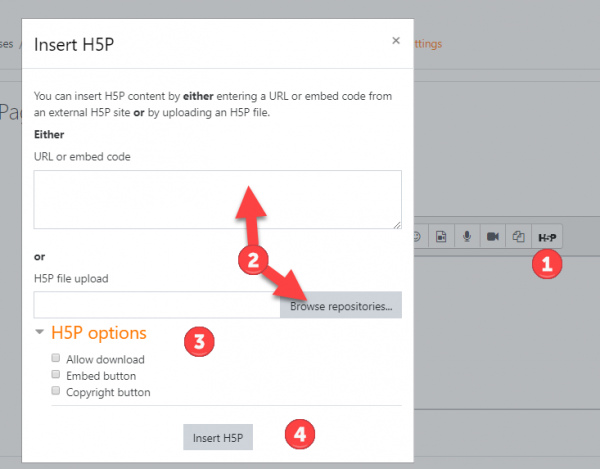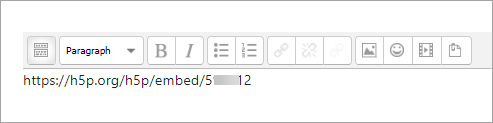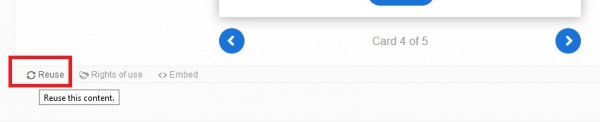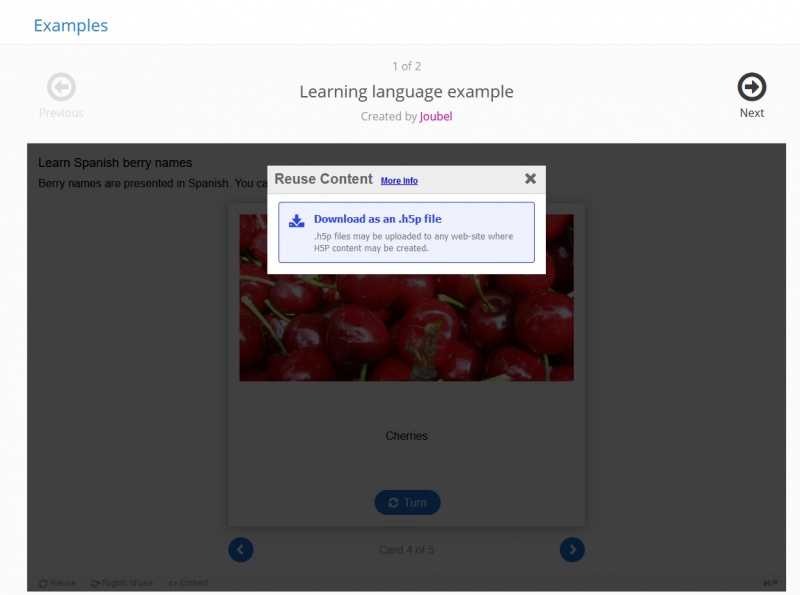H5P
From MoodleDocs
About H5P
- H5P is an abbreviation for HTML5 Package. It enables educators to create content such as interactive videos, quizzes and presentations.
- Existing H5P activities (created for example on on the h5p.com, or the h5p.org sites, or with the LUMI app for desktop) may be embedded into Moodle either by linking the URL or by uploading the file.
H5P question types
The question types available from H5P activities are somewhat different from the standard Moodle questions:
Adding H5P content
Method 1
- As a course teacher, click the H5P button in the Atto editor (1)
- Either embed the link from the site where your H5P content was created, or upload the file (2)
- Click 'H5P options' to decide what to display to students. (3)
- Click Insert 'H5P' (4)
Method 2
If the Display H5P filter is enabled by the admin, then simply paste the URL into a text editor and save:
Downloading H5P content
- If the creator of the H5P activity has allowed, you can easily download the corresponding .h5p file.
- In the Moodle course (or the h5p.org homepage),in the H5P activity you want
- Click on the 'Reuse content' button
- In the window above (you might need to scroll well above) there will be a blue colored link to 'Download as an .h5p file'. Click on it
- Take note where the .h5p file is saved in your computer.
Admin settings
- A Display H5P filter is available and will convert URLs into H5P interactive content.
Manage H5P content types
- In order for teachers to upload and display existing H5P files in their courses, the appropriate H5P content types and libraries must be available on the site.
- A scheduled task Download available H5P content types from h5p.org should do this automatically (but check if it is enabled and has already run after first upgrading your site.)
- If it is not possible to use this scheduled task, then the Site administration page 'Manage H5P content types' allows you to upload necessary files.
- Note also that without the scheduled task or the relevant files being uploaded, course teachers will receive an error message when trying to upload H5P content.
Import H5P question types into Moodle question bank
A plugin is currently (may 2020) being developed to allow you to import some (not all) H5P question types into Moodle compatable question types.
Capabilities
- Add embedded H5P - allowed for the default role of teacher
- Set H5P display options - allowed for the default role of teacher
- Manage H5P content types - allowed for the default role of manager only
- Deploy H5P content - allowed for the default roles of manager and teacher