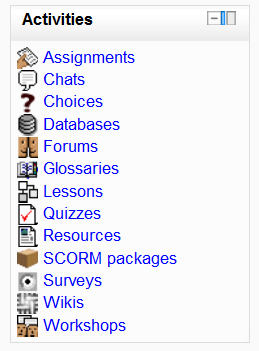Activities block: diferència entre les revisions
- Managing blocks
- Block settings
- Activities
- Admin bookmarks
- Blog menu
- Blog tags
- Calendar
- Comments
- Community finder
- Course completion status
- Course overview
- Course/site summary
- Courses
- Feedback
- Flickr
- HTML
- Latest news
- Login
- Logged in user
- Main menu
- Mentees
- Messages
- My private files
- Navigation
- Network servers
- Online users
- People
- Quiz results
- Random glossary entry
- Recent activity
- Recent blog entries
- Remote RSS feeds
- Search forums
- Section links
- Self completion
- Settings
- Social activities
- Tags
- Upcoming events
- Youtube
- Blocks FAQ
(Added images) |
(edited screenshot) |
||
| (23 revisions intermèdies per 11 usuaris que no es mostren) | |||
| Línia 1: | Línia 1: | ||
{{Blocks}}An activity is generally an interactive learning segment for a student in a course. The teacher adds activities by a pull down menu found in their course's sections when the edit mode is turned on. | |||
[[File:Activitiesblockexample.png]] | |||
[[ | The '''Activities''' block lists and allows navigation between the different activities available in your course ([[Forums]], [[Quizzes]], [[Assignments]], [[Lesson module]] and so forth). The activities list will grow as you add activities to your course. Therefore, the first time you enter your course, the only category that is listed is Forums. This is because one forum exists by default – the news forum. | ||
Whenever you add a different activity or resource to your course, an icon will appear in this block representing the specific Moodle | Whenever you add a different activity or resource to your course, an icon will appear in this block representing the specific Moodle module. These icons will link to a list of all instances of that modules activity that appear throughout the course. | ||
These icons will link to a list of all instances of that modules activity that appear throughout the course. | |||
[[ | [[es:Actividades]] | ||
[[eu:Jarduerak]] | |||
[[fr:Bloc activités]] | |||
[[pl:Blok działalności]] | |||
[[de:Aktivit%C3%A4ten_%28Block%29]] | |||
Revisió de 12:15, 30 set 2011
An activity is generally an interactive learning segment for a student in a course. The teacher adds activities by a pull down menu found in their course's sections when the edit mode is turned on.
The Activities block lists and allows navigation between the different activities available in your course (Forums, Quizzes, Assignments, Lesson module and so forth). The activities list will grow as you add activities to your course. Therefore, the first time you enter your course, the only category that is listed is Forums. This is because one forum exists by default – the news forum.
Whenever you add a different activity or resource to your course, an icon will appear in this block representing the specific Moodle module. These icons will link to a list of all instances of that modules activity that appear throughout the course.