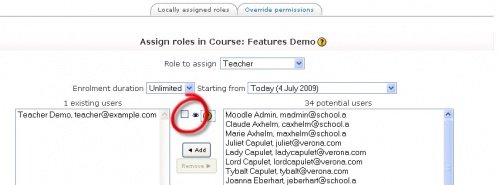Teachers
Teacher is a standard role in Moodle. A teacher has permissions that a student, guest or non-editing teacher does not have.
- A person can have site wide roles. Or a person can be assigned a role in a course context, or even an activity. Thus is it possible for a person to be a student in one course and a teacher in another.
Assigning a teacher
The above page, in the course administration block>Assign roles >Teacher , shows the list of people who are assigned (on the left) and who is available to be assigned the role of teacher in the course.
By checking the "hide" box, all the role "Teacher" will be hidden from the student. In this case, the teacher will NOT BE SHOWN on the course listings or the list of participants. They will be "hidden" from students (unless they post messages to the forums etc).
Old features
You can also order this list (to put the main teacher at the top, for example). Simply select numbers from the menus in the "Order" column. After pressing "Save changes" you will see the new order. The order here determines only the list order in which the teachers are displayed, it has no impact on seniority or privileges within course editing options.
Changing the name of role in a course
You (as a teacher or administrator) can go to the course setting to the role renaming section to change the role name that is shown to the students. For example, you might change it to Mentor, Professor, or Instructor.