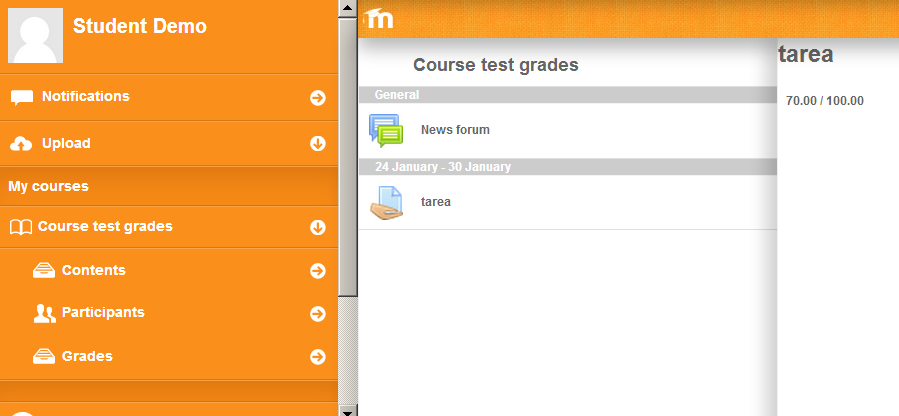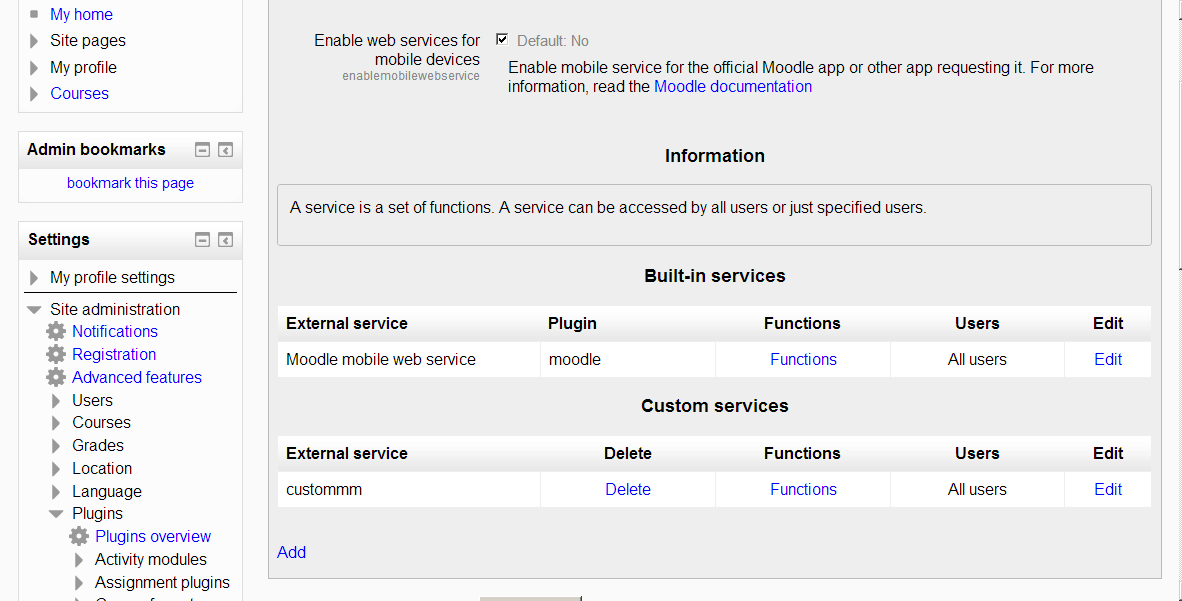Moodle Mobile 1 Developing a plugin tutorial: Difference between revisions
- Moodle Mobile 1 Customization
- Moodle Mobile 1 simulator
- Moodle Mobile 1 Themes
- Moodle Mobile 1 Plugins Development
- Moodle Mobile 1 Developing a plugin tutorial
- Moodle Mobile 1 Developing a plugin tutorial part 2
- Moodle Mobile Testing with Phonegap Developer app
- See all Moodle App pages
- See pages for Moodle App Ionic 5 (current)
- See pages for Moodle App Ionic 3 (legacy)
- See pages Moodle App Ionic 1 (legacy)
- See pages for Moodle App Phonegap (legacy)
For user documentation see Moodle Mobile
Juan Leyva (talk | contribs) (Created page with "{{Moodle Mobile 1}} {{obsolete}} == Introduction == This tutorial describes all the steps needed for developing a plugin for the MoodleMobile app. In this tutorial we make t...") |
No edit summary |
||
| (4 intermediate revisions by 2 users not shown) | |||
| Line 1: | Line 1: | ||
{{Template:WillNotMigrate}} | |||
{{Moodle Mobile 1}} | {{Moodle Mobile 1}} | ||
== Introduction == | == Introduction == | ||
This tutorial describes all the steps needed for developing a plugin for the MoodleMobile app. | This tutorial describes all the steps needed for developing a plugin for the MoodleMobile app. | ||
In this tutorial we make the following assumptions: | In this tutorial we make the following assumptions: | ||
* You have a medium/good skills/understand of Javascript, PHP and Moodle architecture | * You have a medium/good skills/understand of Javascript, PHP and Moodle architecture | ||
* You know what a Web Service is and how it works in Moodle | * You know what a Web Service is and how it works in Moodle | ||
* The plugin you are going to develop requires a Web Service in your Moodle installation to work | * The plugin you are going to develop requires a Web Service in your Moodle installation to work | ||
'''Notice that neither the moodle plugin code and the moodle mobile plugin code are suitable for production environments''' | '''Notice that neither the moodle plugin code and the moodle mobile plugin code are suitable for production environments''' | ||
There is a second part of this tutorial where we extend the current WebServices and create a new "forums" plugin, see [[Moodle Mobile Developing a plugin tutorial part 2]] | There is a second part of this tutorial where we extend the current WebServices and create a new "forums" plugin, see [[Moodle Mobile Developing a plugin tutorial part 2]] | ||
== Plugin spec == | == Plugin spec == | ||
We want to develop a "grades" plugin that will display the current user grades for all the gradable activities in a course the user is enroll in. | We want to develop a "grades" plugin that will display the current user grades for all the gradable activities in a course the user is enroll in. | ||
| Line 28: | Line 23: | ||
* A plugin for Moodle containing a new Web Service that returns grades and.. | * A plugin for Moodle containing a new Web Service that returns grades and.. | ||
* A MoodleMobile plugin | * A MoodleMobile plugin | ||
== Steps == | == Steps == | ||
=== Set up your development environment === | === Set up your development environment === | ||
Clone or fork the official git repository [https://github.com/moodlehq/moodlemobile] in a local directory. | Clone or fork the official git repository [https://github.com/moodlehq/moodlemobile] in a local directory. | ||
Set up your development browser, see [[Moodle_Mobile]], I mainly use the Google Chrome browser. | Set up your development browser, see [[Moodle_Mobile]], I mainly use the Google Chrome browser. | ||
=== Set up your Moodle installation === | === Set up your Moodle installation === | ||
Enable debugging, disable caches, etc... the typical settings for developing. | Enable debugging, disable caches, etc... the typical settings for developing. | ||
| Line 46: | Line 36: | ||
Enable the moodle/webservice:createtoken capability for the Authenticated User Role at System Context | Enable the moodle/webservice:createtoken capability for the Authenticated User Role at System Context | ||
=== Develop the Moodle local/mod/block/... plugin === | === Develop the Moodle local/mod/block/... plugin === | ||
You can find the full source code here: | You can find the full source code here: | ||
https://github.com/cvaconsulting/moodle-local_custommm | https://github.com/cvaconsulting/moodle-local_custommm | ||
| Line 55: | Line 43: | ||
Notice that my version has some differences with the previous mentioned one. I have fixed some small bugs and changed some parameters. | Notice that my version has some differences with the previous mentioned one. I have fixed some small bugs and changed some parameters. | ||
=== Test your Web Services using a demo client === | === Test your Web Services using a demo client === | ||
Before continuing you must test that your Web Service works, the local plugin contains a demo REST client, see: | Before continuing you must test that your Web Service works, the local plugin contains a demo REST client, see: | ||
https://github.com/cvaconsulting/moodle-local_custommm/blob/master/client/client.php | https://github.com/cvaconsulting/moodle-local_custommm/blob/master/client/client.php | ||
=== Create your custom Service === | === Create your custom Service === | ||
A service is a set of functions for an specific purpose. Since Moodle 2.1 there is a pre-built service that contains all the functions needed for the official mobile app. | A service is a set of functions for an specific purpose. Since Moodle 2.1 there is a pre-built service that contains all the functions needed for the official mobile app. | ||
| Line 71: | Line 55: | ||
There are two ways of creating a Service in Moodle: | There are two ways of creating a Service in Moodle: | ||
* Using a db/services.php in your plugin as mentioned here: [[External services description]] | * Using a db/services.php in your plugin as mentioned here: [[External services description]] | ||
* Creating the service in your Moodle installation using the forms in Admin > Plugins > Web Services > External Services | * Creating the service in your Moodle installation using the forms in Admin > Plugins > Web Services > External Services | ||
In this case we've created the service using the Moodle forms because it gives more flexibility in some aspects, there is a big impediment, due to https://tracker.moodle.org/browse/MDL-29807 in order to add a shortname for the new Service, we have to edit manually the Moodle database for adding the shortname in the dbprefix_external_services table | In this case we've created the service using the Moodle forms because it gives more flexibility in some aspects, there is a big impediment, due to https://tracker.moodle.org/browse/MDL-29807 in order to add a shortname for the new Service, we have to edit manually the Moodle database for adding the shortname in the dbprefix_external_services table | ||
| Line 81: | Line 63: | ||
When creating, the flats "Can download files" and "Enabled" must be checked. | When creating, the flats "Can download files" and "Enabled" must be checked. | ||
=== Set up your MoodleMobile client === | === Set up your MoodleMobile client === | ||
The most important change you have to do is edit the config.json file and change the wsservice parameter in order to point to the shortname of the Service you created before. | The most important change you have to do is edit the config.json file and change the wsservice parameter in order to point to the shortname of the Service you created before. | ||
| Line 91: | Line 71: | ||
Notice that, for avoid errors, this last change should be done once the file plugins/grades/main.js file exists | Notice that, for avoid errors, this last change should be done once the file plugins/grades/main.js file exists | ||
=== Develop the MoodleMobile plugin === | === Develop the MoodleMobile plugin === | ||
The full source code can be found here: | The full source code can be found here: | ||
| Line 109: | Line 87: | ||
Bellow, I summarize the most important parts of the code (always parts of the main.js file): | Bellow, I summarize the most important parts of the code (always parts of the main.js file): | ||
<syntaxhighlight lang="javascript"> | |||
< | |||
var templates = [ | var templates = [ | ||
| Line 130: | Line 107: | ||
}, | }, | ||
</ | </syntaxhighlight> | ||
Notice that we required three files, the two templates (.html) and the .json file that contains the lang strings. | Notice that we required three files, the two templates (.html) and the .json file that contains the lang strings. | ||
In the plugin.settings structure, we define the lant attribute that contains two very important attributes: | In the plugin.settings structure, we define the lant attribute that contains two very important attributes: | ||
* Component: It must refer to the Moodle component linked to this plugin | * Component: It must refer to the Moodle component linked to this plugin | ||
* strings: The lang strings in .json format (plain text). As you can see, with this line we are populating the plugin.settings.lang.strings var withe the contents of the lang/en.json files | * strings: The lang strings in .json format (plain text). As you can see, with this line we are populating the plugin.settings.lang.strings var withe the contents of the lang/en.json files | ||
<syntaxhighlight lang="javascript"> | |||
< | |||
viewActivities: function(courseId) { | viewActivities: function(courseId) { | ||
| Line 167: | Line 141: | ||
}, | }, | ||
</ | </syntaxhighlight> | ||
The viewActivities is the function that displays in the center panel the list of activities inside a course, as you can see the code is pretty simple. | The viewActivities is the function that displays in the center panel the list of activities inside a course, as you can see the code is pretty simple. | ||
* We call to the core_course_get_contents Web Service that returns all the activities and resources inside a course | * We call to the core_course_get_contents Web Service that returns all the activities and resources inside a course | ||
* We render the template that will iterate over the sections and activities displaying the links to specifics activities | * We render the template that will iterate over the sections and activities displaying the links to specifics activities | ||
<syntaxhighlight lang="javascript"> | |||
< | |||
viewActivityGrade: function(activityName, courseId, modName, cmId) { | viewActivityGrade: function(activityName, courseId, modName, cmId) { | ||
| Line 212: | Line 184: | ||
}); | }); | ||
}, | }, | ||
</ | </syntaxhighlight> | ||
This function gets and displays the grade for the selected activity in the centered panel. | This function gets and displays the grade for the selected activity in the centered panel. | ||
| Line 223: | Line 194: | ||
* Some activities may return outcomes. The example doesn't implement any logic for this case. | * Some activities may return outcomes. The example doesn't implement any logic for this case. | ||
* The rest grade information (grade min, grade max, feedback) is also covered by this example. | * The rest grade information (grade min, grade max, feedback) is also covered by this example. | ||
=== Deliver your plugin === | === Deliver your plugin === | ||
Android: Package your plugin using ''PhoneGap build'' | |||
Android: Package your plugin using | |||
iOs: Further instructions soon | iOs: Further instructions soon | ||
== See also == | == See also == | ||
[[Moodle Mobile Developing a plugin tutorial part 2]] | [[Moodle Mobile Developing a plugin tutorial part 2]] | ||
Latest revision as of 07:08, 29 April 2022
| Warning: This page is no longer in use. The information contained on the page should NOT be seen as relevant or reliable. |
| Warning: This page is no longer in use. The information contained on the page should NOT be seen as relevant or reliable. |
Introduction
This tutorial describes all the steps needed for developing a plugin for the MoodleMobile app.
In this tutorial we make the following assumptions:
- You have a medium/good skills/understand of Javascript, PHP and Moodle architecture
- You know what a Web Service is and how it works in Moodle
- The plugin you are going to develop requires a Web Service in your Moodle installation to work
Notice that neither the moodle plugin code and the moodle mobile plugin code are suitable for production environments
There is a second part of this tutorial where we extend the current WebServices and create a new "forums" plugin, see Moodle Mobile Developing a plugin tutorial part 2
Plugin spec
We want to develop a "grades" plugin that will display the current user grades for all the gradable activities in a course the user is enroll in.
A screenshot of the desired result:
As you can see there is a new menu called "Grades" that displays a page in the middle panel showing all the course activities. When we click in an activity, the right panel shows the grade / maximum grade for the current user.
In order to achieve this we will have to develop:
- A plugin for Moodle containing a new Web Service that returns grades and..
- A MoodleMobile plugin
Steps
Set up your development environment
Clone or fork the official git repository [1] in a local directory.
Set up your development browser, see Moodle_Mobile, I mainly use the Google Chrome browser.
Set up your Moodle installation
Enable debugging, disable caches, etc... the typical settings for developing.
Enable the Web Services and also the protocols you are going to use for testing and developing (REST is mandatory). See Web Services documentation.
Enable the Mobile Service
Enable the moodle/webservice:createtoken capability for the Authenticated User Role at System Context
Develop the Moodle local/mod/block/... plugin
You can find the full source code here: https://github.com/cvaconsulting/moodle-local_custommm
In this case we've developed a local plugin that contains a Web Service that returns grades as described here: https://tracker.moodle.org/browse/MDL-30085
Notice that my version has some differences with the previous mentioned one. I have fixed some small bugs and changed some parameters.
Test your Web Services using a demo client
Before continuing you must test that your Web Service works, the local plugin contains a demo REST client, see:
https://github.com/cvaconsulting/moodle-local_custommm/blob/master/client/client.php
Create your custom Service
A service is a set of functions for an specific purpose. Since Moodle 2.1 there is a pre-built service that contains all the functions needed for the official mobile app.
This service cannot be edited for adding new functions so we don't have a simple way for make available our new Web Service function to the mobile app.
The only way for fix this is creating a new Service in Moodle, and configuring our app for pointing to this new service.
There are two ways of creating a Service in Moodle:
- Using a db/services.php in your plugin as mentioned here: External services description
- Creating the service in your Moodle installation using the forms in Admin > Plugins > Web Services > External Services
In this case we've created the service using the Moodle forms because it gives more flexibility in some aspects, there is a big impediment, due to https://tracker.moodle.org/browse/MDL-29807 in order to add a shortname for the new Service, we have to edit manually the Moodle database for adding the shortname in the dbprefix_external_services table
When creating, the flats "Can download files" and "Enabled" must be checked.
Set up your MoodleMobile client
The most important change you have to do is edit the config.json file and change the wsservice parameter in order to point to the shortname of the Service you created before.
You have to add also the name of the plugin you are developing at the final of the plugins parameter:
"plugins" : ["notifications", "upload", "contents", "participants", "addcontact", "addnote", "sendmessage", "grades"],
Notice that, for avoid errors, this last change should be done once the file plugins/grades/main.js file exists
Develop the MoodleMobile plugin
The full source code can be found here:
https://github.com/cvaconsulting/moodlemobile-grades
https://github.com/cvaconsulting/moodlemobile-grades/blob/master/lang/en.json - Contains the language strings, the string "pluginPLUGINname" is mandatory
https://github.com/cvaconsulting/moodlemobile-grades/blob/master/icon.png - The plugin icon
https://github.com/cvaconsulting/moodlemobile-grades/blob/master/activities.html - The template for the activities list (center panel)
https://github.com/cvaconsulting/moodlemobile-grades/blob/master/activitygrade.html - The template for showing the grade for an activity (right panel)
https://github.com/cvaconsulting/moodlemobile-grades/blob/master/main.js - The plugin's main code
Bellow, I summarize the most important parts of the code (always parts of the main.js file):
var templates = [
"root/externallib/text!root/plugins/grades/activities.html",
"root/externallib/text!root/plugins/grades/activitygrade.html",
"root/externallib/text!root/plugins/grades/lang/en.json"
];
define(templates,function (activities, activityGrade, langStrings) {
var plugin = {
settings: {
name: "grades",
type: "course",
menuURL: "#course/grades/",
lang: {
component: "local_custommm",
strings: langStrings
}
},
Notice that we required three files, the two templates (.html) and the .json file that contains the lang strings.
In the plugin.settings structure, we define the lant attribute that contains two very important attributes:
- Component: It must refer to the Moodle component linked to this plugin
- strings: The lang strings in .json format (plain text). As you can see, with this line we are populating the plugin.settings.lang.strings var withe the contents of the lang/en.json files
viewActivities: function(courseId) {
MM.panels.showLoading('center');
if (MM.deviceType == "tablet") {
MM.panels.html('right', '');
}
var data = {
"options[0][name]" : "",
"options[0][value]" : ""
};
data.courseid = courseId;
MM.moodleWSCall('core_course_get_contents', data, function(contents) {
var course = MM.db.get("courses", MM.config.current_site.id + "-" + courseId);
var tpl = {
sections: contents,
course: course.toJSON() // Convert a model to a plain javascript object.
}
var html = MM.tpl.render(MM.plugins.grades.templates.activities.html, tpl);
MM.panels.show("center", html);
});
},
The viewActivities is the function that displays in the center panel the list of activities inside a course, as you can see the code is pretty simple.
- We call to the core_course_get_contents Web Service that returns all the activities and resources inside a course
- We render the template that will iterate over the sections and activities displaying the links to specifics activities
viewActivityGrade: function(activityName, courseId, modName, cmId) {
if (MM.deviceType == "tablet") {
MM.panels.showLoading('right');
}
var data = {
"grades[courseid]" : courseId,
"grades[component]" : "mod_" + modName,
"grades[cmid]" : cmId,
"grades[userids][0]" : MM.config.current_site.userid
};
MM.moodleWSCall('local_custommm_get_grades', data, function(contents) {
var course = MM.db.get("courses", MM.config.current_site.id + "-" + courseId);
var grade= MM.lang.s("nogrades", "grades");
if(contents.items[0]) {
grade = contents.items[0]["grades"][0]["str_long_grade"];
}
var tpl = {
activityName: activityName,
sections: contents,
finalGrade: grade,
course: course.toJSON(), // Convert a model to a plain javascript object.
items: contents
}
var html = MM.tpl.render(MM.plugins.grades.templates.activityGrade.html, tpl);
MM.panels.show("right", html);
if (MM.deviceType == "tablet" && contents.length > 0) {
// First section.
MM.plugins.contents.viewCourseContentsSection(courseId, 0);
}
});
},
This function gets and displays the grade for the selected activity in the centered panel.
We just call to the Web Service we developed and parse the result, if nothing is returned we display a generic message indicating that there is no grades information for the activity. If a grades full structure is returned, we return the first grade for the first grade items (as Moodle usually does) that corresponds to the user grade for the activity
Notice that:
- Some activities, like workshop, returns two different grades items (teacher and peer grades). The example doesn't implement any logic for this case.
- Some activities may return outcomes. The example doesn't implement any logic for this case.
- The rest grade information (grade min, grade max, feedback) is also covered by this example.
Deliver your plugin
Android: Package your plugin using PhoneGap build
iOs: Further instructions soon