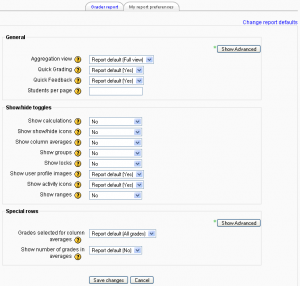Diferencia entre revisiones de «Preferencias de las calificaciones»
Sin resumen de edición |
Sin resumen de edición |
||
| (No se muestran 3 ediciones intermedias de 2 usuarios) | |||
| Línea 1: | Línea 1: | ||
{{Pendiente de | {{Pendiente de traducir}} | ||
{{ | {{Calificaciones}} | ||
Ubicación: La pestaña "Mis preferencias de informe" en el informe de calificaciones. | |||
[[Image:Grade preferences.png|thumb| | [[Image:Grade preferences.png|thumb|Preferencias de las calificaciones]] La página de preferencias de las calificaciones permite a los profesores ajustar las preferencias sobre sómo el informe de calificaciones se visualiza. | ||
==Preferencias generales== | |||
== | ===Vista de agregación=== | ||
Las opciones son las siguientes: | |||
*Valor por defecto del informe (establecido por un administrador para todos los cursos del sitio) | |||
*Vista completa - se muestran todas las calificaciones y totales | |||
*Sólo agregados - sólo se muestran las categorías y los totales del curso | |||
*Sólo calificaciones | |||
La vista de agregación también se puede controlar desde el informe de calificaciones usando los botones <code>-</code>, <code>+</code> y <code>o</code> colocados junto al título del curso. | |||
===Quick grading=== | ===Quick grading=== | ||
| Línea 35: | Línea 35: | ||
==Change report defaults== | ==Change report defaults== | ||
At the top right of the grade preferences page, administrators are provided with a "Change report defaults" link to [[ | At the top right of the grade preferences page, administrators are provided with a "Change report defaults" link to [[Ajustes_de_las_calificaciones]]. Grader report settings can also be accessed via ''Administration > Grades > Report settings > Grader report''. | ||
[[Category:Calificaciones]] | [[Category:Calificaciones]] | ||
[[en:Grade_preferences]] | [[en:Grade_preferences]] | ||
Revisión actual - 13:31 8 jul 2008
Nota: Pendiente de Traducir. ¡Anímese a traducir esta página!. ( y otras páginas pendientes)
Ubicación: La pestaña "Mis preferencias de informe" en el informe de calificaciones.
La página de preferencias de las calificaciones permite a los profesores ajustar las preferencias sobre sómo el informe de calificaciones se visualiza.
Preferencias generales
Vista de agregación
Las opciones son las siguientes:
- Valor por defecto del informe (establecido por un administrador para todos los cursos del sitio)
- Vista completa - se muestran todas las calificaciones y totales
- Sólo agregados - sólo se muestran las categorías y los totales del curso
- Sólo calificaciones
La vista de agregación también se puede controlar desde el informe de calificaciones usando los botones -, + y o colocados junto al título del curso.
Quick grading
This will make the grader report appear with editable boxes for each grade, so you can change them quickly for many students.
Quick feedback
This does the same, but for the typed feedback.
Students per page
This sets the number of students displayed per page in the grader report. If left empty, the site default (set by an administrator) is used.
Aggregation position
To show the aggregation position setting (and other advanced settings) click the "Show advanced" button.
Options are:
- Report default (set by an administrator for all courses on the site)
- Inherit
- First - the course total column is the first column in the grader report
- Last - the course total column is the last column in the grader report
Change report defaults
At the top right of the grade preferences page, administrators are provided with a "Change report defaults" link to Ajustes_de_las_calificaciones. Grader report settings can also be accessed via Administration > Grades > Report settings > Grader report.