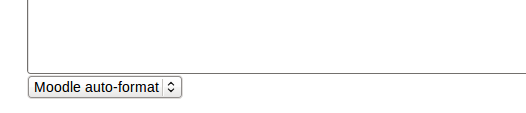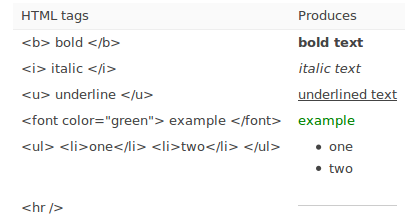Formateando texto
- Editor de texto
- Editor Atto
- Editor TinyMCE
- Editor TinyMCE (antiguo) Moodle 4.1 y anteriores
- Formateando texto
- Editor de texto FAQ
Nota: Pendiente de Traducir. ¡Anímese a traducir esta página!. ( y otras páginas pendientes)
Al escribir texto en Moodle hay varios formatos entre los que Usted puede elegir para producir su texto.
Opciones de formato para el texto
Por defecto, el Editor de texto está disponible para todas las áreas de texto en Moodle y el formato es configurado automáticamente a formato HTML.
Sin embargor, si la configuración 'Al editar texto' en Configuraciones > Configuraciones d emi perfil > Editar perfil está configurada a 'Usar formatos de web estándar', entonces están disponibles varias opciones en un menú desplegable debajo del área de texto.
Formato HTML
When writing HTML in Moodle, you are free to use almost any HTML tags you like to produce the effect you want.
Note that scripting (eg Javascript or VB Script) is not allowed, and will be removed automatically.
Your code will normally be printed on the page within a table cell, so:
- There is no need to use any <HEAD> or <BODY> tags
- Be careful about unmatched tags that may mess up the display.
Anything starting with www. or http:// will automatically be turned into a clickable link, for example www.moodle.org (assuming the Filtro para convertir URLs a enlaces is enabled by an administrator).
This format assumes the text is pure HTML. If you are using the text editor to edit text then this is the default format - all the commands in the toolbar are producing HTML for you.
Even if you are not using the text editor, you can use HTML code in your text and it should come out exactly as you intended.
Auto-formato Moodle
This format is best for when you are using normal web forms for entry (instead of using the text editor). Just type text normally, as if you were sending an email.
When you save your text, Moodle will do a number of things to automatically format your text for you.
As for HTML format, websites will automatically be turned into a clickable link (assuming the Filtro para convertir URLs a enlaces is enabled by an administrator).
Smiley characters such as :-) will automatically become their graphical equivalents (assuming the Filtro para mostrar emoticones como imágenes is enabled by an administrator).
Your line breaks will be retained, and blank lines will start new paragraphs.
You can even embed HTML code if you want to and it will be retained.
Formato de texto simple (plano)
Este formato es útil cuando Usted necesita incluir mucho código o HTML que Usted quiere que se muestre exactamente tal y como Usted lo escribió.
Todavía traduce espacios y líneas nuevas, pero fuera de esto, su texto no es tocado.
Formato de texto Markdown
El formato Markdown trata de facilitar en lo posible el escribir páginas de XHTML bien formadas, usando solamente texto, que se escribe más o menos como Usted escribiría un Emai.
It's very good for writing clean text pages with some headings and some lists but without many links or images. It is an excellent choice when accessibility of the generated page is important.
An unordered list may be created with asterisks (*).
For complete syntax description, see: http://daringfireball.net/projects/markdown/syntax Moodle 1.6 has extended features called Markdown Extra: for additional features see http://www.michelf.com/projects/php-markdown/extra/
Sugerencias y Trucos
- Wrong Characters Showing - If some users do not see the same characters or figures, have them check their browser settings for their character settings. At Moodle.org, the recommended default character decoding set is UTF-8. On a Firefox browser, this can be found in Tools>Options>Fonts & colors>advanced>default character decoding pull down menu.
If that doesn't work you can try installing a UTF-8 Unicode font from: http://titus.fkidg1.uni-frankfurt.de/unicode/tituut.asp. (This has at least helped XP users that weren't seeing stars in the ratings.)