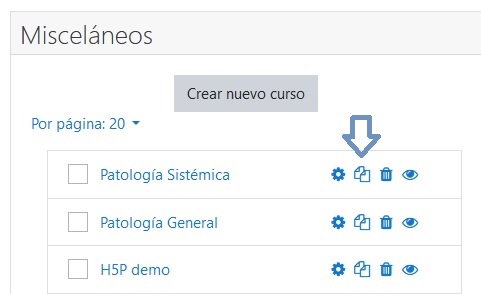Diferencia entre revisiones de «Copia del curso»
(ES CategoryCopyCourse.jpg) |
(copied from 3.9 DOcs) |
||
| Línea 2: | Línea 2: | ||
{{Nuevas características de Moodle 3.9}} | {{Nuevas características de Moodle 3.9}} | ||
{{EnTraduccion}} | {{EnTraduccion}} | ||
==Acerca de copia del curso== | |||
A partir de Moodle 3.9, los administradores, [[Mánager|mánagers (gestores)]], y aquellos con las capacidades relevantes, pueden copiar rápidamente cursos desde una categoría de curso o desde adentro de un curso. | |||
==Course copy from Course and category management screen== | ==Course copy from Course and category management screen== | ||
| Línea 15: | Línea 16: | ||
==Course copy settings== | ==Course copy settings== | ||
As well as setting the course name, category, | As well as setting the course name, category, visibility and dates, you can make the following selections: | ||
* '''Include user data''' | * '''Include user data''' | ||
Similar to in a course backup, you can decide whether or not to include the data of any users with the roles in your course who will be included in the next setting. | Similar to in a course backup, you can decide whether or not to include the data of any users with the roles in your course who will be included in the next setting. | ||
| Línea 24: | Línea 25: | ||
To allow a course teacher (or any role other than an Admin or Manager) to copy courses, the role needs the following capabilities: | To allow a course teacher (or any role other than an Admin or Manager) to copy courses, the role needs the following capabilities: | ||
[[Capabilities/moodle/backup:backupcourse]] | * [[Capabilities/moodle/backup:backupcourse]] | ||
* [[Capabilities/moodle/restore:restorecourse]] | |||
[[Capabilities/moodle/restore:restorecourse]] | * [[Capabilities/moodle/course:view]] | ||
[[Capabilities/moodle/course:view]] | * [[Capabilities/moodle/course:create]] | ||
[[Capabilities/moodle/course:create]] | |||
[[en:Course copy]] | [[en:Course copy]] | ||
Revisión del 11:05 18 jun 2020
¡Nueva característica
en Moodle 3.9!
Acerca de copia del curso
A partir de Moodle 3.9, los administradores, mánagers (gestores), y aquellos con las capacidades relevantes, pueden copiar rápidamente cursos desde una categoría de curso o desde adentro de un curso.
Course copy from Course and category management screen
- From Site administration > Courses > Manage courses and categories, click to select a category.
- Find the course you want to copy, and click the duplicate icon to copy the course.
Course copy from within a course
- Access the course you want to copy.
- Click the cog icon (Boost theme) or locate the Administration block (Classic theme) and click Copy course.
Course copy settings
As well as setting the course name, category, visibility and dates, you can make the following selections:
- Include user data
Similar to in a course backup, you can decide whether or not to include the data of any users with the roles in your course who will be included in the next setting.
- Include role enrolments
If you select a role here then users with that role will be enrolled into the copied course, either with or without their user data, depending on the previous setting.
Allow teachers to copy courses
To allow a course teacher (or any role other than an Admin or Manager) to copy courses, the role needs the following capabilities: