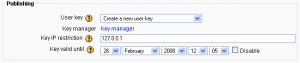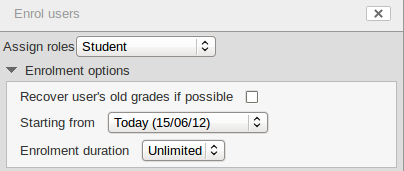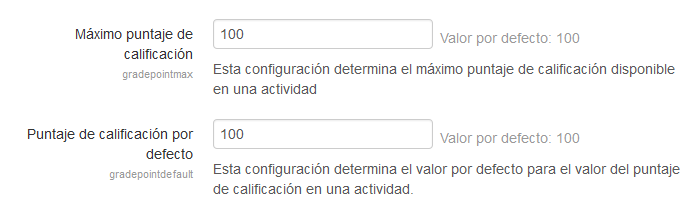Configuraciones de calificación
Nota: Pendiente de Traducir. ¡Anímese a traducir esta página!. ( y otras páginas pendientes)
Esta página necesita actualizarse con la información existente en la documentación vigente/moderna/actualizada en el idioma inglés original para Moodle. Se le sugiere al lector que consulte la página original en idioma inglés cuyo enlace está al fondo de esta página. y que, por favor, actualice esta información y quite la plantilla {{Actualizar}} cuando haya terminado. (otras páginas pendientes de actualizar)
Configuraciones de calificación del curso
Course grade settings determine how the gradebook appears for all participants in the course.
Course grade settings are found in Settings > Grade administration > Course grade settings or via the gradebook Settings tab.
The default course grade settings are set by an administrator in Settings > Site administration > Grades.
Preferencias del Reporte del calificador
Teachers can set their preferences for the Reporte del calificador via the gradebook 'My preferences' tab. These settings will apply to all courses for that teacher. The teacher may change them at any time.
The default grader report preferences are set by an administrator in Settings > Site administration > Grades > Report settings > Reporte del calificador.
In Moodle 2.4.2 onwards, the default number of students per page (grade_report_studentsperpage) can safely be increased without any loss of data when grading large numbers of students with many assignments.
Configuraciones de administración del sitio
Default values for all grade settings can be set by an administrator. The easiest way to do so is to log in as admin then browse a course gradebook and follow the 'Change defaults' links.
The following additional grade settings can be found in Settings > Site administration > Grades > General settings. The settings will affect all gradebooks used by all teachers.
Roles calificados
Graded roles are the type of user that will appear in the gradebook. Most of the time "student" is the only one needed.
Reporte de perfil de usuario
The default user profile report setting has just one option, 'User report', unless a custom user report has been added to the site.
Teachers can view the user reports for all or selected students in the course in Settings > Grades administration > User report.
Incluir escalas en la agregación
Scales can be included as numbers in all aggregated grades across all gradebooks in all courses. Changing this setting will force all aggregated grades to be recalculated.
If this is checked (and it is by default) then all custom scales will have a corresponding value that is assigned based on the number of options in the scale (ie. three values will have values of 1,2,3) and this will be included in the grade aggregation.
Habilitar la publicación
Grade publishing is a way of importing and exporting grades via a URL without being logged in to Moodle. Grade publishing is intended for administrators only. Security implications should be thoroughly considered before allowing non-admin users to publish grades.
Grade publishing may be enabled by checking the gradepublishing box. If enabled, administrators are provided with Exportar calificaciones publishing settings in each course gradebook.
Recuperar configuraciones por defecto de calificaciones
Cuando se inscribe manualmente a un estudiante en un curso, existe la opción de 'Recuperar calificaciones anteriores del usuario de ser posible'; sin embargo, esta casilla es fácilmente pasada por alto. Al habilitar 'Recuperar calificaciones por defecto' resulta en que se active el 'Recuperar calificaciones anteriores del usuario de ser posible' en todos los cursos.
Calificaciones ilimitadas
Los maestros pueden escribir calificaciones superiores a 100% directamente en el libro de calificaciones si se habilita la configuración de unlimitedgrades.
Máximo puntaje de calificación/ puntaje de calificación por defecto
¡Nueva característica
en Moodle 2.7!
El administrador puede configurar aquí el valor de puntos máximos de calificación en actividades, y también el valor por defecto para puntaje que aparecerá cuando un profesor use Calificación con puntos para actividades en sus cursos. (Ambos están inicialmente configurados a 100)
Capacidades de calificación
- Edit grades
- Export grades
- Hide/unhide grades or items
- Import grades
- Lock grades or items
- Manage grade items
- Manage advanced grading methods
- Manage grade letters
- Manage grade outcomes
- Unlock grades or items
- View own grades
- View grades of other users
- View hidden grades for owner
Vea También
- MoodleBites for Administrators - Grades YouTube movie
- MoodleBites for Teachers - Gradebook YouTube movie