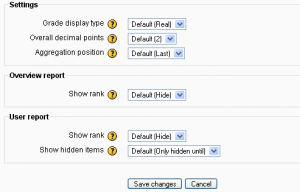Diferencia entre revisiones de «Ajustes de las calificaciones»
De MoodleDocs
Sin resumen de edición |
Sin resumen de edición |
||
| Línea 7: | Línea 7: | ||
#Click the "Save changes" button. | #Click the "Save changes" button. | ||
Note: Individual teachers may override the aggregation position setting for their own grader report view via their [[ | Note: Individual teachers may override the aggregation position setting for their own grader report view via their pestaña [[Preferencias del informe|"Mis preferencias de informe"]]. | ||
===Show rank=== | ===Show rank=== | ||
Revisión del 18:33 5 oct 2008
Course settings determine how the gradebook appears for all participants in the course.
To change the course settings:
- Choose "Course settings" from the gradebook dropdown menu.
- Change the settings as required.
- Click the "Save changes" button.
Note: Individual teachers may override the aggregation position setting for their own grader report view via their pestaña "Mis preferencias de informe".
Show rank
If the show rank checkbox is ticked, the position of a grade item in relation to the rest of the class will be shown.
Default course settings
The default course settings are set by an administrator in the following locations:
- Grade display type and overall decimal points - Administration > Grades > Grade item settings
- Default aggregation position - Administration > Grades > General settings
- Overview report setting - Administration > Grades > Report settings > Overview report
- User report settings - Administration > Grades > Report settings > User report