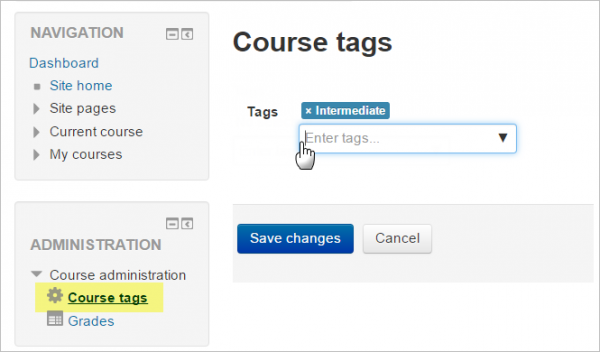Marcador de curso
De MoodleDocs
Por defecto, solamente los profesores editores y los mánagers pueden editar las Marcas (Tags del curso, ya que tienen la capacidad de moodle/course:tag
Si Usted quiere que otros usuarios puedan marcar cursos sin que puedan editar ninguna otra configuración del curso, entonces Usted debe de crear un nuevo rol con esta capacidad y asignarlo dentro del contexto de curso. Aquí está el como:
Creating the Course tagger role
- As an administrator, go to Site administration>Users>Permissions>Define roles and click the 'Add a new role' button at the bottom of the screen.
- On the next screen, choose 'No role' as role archetype and click 'Continue'
- Give the role a name and if desired a description and tick the "Course" context.
- In the filter, type 'course:tag' and set this to 'Allow' (You might need to 'Show advanced')
- Create this role.
Assigning a user the role of Course tagger
- Go to the course in question; access Course administration >Enrolled users and enrol the user with this new role.
- Note that if you wish teachers to do this, then you must first tick this role for the teacher from Site administration > Users >Permissions > Define roles >Allow role assignments.
What the user sees
A user with the role of Course tagger will see a new link - Course administration >Course tags, from where they can tag the course.