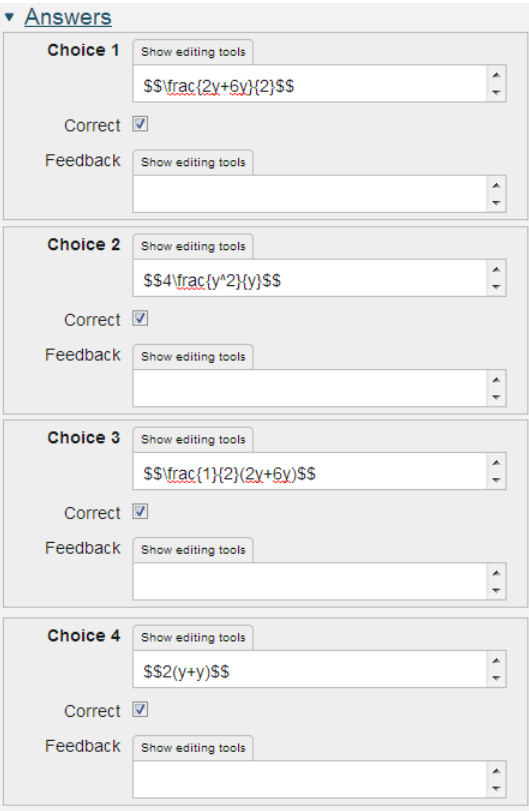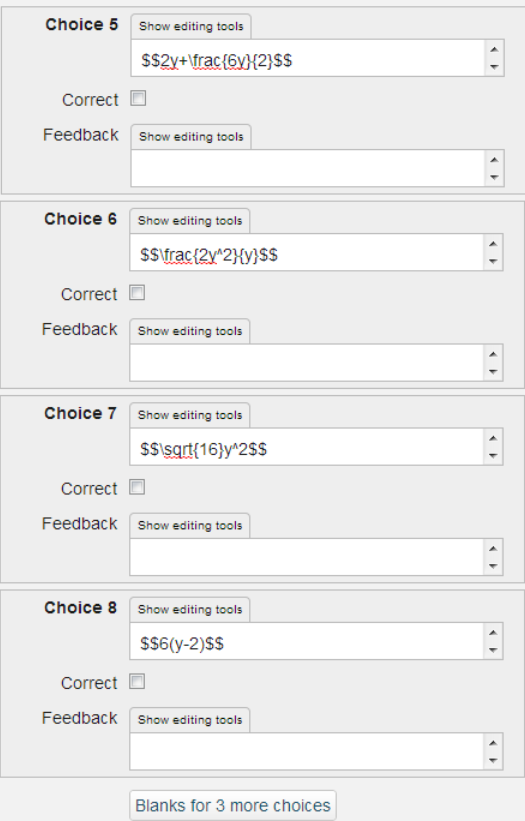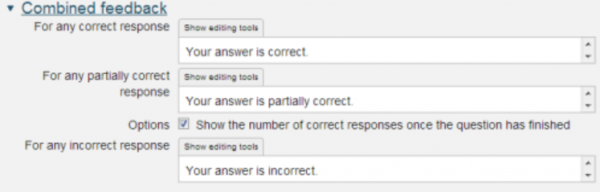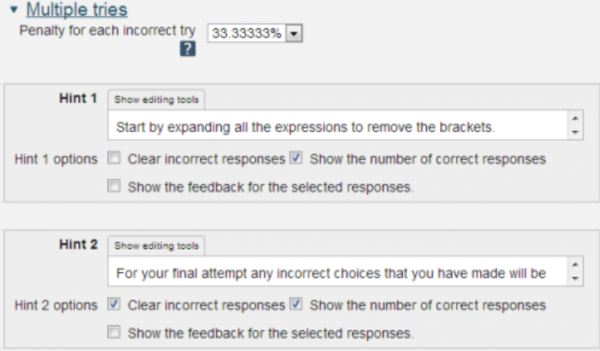Tipo de pregunta respuesta múltiple OU (documentación detallada)
'Notas del traductor: Al momento de escribir esta documentación (septiembre 2014), este plugin solamente tenía traducción al Español de México, por lo que los usuarios del Español internacional posiblemente tengan ciertas frases de la interfaz de este tipo de pregunta en el idioma inglés original y otras frases tengan una redacción diferente.
El texto rodeado por dos símbolos de $ es LaTeX y será interpretado por el Filtro MathJax (estándar en Moodle 2.7), o el Filtro de notación TeX (plugin adicional) de matemáticas
Presentación
Junto con el Tipo de Pregunta de Opción Múltiple, el Tipo de pregunta respuesta múltiple OU es la forma más comun de pregunta usada en las evaluaciones hechas en papel en el sistema de evaluación de la Open University. El Tipo de pregunta respuesta múltiple OU requiere que el estudiante elija múltiples opciones.
Componentes de la pregunta
Figura 2.60 El texto de la pregunta, puntaje y retroalimentación general
Nombre de la pregunta : Un nombre descriptivo es confidencial. Este nombre no se mostrará a los estudiantes.
Texto de la pregunta (Enunciado de la pregunta): Usted puede usar la funcionalidad completa del Editor de texto para plantear la pregunta.
Retroalimentación general: Nosotros (en la Open University) recomendamos que todas las preguntas deben de tener completada esta caja con la respuesta correcta y una explicación detallada completa. Los contenidos de esta caja se mostrarán a todos los estudiantes, sin importar si su respuesta fuese correcta o incorrecta.
Figure 2.61 The available choices
The Tipo de pregunta respuesta múltiple OU simplifies the authoring process by incorporating the marking scheme developed for the OU paper-based CMA system. In this marking scheme
- Choices are marked as correct or incorrect. If a question has n correct choices each correct choice is given a mark of (Question grade)/n.
- If a student selects more than n choices the marks are based on the worst n choices.
- It follows that the number of incorrect choices should equal or exceed the number of correct choices (otherwise a student choosing all choices will receive marks).
Example: A question has five choices of which only 'a' and 'b' are correct. How student responses are marked:
- a b: 100% correct
- a c: 50% correct
- a b c: 50% correct - only the two worst choices are marked
- a b c d: 0% correct - only the two worst choices are marked
Figure 2.62 The Combined feedback section
Whether or not Combined feedback is shown to students is governed by the Specific feedback setting on the iCMA definition form.
Figure 2.63 The multiple tries section
Penalty for each incorrect try: The available mark is reduced by the penalty for second and subsequent tries. In the example above a correct answer at the second try will score 0.6666667 of the available marks and a correct answer at the third try will score 0.3333334 of the available marks.
If the question is used in interactive with multiple tries mode the marking is modified as follows:
- At each try only the worst n choices are scored.
- The mark is reduced for each try by the penalty factor.
- Allowance is made for when a correct response is first chosen providing it remains chosen in subsequent tries.
Hint: You can complete as many of these boxes as you wish. If you wish to give the student three tries at a question you will need to provide two hints. At runtime when the hints are exhausted the question will finish and the student will be given the general feedback and the question score will be calculated.
Clear incorrect responses: When ‘Try again’ is clicked incorrect choices are cleared.
Show the number of correct responses: Include in the feedback a statement of how many choices are correct.
Show the feedback for the selected responses: This setting controls the feedback to individual choices however if too many choices are made it is suppressed.
The info for this page was copied from http://www.open.edu/openlearnworks/mod/oucontent/view.php?id=52747§ion=2.3.5