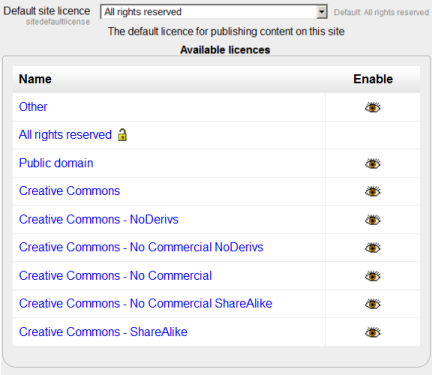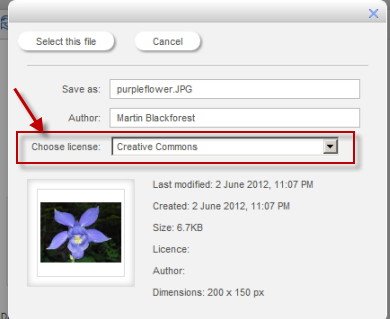Diferencia entre revisiones de «Licencias»
De MoodleDocs
m (tidy up) |
m (tidy up) |
||
| Línea 2: | Línea 2: | ||
{{Pendiente de traducir}} | {{Pendiente de traducir}} | ||
An administrator can enable any/all of the following licences in ''Settings > Site administration > Plugins > Licences > Manage licences'' for user selection when [[Publicar un curso|publicar un curso]] to a [[Community_hubs|Community Hub]] or uploading a file from a [[ | An administrator can enable any/all of the following licences in ''Settings > Site administration > Plugins > Licences > Manage licences'' for user selection when [[Publicar un curso|publicar un curso]] to a [[Community_hubs|Community Hub]] or uploading a file from a [[Repositorios|repositorio de archivo]]. | ||
[[File:Licences.png]] | [[File:Licences.png]] | ||
Revisión del 00:15 7 abr 2014
Nota: Pendiente de Traducir. ¡Anímese a traducir esta página!. ( y otras páginas pendientes)
An administrator can enable any/all of the following licences in Settings > Site administration > Plugins > Licences > Manage licences for user selection when publicar un curso to a Community Hub or uploading a file from a repositorio de archivo.
- The default licence is All rights reserved but this may be changed in the dropdown. The other options are explained in the links below:
- All rights reserved (default option)
- Public domain
- Creative Commons
- Creative Commons - NoDerivs
- Creative Commons - No Commercial NoDerivs
- Creative Commons - No Commercial
- Creative Commons - No Commercial ShareAlike
- Creative Commons - ShareAlike
- Other - licence not already listed
Licencias que afectan lo que ven los usuarios
Note: The licence given to a file when uploaded to Moodle does not in any way affect its visibility on a course. It simply creates the default when it is being re-used elsewhere. This default licence can be changed at the time of display.
Vea también
- Investigating licenses in Moodle2 blog post from Jenny Gray