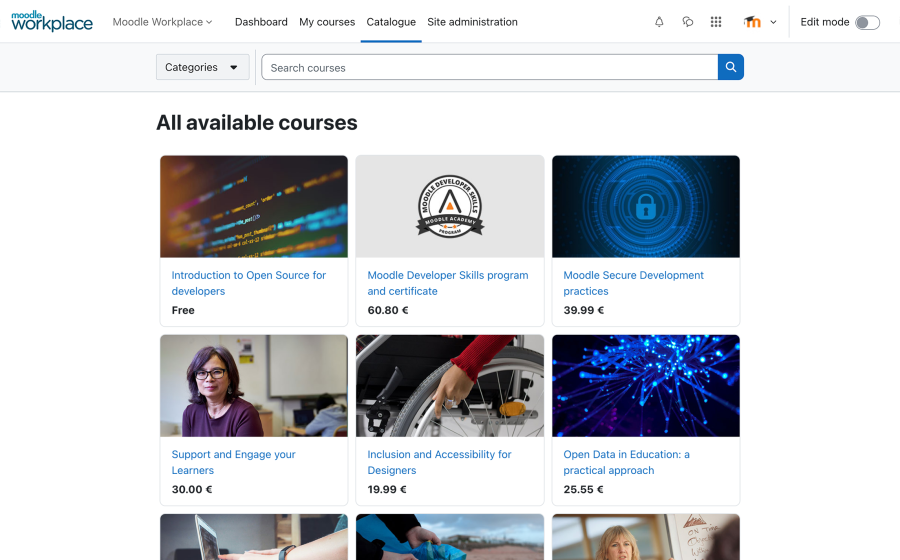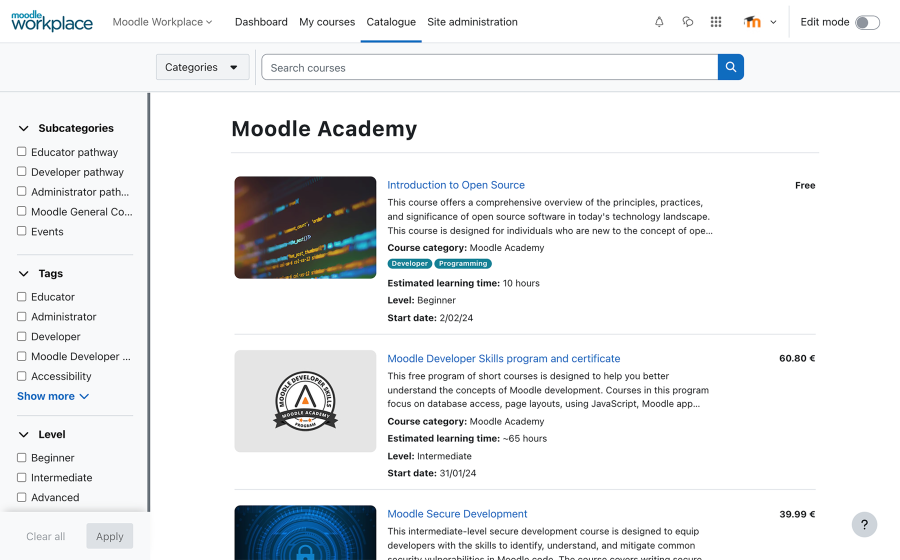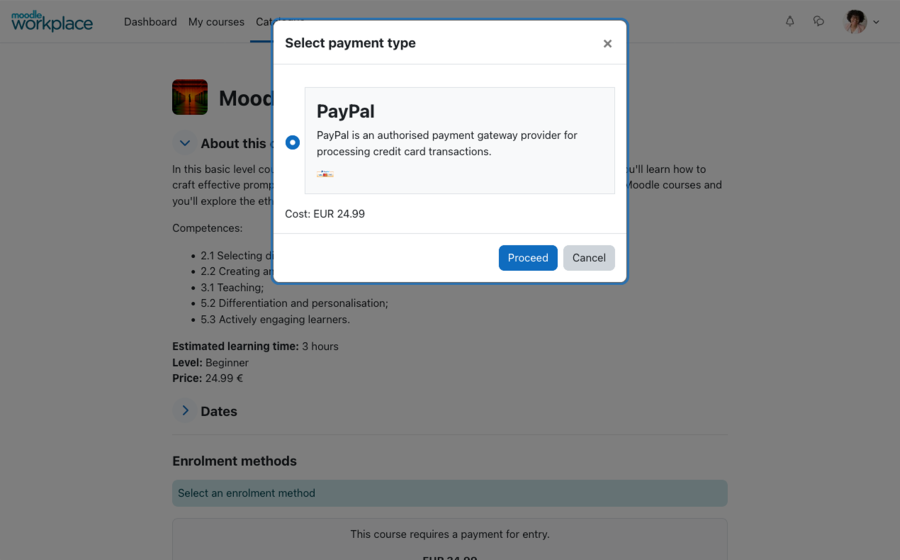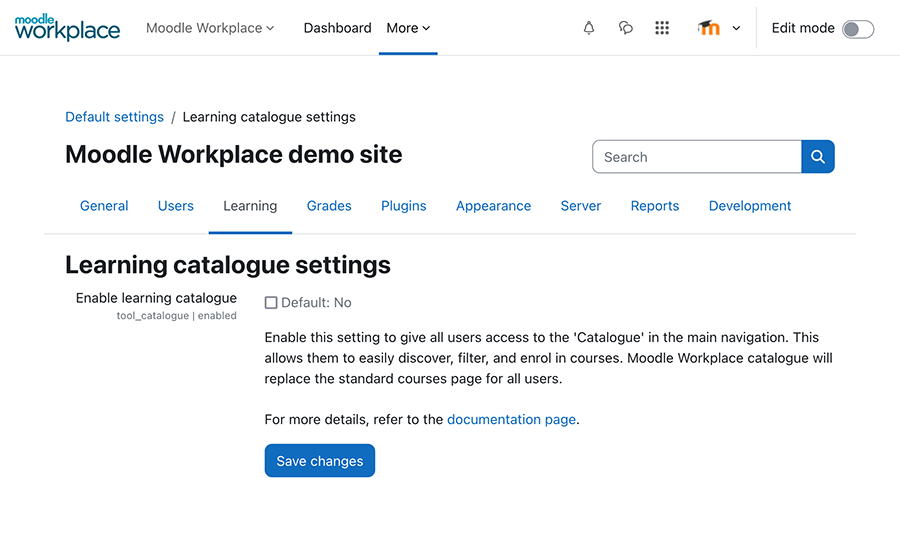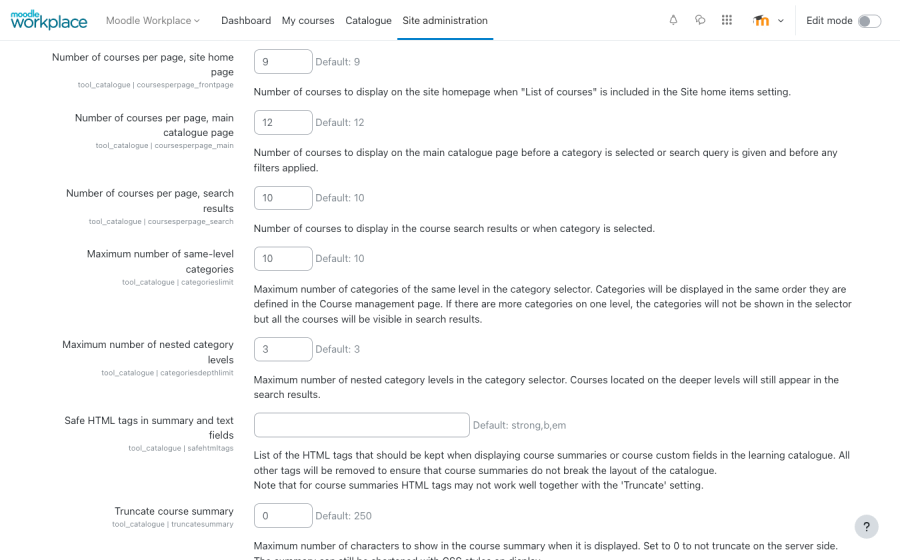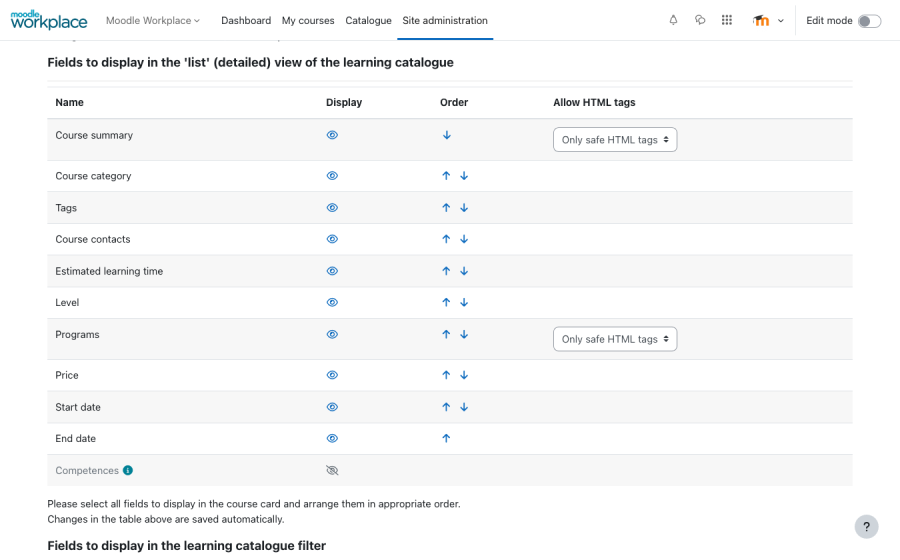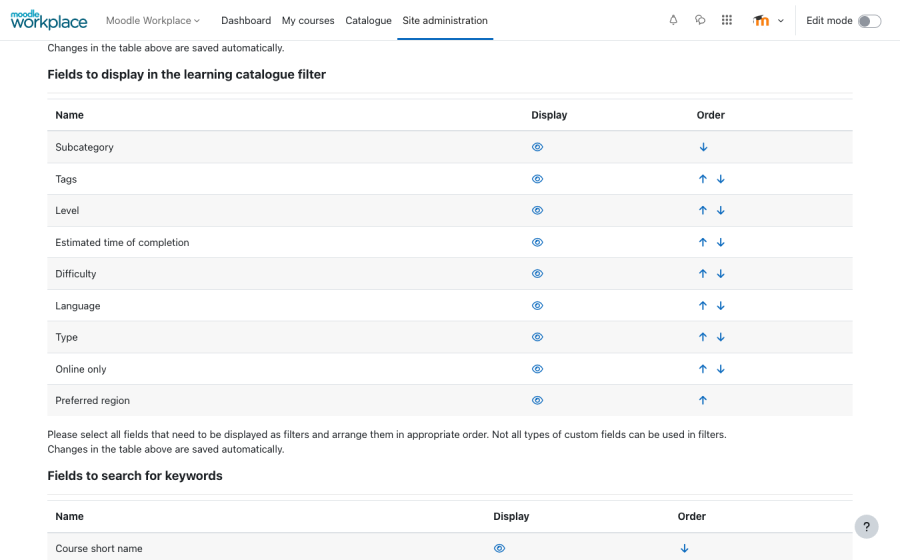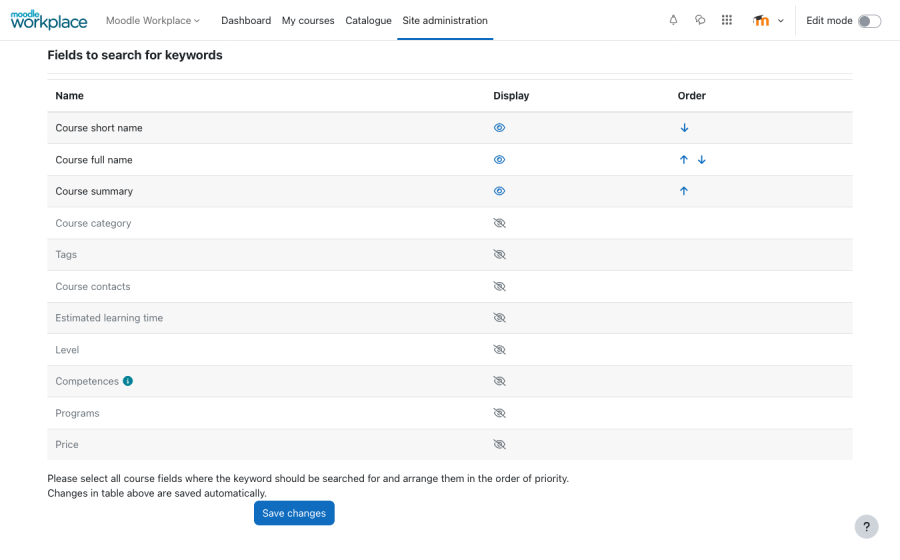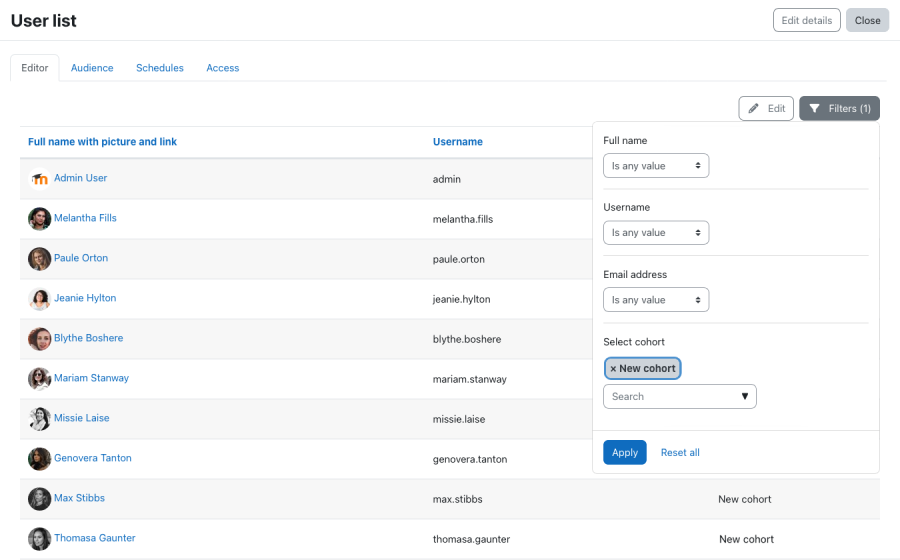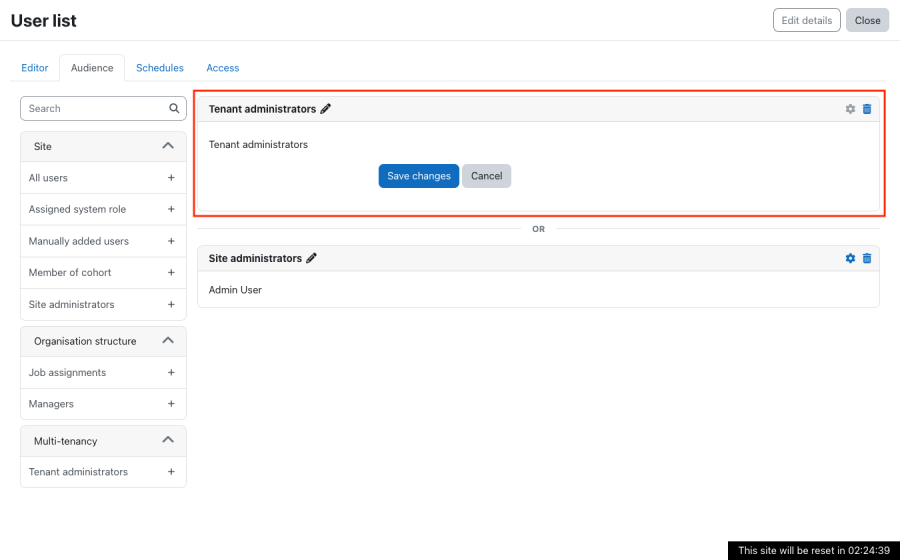|
|
| (2 intermediate revisions by the same user not shown) |
| Line 76: |
Line 76: |
| </div> | | </div> |
|
| |
|
| == Organisation structure enhancements == | | == Report Builder improvements == |
| <div class="card-deck mt-3"> | | <div class="card-deck mt-3"> |
| <div class="card"> | | <div class="card"> |
| <div class="card-body"> | | <div class="card-body"> |
| [[File:New MAM audience.png|border|900x900px]] | | [[File:cohort-filter-condition.png|border|900x900px]] |
| <h4 class="card-title">Manually assigned managers audience</h4> | | <h4 class="card-title">Condition and Filter by Cohort</h4> |
| <p class="card-text">With the manually assigned manager option available on Custom Pages and Custom Reports audiences, content can now be customised specifically for designated managerial roles within an organisation.</p> | | <p class="card-text">Added conditions and filters by cohort to all relevant report sources, so any data linked to the user can now be filtered by the cohorts to which the users belong</p> |
| </div> | | </div> |
| </div> | | </div> |
| <div class="card"> | | <div class="card"> |
| <div class="card-body"> | | <div class="card-body"> |
| [[File:MAM support for User upload feature.png|border|900x900px]] | | [[File:tenant-administrator-report-audience.png|border|900x900px]] |
| <h4 class="card-title">Manually Assigned Managers in user upload feature</h4>
| | <h4 class="card-title">Tenant administrator audience</h4> |
| <p class="card-text">The user upload feature in Moodle Workplace 4.4 has been enhanced to support manual manager assignments. Administrators can import manual assignments from external systems using CSV files, seamlessly integrating data into the platform.</p><p class="card-text"></p>
| | <p class="card-text">Added a new "Tenant administrators" custom report audience</p></div> |
| </div>
| |
| </div>
| |
| </div>
| |
| | |
| <div class="card-deck mt-3" style="width:50%">
| |
| <div class="card">
| |
| <div class="card-body">
| |
| [[File:newjob-modal-orgstructure.png|border|900x900px]]
| |
| <h4 class="card-title">New add jobs button in the People tab</h4> | |
| <p class="card-text">HR Managers can now add new jobs directly using the “+New job” button. This way, HR managers don’t need to switch between pages to create jobs and can assign jobs to several employees simultaneously</p><p class="card-text"></p><p class="card-text"></p><p class="card-text"></p> | |
| </div> | |
| </div> | | </div> |
| </div> | | </div> |
|
| |
|
| | | == Report Builder improvements == |
| == Organisation structure enhancements == | |
| <div class="card-deck mt-3"> | | <div class="card-deck mt-3"> |
| <div class="card"> | | <div class="card"> |
| <div class="card-body"> | | <div class="card-body"> |
| [[File:New MAM audience.png|border|900x900px]] | | [[File:cohort-filter-condition.png|border|900x900px]] |
| <h4 class="card-title">Manually assigned managers audience</h4> | | <h4 class="card-title">Condition and Filter by Cohort</h4> |
| <p class="card-text">With the manually assigned manager option available on Custom Pages and Custom Reports audiences, content can now be customised specifically for designated managerial roles within an organisation.</p> | | <p class="card-text">Added conditions and filters by cohort to all relevant report sources, so any data linked to the user can now be filtered by the cohorts to which the users belong</p> |
| </div> | | </div> |
| </div> | | </div> |
| <div class="card"> | | <div class="card"> |
| <div class="card-body"> | | <div class="card-body"> |
| [[File:MAM support for User upload feature.png|border|900x900px]] | | [[File:tenant-administrator-report-audience.png|border|900x900px]] |
| <h4 class="card-title">Manually Assigned Managers in user upload feature</h4>
| | <h4 class="card-title">Tenant administrator audience</h4> |
| <p class="card-text">The user upload feature in Moodle Workplace 4.4 has been enhanced to support manual manager assignments. Administrators can import manual assignments from external systems using CSV files, seamlessly integrating data into the platform.</p><p class="card-text"></p>
| | <p class="card-text">Added a new "Tenant administrators" custom report audience</p></div> |
| </div>
| |
| </div>
| |
| </div>
| |
| | |
| <div class="card-deck mt-3" style="width:50%">
| |
| <div class="card">
| |
| <div class="card-body">
| |
| [[File:newjob-modal-orgstructure.png|border|900x900px]]
| |
| <h4 class="card-title">New add jobs button in the People tab</h4> | |
| <p class="card-text">HR Managers can now add new jobs directly using the “+New job” button. This way, HR managers don’t need to switch between pages to create jobs and can assign jobs to several employees simultaneously</p><p class="card-text"></p><p class="card-text"></p><p class="card-text"></p> | |
| </div> | |
| </div> | | </div> |
| </div> | | </div> |
4.4
Read on for Moodle Workplace 4.4 highlights. Full details of the release with technical information can be found in the Moodle Workplace 4.4 release notes.
Learning Catalogue
The Learning Catalogue, also known as ‘Catalogue’, is a new enhancement that is a complete revamp of the course browse and search functionality in Moodle Workplace. It transforms the course discovery experience, ensuring convenience and individualised upskilling, and providing easier access to learning materials.
Learning catalogue allows admins to configure which fields should be displayed and in which order. It also allows for the configuration of the filters.
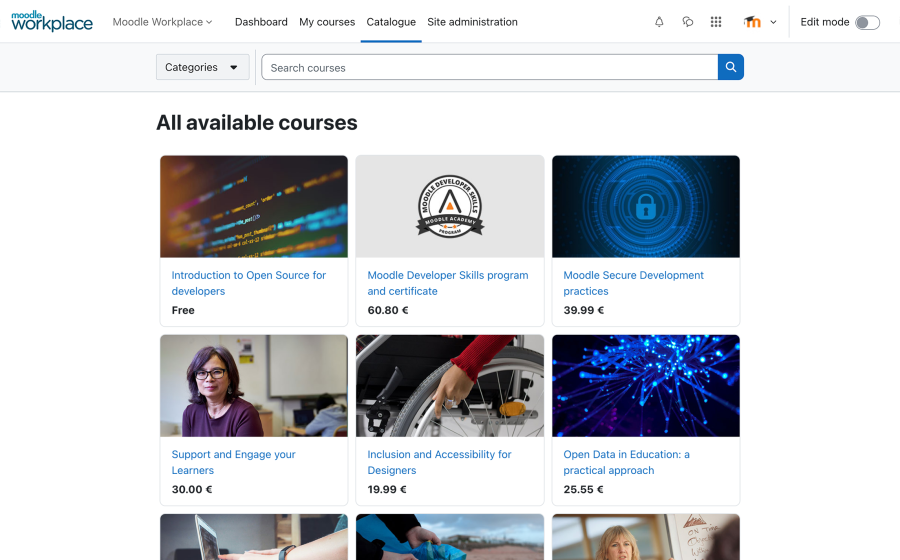
Landing page
Learning Catalogue's initial page, where learners can can use the search box to look for something or select a category in the category selector to browse courses in that category and its subcategories.
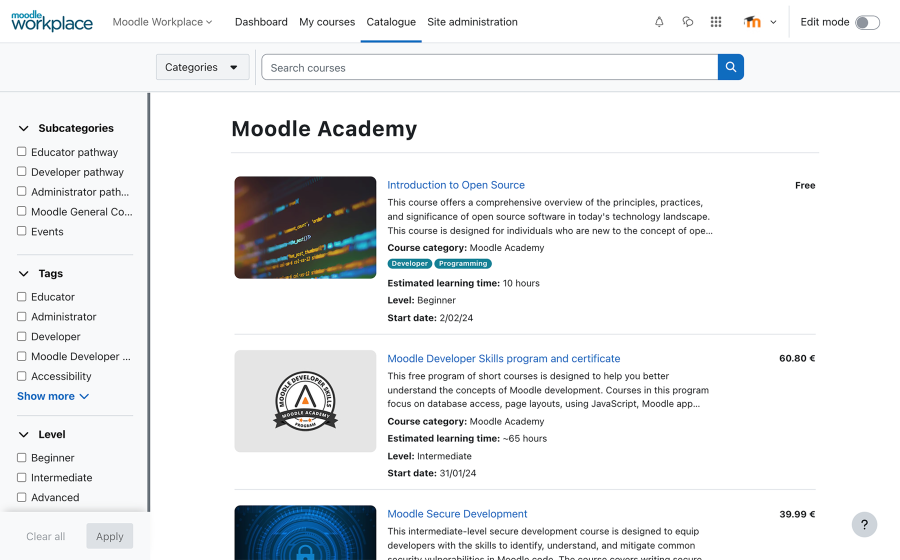
Category and search results
Contains a list of all courses matching the search criteria or in the selected category, with a list layout. Users can narrow down results using the filters on the left side.
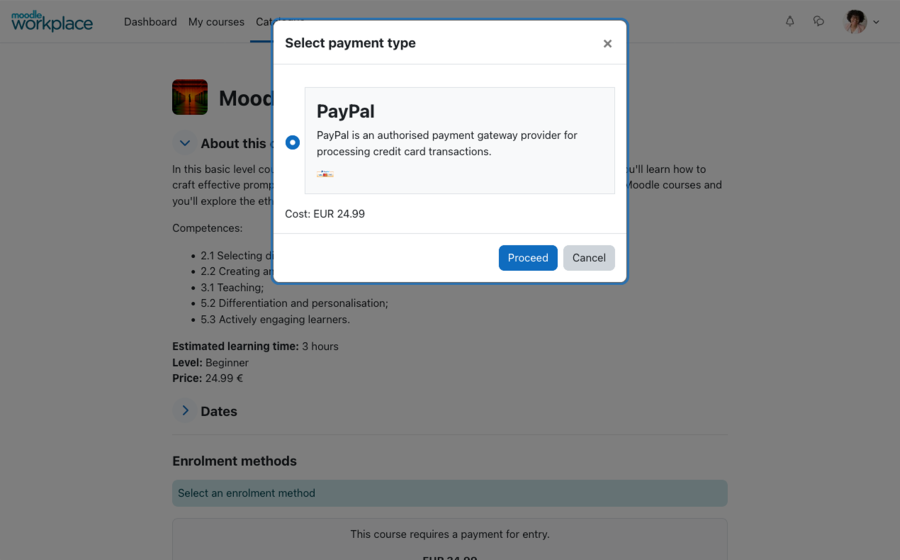
Course information
Learners can use the existing Course Cover page to review all relevant information for the course, and enrol themselves into the course using any of the available methods
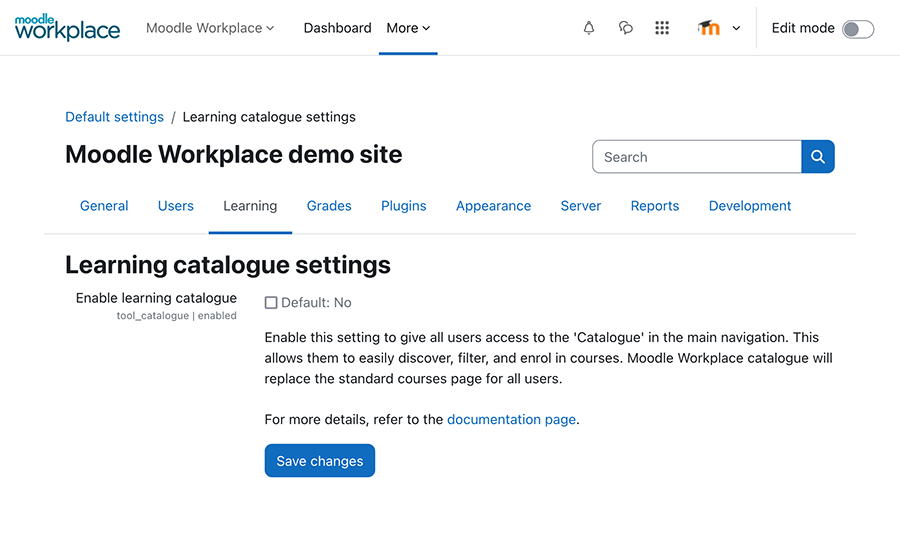
Enabling the Catalogue
Contains a list of all courses matching the search criteria or in the selected category, with a list layout. Users can narrow down results using the filters on the left side.
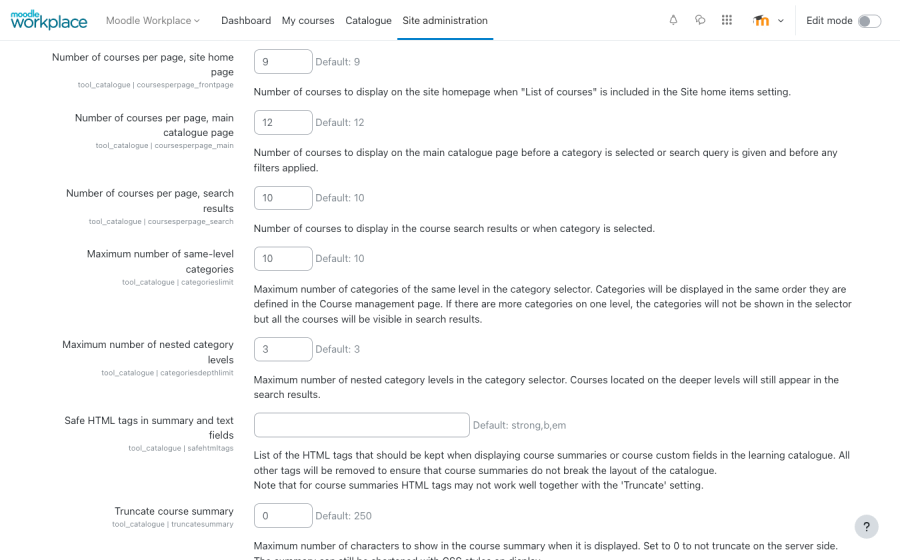
Layout configuration
Catalogue allows configuration of the different layouts and the category selector, to optimise it to the site contents and design
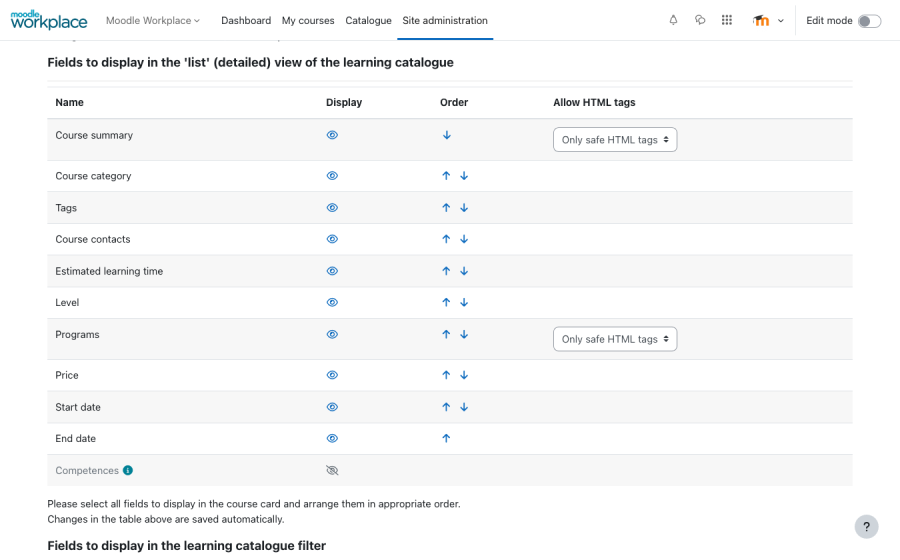
Field configuration
All relevant fields in the course, including custom fields, can be added to the course cards. The order of the fields in the card is also configurable. Tiles and List views allow different configuration
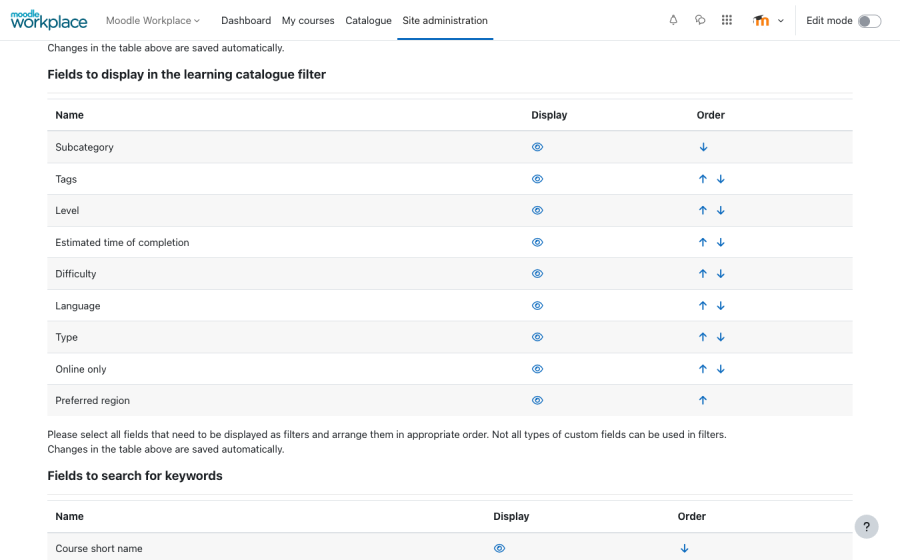
Filter configuration
Catalogue allows configuring the the filters available and the order in which they’re displayed
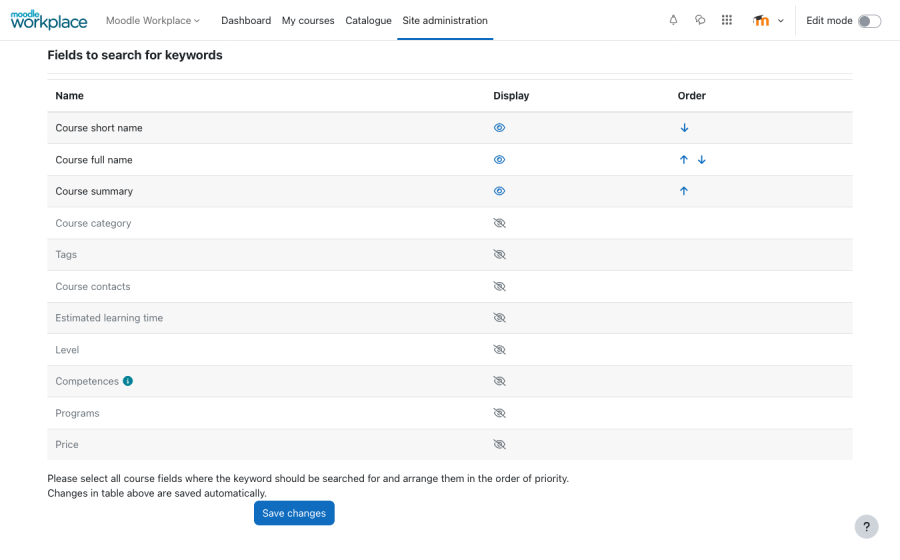
Search methods
Admins have different search methods all available: Simple and Extended. In extended search, admin can configure which fields are included in the search and sort them by order of priority
Report Builder improvements
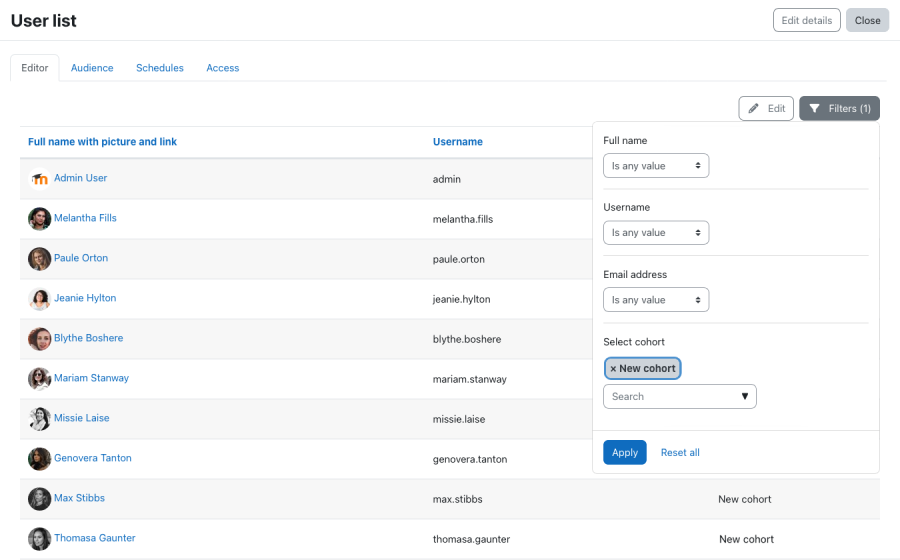
Condition and Filter by Cohort
Added conditions and filters by cohort to all relevant report sources, so any data linked to the user can now be filtered by the cohorts to which the users belong
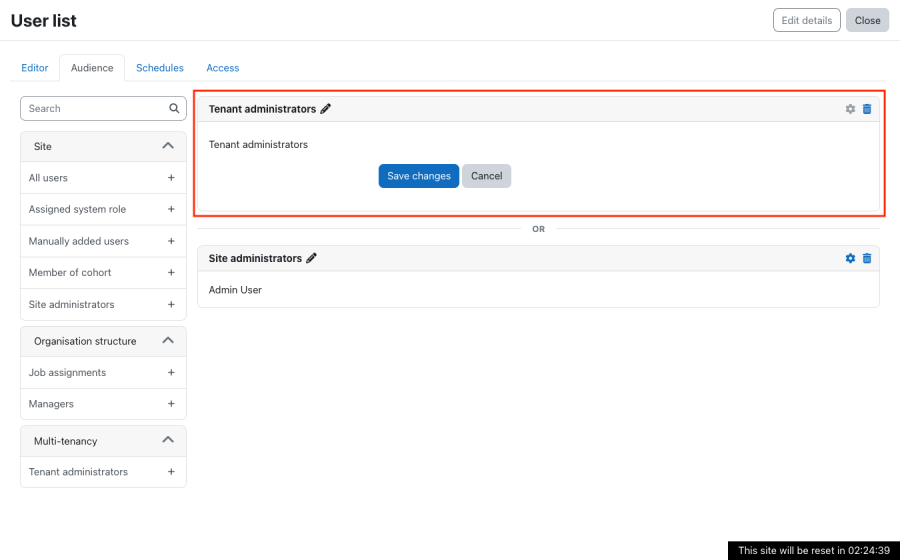
Tenant administrator audience
Added a new "Tenant administrators" custom report audience
Report Builder improvements
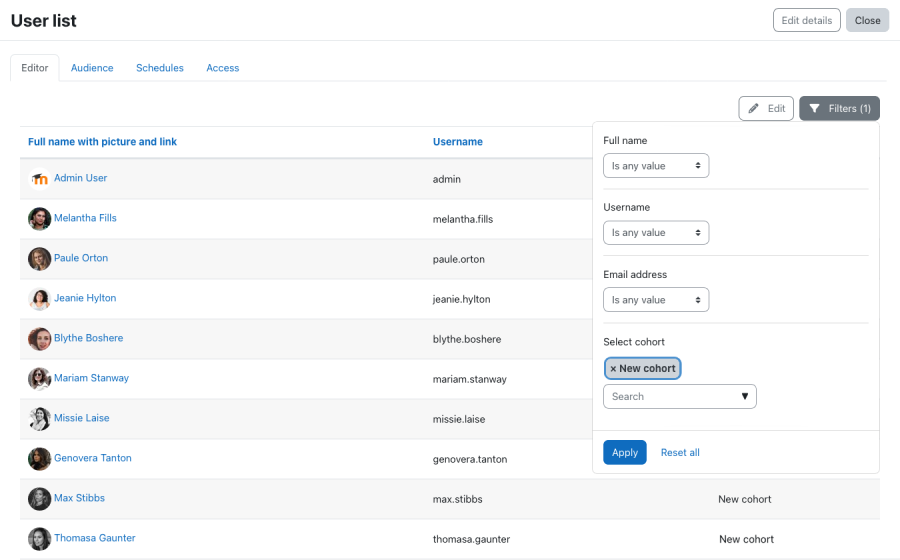
Condition and Filter by Cohort
Added conditions and filters by cohort to all relevant report sources, so any data linked to the user can now be filtered by the cohorts to which the users belong
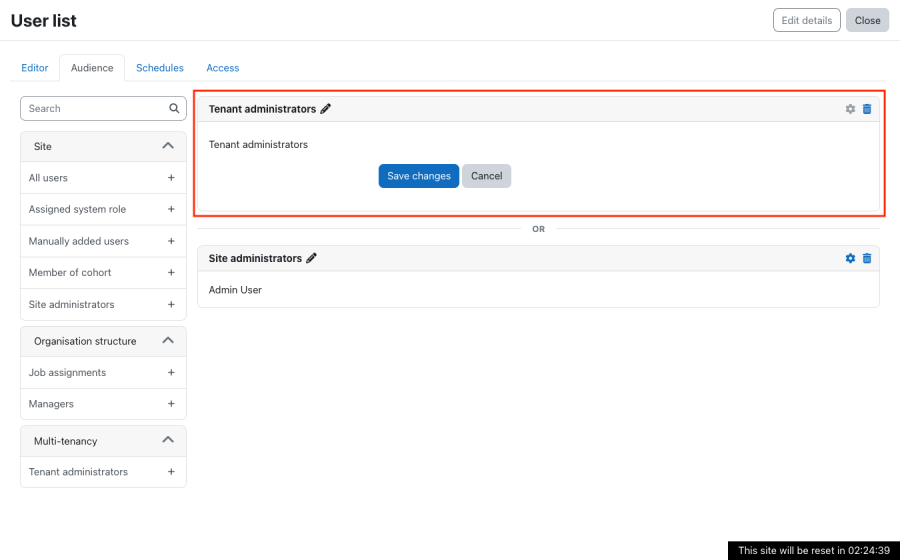
Tenant administrator audience
Added a new "Tenant administrators" custom report audience