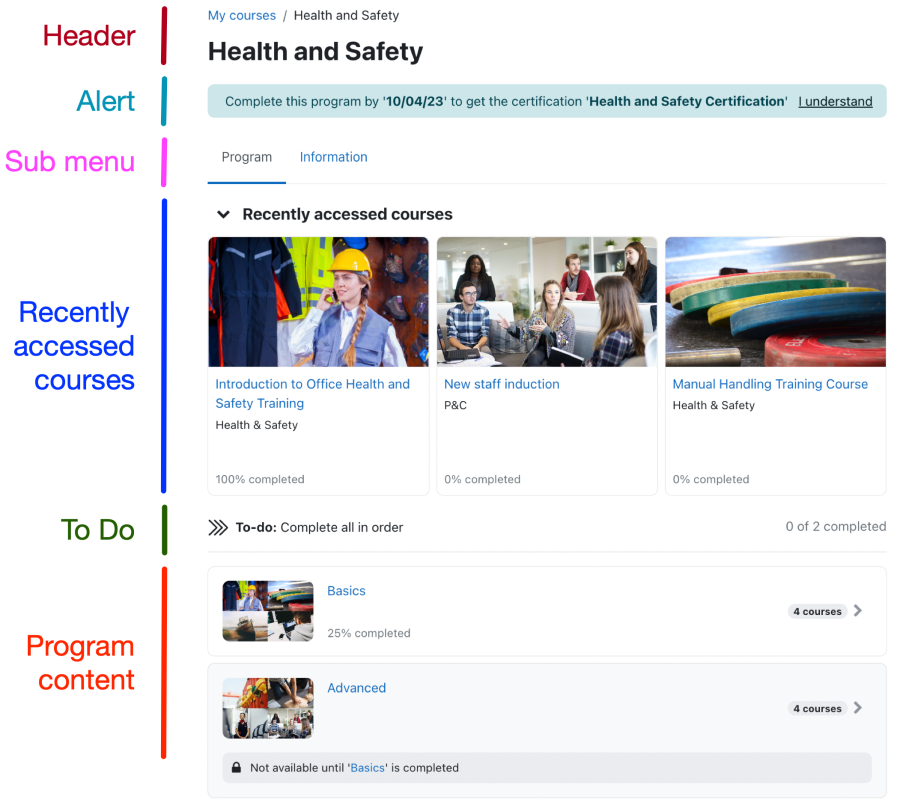Program page
From MoodleDocs
The Program page shows the program content and all related information (dates, certifications, etc.).
The program page comprises the following areas:
- The Header contains the program title, which is displayed underneath the breadcrumb navigation.
- If the program is part of a certification, it will display a dismissable Alert. By clicking on 'I understand', that specific alert won't be shown again for that user.
- Within the Sub-menu, users can toggle between this Program (this page) and Information (same as Program cover page)
- The Recently accessed courses block shows up to three courses from the current program.
- The To Do section displays the completion criteria in which order the user must complete the program components.
- The Program content area shows all program courses and sets. Available courses can be accessed directly; restricted elements are marked accordingly. When a user clicks on a program set, a sub-page will open with the same structure as the program page.