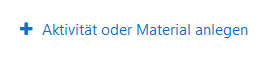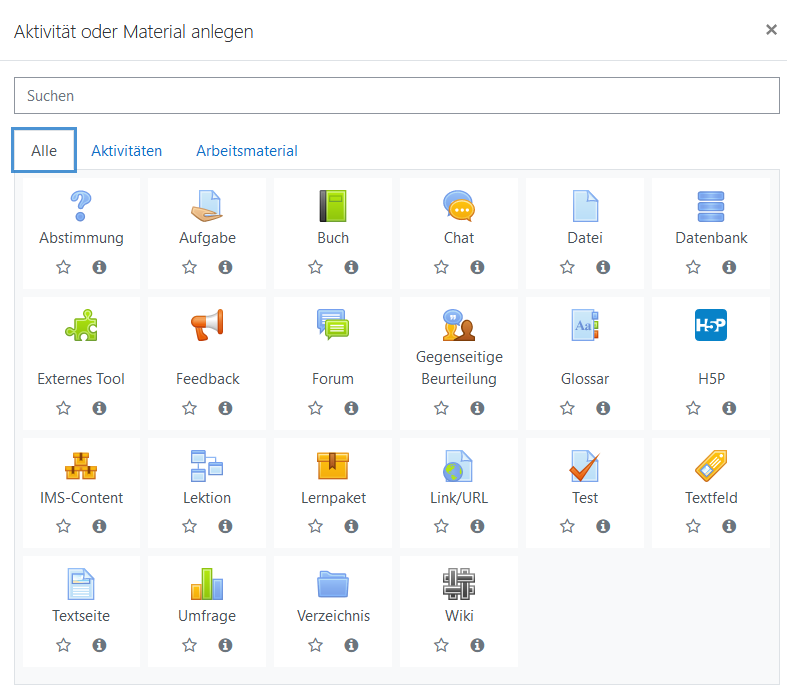Kursinhalte anlegen: Unterschied zwischen den Versionen
Aus MoodleDocs
(Die Seite wurde neu angelegt: „{{Übersetzen}} ==How to add course content== #Log in as an administrator or teacher and go into your course #Click the cog icon top right to access the drop…“) |
Keine Bearbeitungszusammenfassung |
||
| Zeile 1: | Zeile 1: | ||
{{Übersetzen}} | {{Übersetzen}} | ||
{{Admin}} | |||
==How to add course content== | ==How to add course content== | ||
Version vom 7. Januar 2021, 15:05 Uhr
![]() Diese Seite muss übersetzt werden. Greif zu!
Diese Seite muss übersetzt werden. Greif zu!
Wenn du dich um diesen Artikel kümmern willst, dann kennzeichne das, indem du die Vorlage {{Übersetzen}} durch die Vorlage {{ÜbersetzenVergeben}} ersetzt.
Wenn du mit deiner Arbeit fertig bist, dann entferne die Vorlage aus dem Artikel.
Danke für deine Mitarbeit!
How to add course content
- Log in as an administrator or teacher and go into your course
- Click the cog icon top right to access the dropdown menu :

- Click Turn editing on
- To add files such as documents or presentations, drag and drop from your desktop
- To add other activities, click the link Add an activity or resource wherever you want to add it:
6 .Choose an item (scrolling down to see more) and double click to add it.