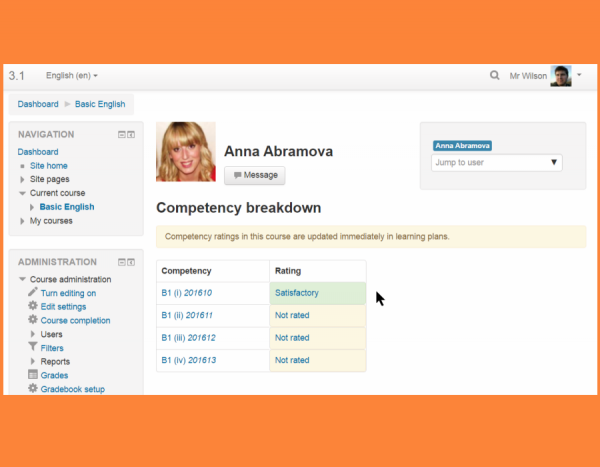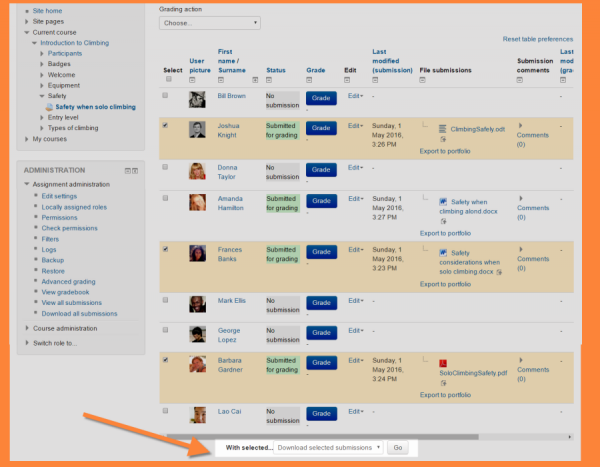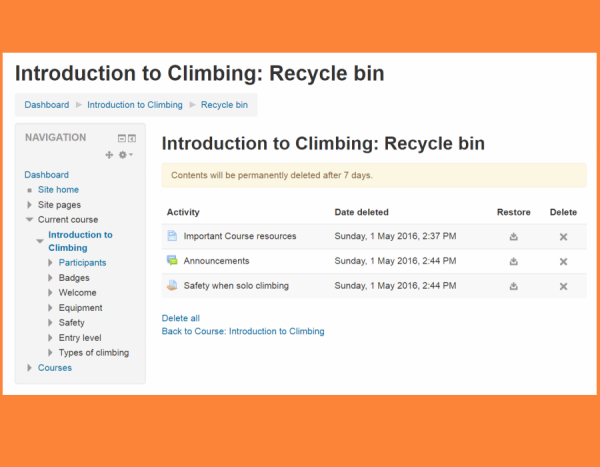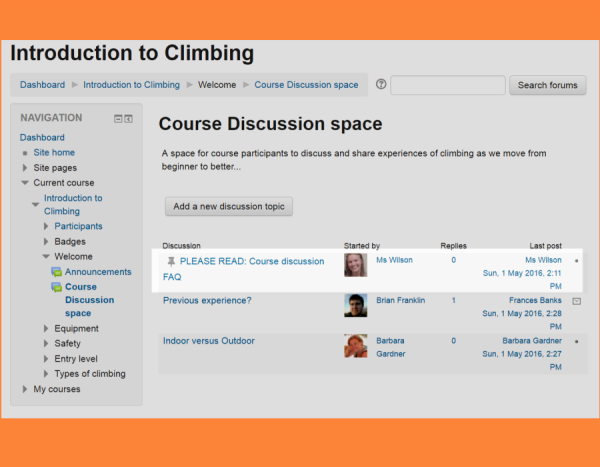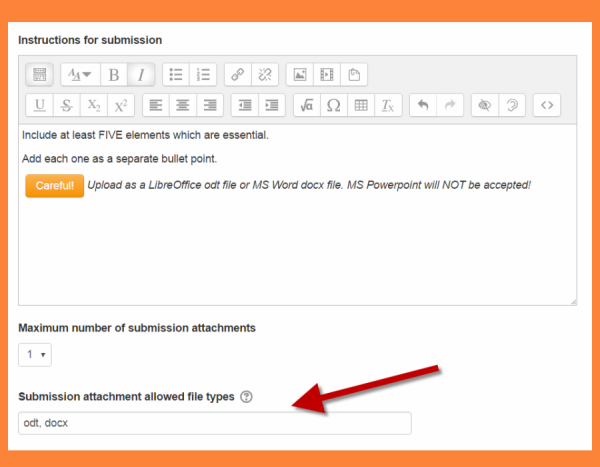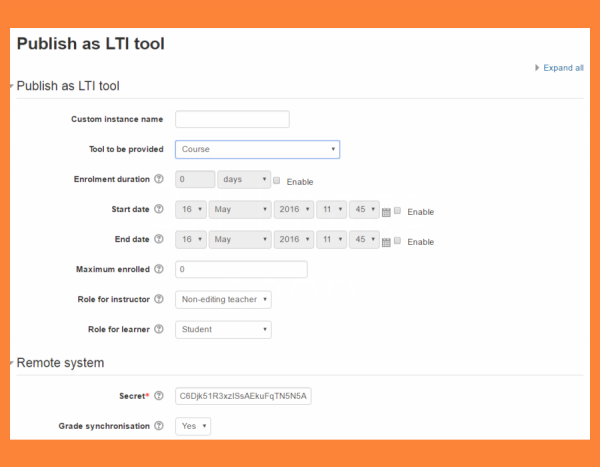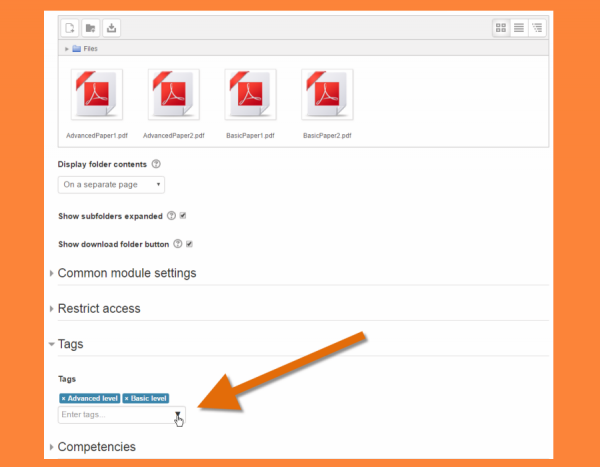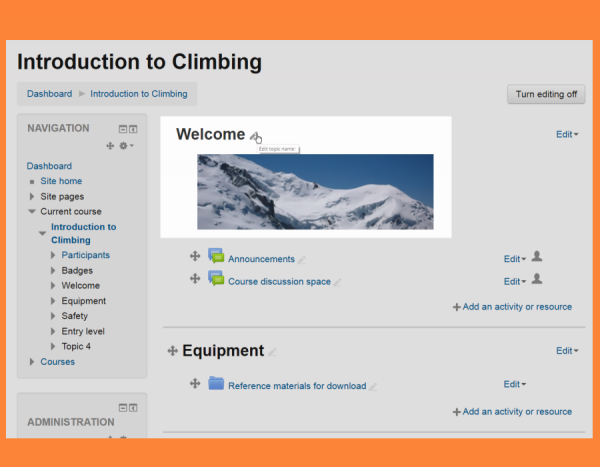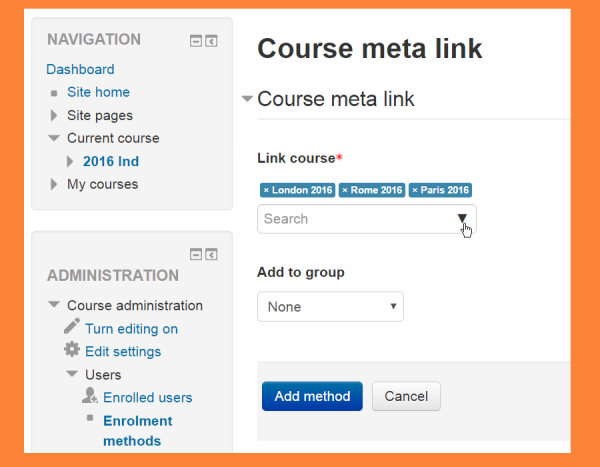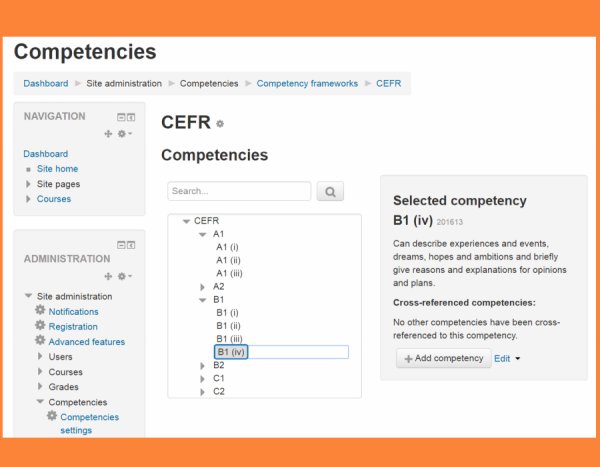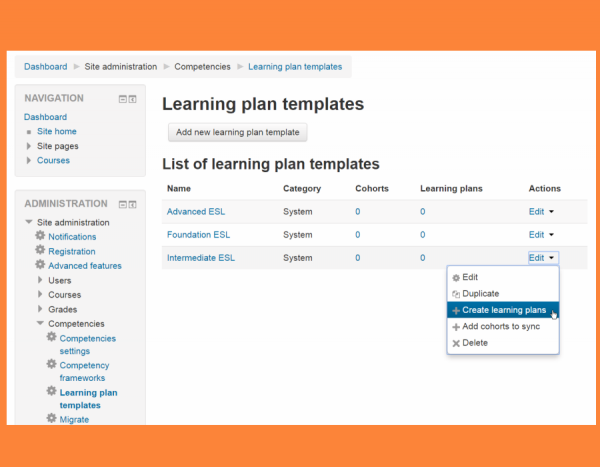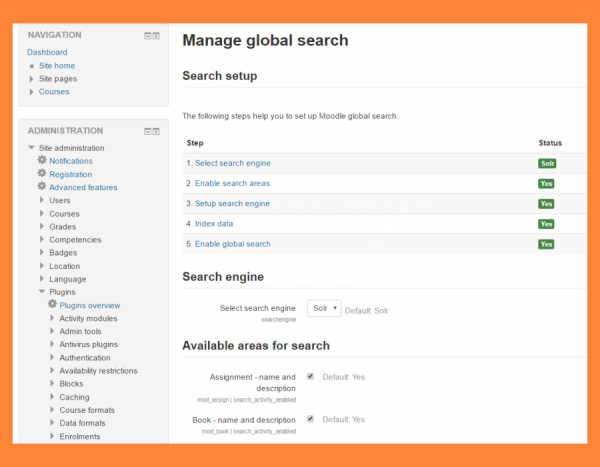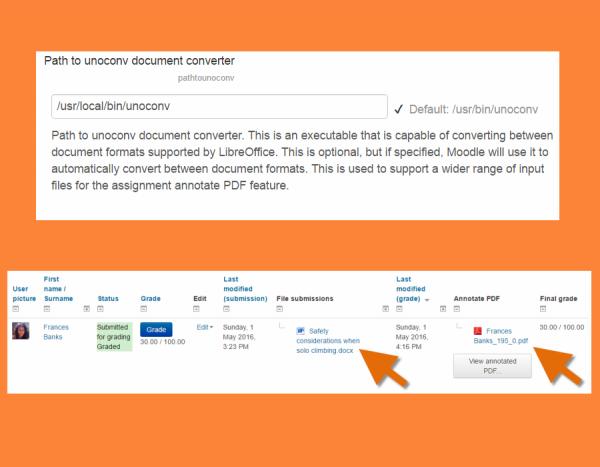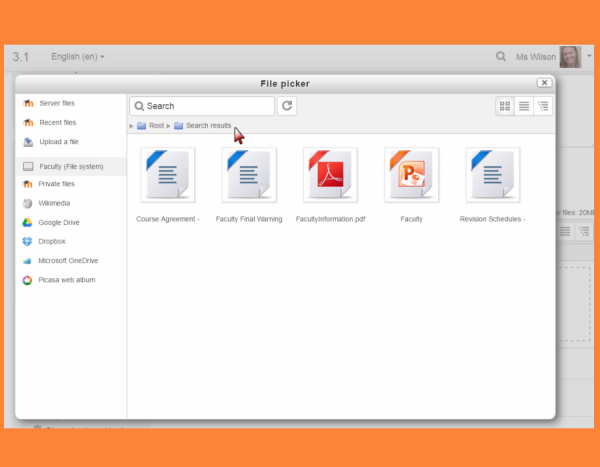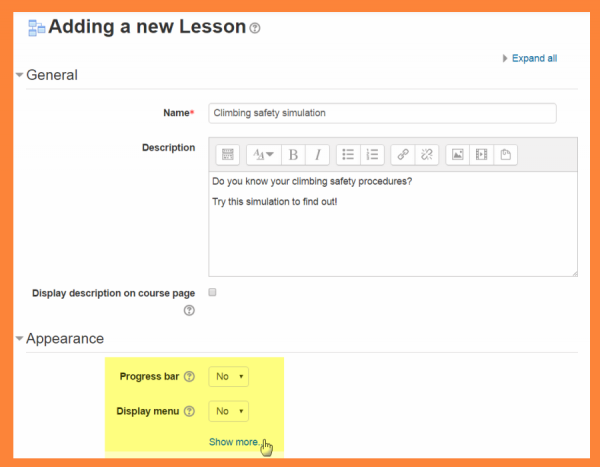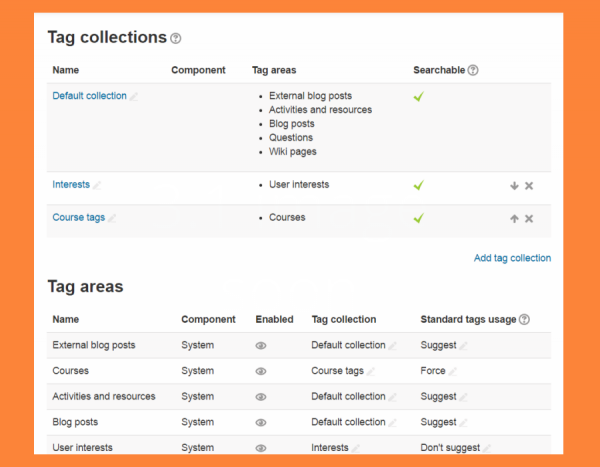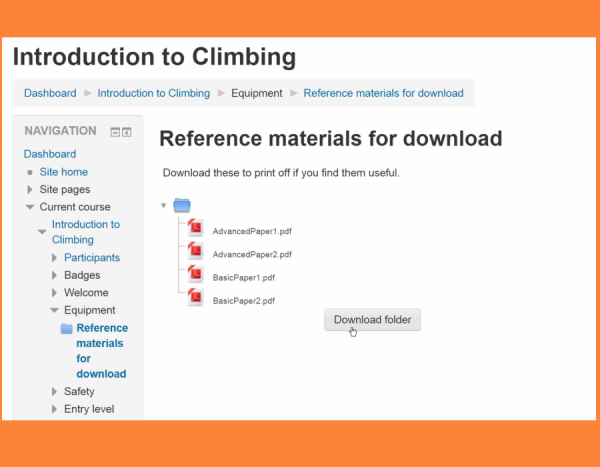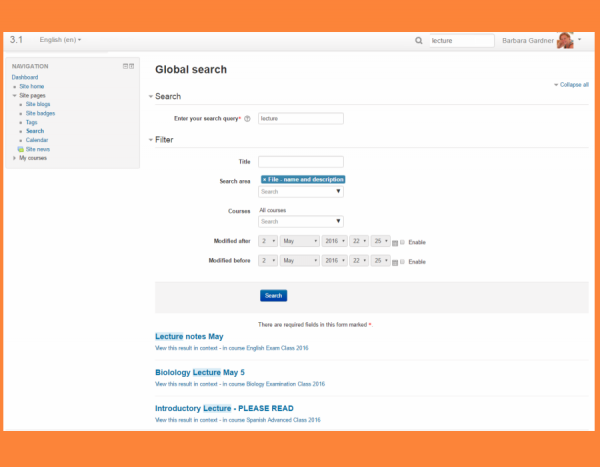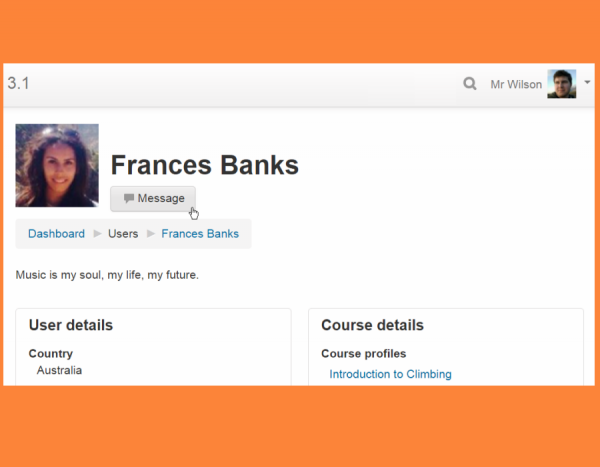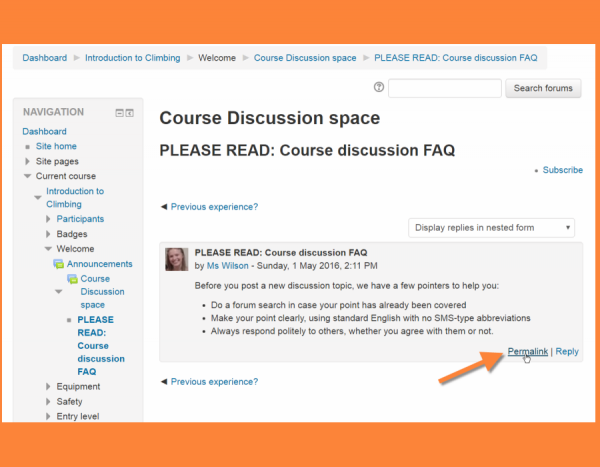New features: Difference between revisions
Mary Cooch (talk | contribs) mNo edit summary |
Helen Foster (talk | contribs) (de link) |
||
| (134 intermediate revisions by 3 users not shown) | |||
| Line 1: | Line 1: | ||
{{About Moodle}} | {{About Moodle}} | ||
Moodle | Moodle 3.1 is our latest Long Term Support release and comes packed with user-requested features such as full support for Competency Based Education, smoother assignment grading, easy retrieval of deleted files (thanks to the Moodle Users Association), improved tagging and course editing, greater usability for students and enhancements to several activities such as forum, workshop and lesson. | ||
Read on for Moodle 3.1 highlights or watch the Moodle 3.1 highlights screencasts on our [https://www.youtube.com/playlist?list=PLxcO_MFWQBDfWYsGAI-SXY7JW6T_3t0yM Youtube page]. | |||
Full details of the release with technical information can be found in the [[:dev:Moodle 3.1 release notes|Moodle 3.1 release notes]]. | |||
__NOTOC__ | |||
===For teachers=== | |||
<div class="row-fluid"> | |||
<ul class="thumbnails"> | |||
<li class="span6"> | |||
<div class="thumbnail"> | |||
<div class="row-fluid"> | [[File:NFTeacherCompetencyView.png|600px]] | ||
<ul class="thumbnails"> | <div class="caption"> | ||
<li class="span6"> | <h4>Competencies</h4> | ||
<div class="thumbnail"> | <p> [[Competencies|Competency based education]] is now fully supported in Moodle 3.1</p> | ||
[[File: | </div> | ||
<div class="caption"> | </div> | ||
<h4> | </li> | ||
<p> | <li class="span6"> | ||
</div> | <div class="thumbnail"> | ||
</div> | [[File:NFAssignmentGrading2.png|600px]] | ||
</li> | <div class="caption"> | ||
<li class="span6"> | <h4>Assignment grading</h4> | ||
<div class="thumbnail"> | <p> Grading [[Assignment]] submissions has got smoother with all elements on one screen and the ability to annotate over student submissions of different file types..</p> | ||
[[File: | </div> | ||
<div class="caption"> | </div> | ||
<h4> | </li> | ||
<p> | </ul> | ||
</div> | |||
</div> | |||
</li> | |||
</ul> | |||
</div> | </div> | ||
<div class="row-fluid"> | |||
<ul class="thumbnails"> | |||
<li class="span6"> | |||
<div class="thumbnail"> | |||
[[File: NFDownloadSelectedAssignments.png|600px]] | |||
<div class="caption"> | |||
<h4>Download selected assignments</h4> | |||
<p>Select which assignments you want to download for offline viewing from a new option in the menu</p> | |||
</div> | |||
</div> | |||
</li> | |||
<li class="span6"> | |||
<div class="thumbnail"> | |||
[[File:NFRecycleBin.png|600px]] | |||
<div class="caption"> | |||
<h4>Easily restore deleted content</h4> | |||
<p>The new [[Recycle bin]], funded by the [https://moodleassociation.org/ Moodle Users Association], means you no longer need worry about losing accidentally deleted course items or courses, as it's now possible easily to restore them.</p> | |||
</div> | |||
</div> | |||
</li> | |||
</ul> | |||
</div> | |||
<div class="row-fluid"> | |||
<ul class="thumbnails"> | |||
<li class="span6"> | |||
<div class="thumbnail"> | |||
<ul class="thumbnails"> | [[File:NFPinnedposts.png|600px]] | ||
<li class="span6"> | |||
<div class="thumbnail"> | |||
[[File: | |||
<div class="caption"> | <div class="caption"> | ||
<h4>Pinned forum discussions</h4> | |||
<p> | <p>Important forum posts can now be pinned to the top of your list, making them more visible to your students. [[Using Forum|Read more...]]</p> | ||
</div> | </div> | ||
</div> | </div> | ||
</li> | </li> | ||
</ul> | <li class="span6"> | ||
<div class="thumbnail"> | |||
[[File:NFWorkshopfiletypes.png|600px]] | |||
<div class="caption"> | |||
<h4>Workshop enhancements</h4> | |||
<p> When setting up a workshop, you can now specify the types of file you want students to submit or not. Students may also now deleted their own submissions. See [[Workshop settings]]</p> | |||
</div> | |||
</div> | |||
</li> | |||
</ul> | |||
</div> | </div> | ||
<div class="row-fluid"> | |||
<ul class="thumbnails"> | |||
<li class="span6"> | |||
<ul class="thumbnails"> | <div class="thumbnail"> | ||
<li class="span6"> | [[File:NFPublishasLTItool.png|600px]] | ||
<div class="thumbnail"> | <div class="caption"> | ||
[[File: | <h4>Share activities on your site</h4> | ||
<div class="caption"> | <p>The [[Publish as LTI tool]] allows remote users to access selected courses and activities on your site. Grades are sent back to the remote system.</p> | ||
<h4> | </div> | ||
<p> | </div> | ||
</div> | </li> | ||
</div> | <li class="span6"> | ||
</li> | <div class="thumbnail"> | ||
<li class="span6"> | [[File:NFDTags.png|600px]] | ||
<div class="thumbnail"> | <div class="caption"> | ||
[[File: | <h4>Tag course activities</h4> | ||
<div class="caption"> | <p>Course activities and resources may now be [[Tags|tagged]], making it simpler to find related content.</p> | ||
<h4> | </div> | ||
<p> | </div> | ||
</div> | </li> | ||
</div> | </ul> | ||
</li> | |||
</ul> | |||
</div> | </div> | ||
<div class="row-fluid"> | <div class="row-fluid"> | ||
<ul class="thumbnails"> | <ul class="thumbnails"> | ||
<li class="span6"> | <li class="span6"> | ||
<div class="thumbnail"> | <div class="thumbnail"> | ||
[[File: | [[File:NFedittopicname.png|600px]] | ||
<div class="caption"> | <div class="caption"> | ||
<h4> | <h4> Easier section editing</h4> | ||
<p> | <p>Change section titles without leaving the page, speeding up your course creation. [[Course homepage|Read more...]]</p> | ||
</div> | |||
</div> | |||
</li> | |||
<li class="span6"> | |||
<div class="thumbnail"> | |||
[[File:NFCoursemetalink.png|600px]] | |||
<div class="caption"> | |||
<h4>Search metalinked courses</h4> | |||
<p>Search for meta linked courses and add them together in one step. See [[Course meta link]] </p> | |||
</div> | |||
</div> | |||
</li> | |||
[[ | </ul> | ||
</div> | |||
</div> | |||
</li> | |||
<li class="span6"> | |||
<div class="thumbnail"> | |||
[[File: | |||
<div class="caption"> | |||
<h4> | |||
<p> | |||
</div> | |||
</div> | |||
</li> | |||
</ul> | |||
</div> | </div> | ||
<div class="row-fluid"> | ===For administrators=== | ||
<ul class="thumbnails"> | |||
<li class="span6"> | <div class="row-fluid"> | ||
<div class="thumbnail"> | <ul class="thumbnails"> | ||
[[File: | <li class="span6"> | ||
<div class="caption"> | <div class="thumbnail"> | ||
<h4> | [[File:NFCompetencyFramework.png|600px]] | ||
<p> | <div class="caption"> | ||
</div> | <h4>Competency frameworks</h4> | ||
</div> | <p>Create [[Competency frameworks|competency frameworks]] for use throughout the site. (A plugin will also allow you to import from external sources.)</p> | ||
</li> | </div> | ||
<li class="span6"> | </div> | ||
<div class="thumbnail"> | </li> | ||
[[File: | <li class="span6"> | ||
<div class="caption"> | <div class="thumbnail"> | ||
<h4> | [[File:NFLPTemplates.png|600px]] | ||
<p> | <div class="caption"> | ||
<h4>Learning plan templates </h4> | |||
</div> | <p>Create [[Learning plans|learning plan templates]] and apply them to individuals or whole cohorts.</p> | ||
</li> | </div> | ||
</ul> | </div> | ||
</li> | |||
</ul> | |||
</div> | |||
<div class="row-fluid"> | |||
<ul class="thumbnails"> | |||
<li class="span6"> | |||
<div class="thumbnail"> | |||
[[File:NFManageGlobalSearch2.png|600px]] | |||
<div class="caption"> | |||
<h4>Global search</h4> | |||
<p>Let your your staff and students search the site by enabling [[Global search]] and installing Solr.</p> | |||
</div> | |||
</div> | |||
</li> | |||
<li class="span6"> | |||
<div class="thumbnail"> | |||
[[File:NFAdminAssignmentUnoconv.png|600px]] | |||
<div class="caption"> | |||
<h4>Assignment file conversion</h4> | |||
<p>Teachers can annotate directly on uploaded submissions of different file types, not just PDF if unoconv 07 is installed. [[Assignment settings|Find out more]] </p> | |||
</div> | |||
</div> | |||
</li> | |||
</ul> | |||
</div> | |||
<div class="row-fluid"> | |||
<ul class="thumbnails"> | |||
<li class="span6"> | |||
<div class="thumbnail"> | |||
[[File:NFFilesystemsearch.png|600px]] | |||
<div class="caption"> | |||
<h4>Search the file system repository</h4> | |||
<p>If you’ve enabled a [[File system repository]] on your server for FTP uploading, your teachers can now search the folders in that repository.</p> | |||
</div> | |||
</div> | |||
</li> | |||
<li class="span6"> | |||
<div class="thumbnail"> | |||
[[File:NFLessondefaults.png|600px]] | |||
<div class="caption"> | |||
<h4>Lesson default settings </h4> | |||
<p>Make setting up a [[Lesson settings |Lesson]] simpler for teachers by reviewing the default and advanced settings.</p> | |||
</div> | |||
</div> | |||
</li> | |||
</ul> | |||
</div> | </div> | ||
<div class="thumbnail"> | |||
[[File:31nftagsadmin.png|600px]] | |||
<div class="caption"> | |||
<h4>Tagging enhancements </h4> | |||
[[File: | <p>Tags may now be combined, grouped into collections and certain tag areas disabled. [[Manage tags|Read more...]]</p> | ||
<div class="caption"> | </div> | ||
<h4> | |||
<p> | |||
</div> | </div> | ||
=== | ===For all users=== | ||
<div class="row-fluid"> | |||
<ul class="thumbnails"> | <div class="contentblock"> | ||
<li class="span6"> | <div class="row-fluid"> | ||
<div class="thumbnail"> | <ul class="thumbnails"> | ||
[[File: | <li class="span6"> | ||
<div class="caption"> | <div class="thumbnail"> | ||
<h4> | [[File:NFDownloadFolder.png|600px]] | ||
<p> | <div class="caption"> | ||
</div> | <h4>Bulk download files in a zipped folder</h4> | ||
</div> | <p>When a [[Folder resource]] contains many files, students can download them all in a zipped file.</p> | ||
</li> | </div> | ||
<li class="span6"> | </div> | ||
<div class="thumbnail"> | </li> | ||
[[File: | <li class="span6"> | ||
<div class="caption"> | <div class="thumbnail"> | ||
<h4> | [[File:NFGlobalSearch2.png|600px]] | ||
<p> | <div class="caption"> | ||
</div> | <h4>Search everywhere!</h4> | ||
</div> | <p>Search all courses you have access to and quickly find that important resource using the [[Global search]].</p> | ||
</li> | </div> | ||
</ul> | </div> | ||
</li> | |||
</ul> | |||
</div> | </div> | ||
<div class=" | <div class="contentblock"> | ||
<div class="row-fluid"> | |||
<ul class="thumbnails"> | |||
<li class="span6"> | |||
<div class="thumbnail"> | |||
[[File:NFMessagebuttonExample.png|600px]] | |||
<div class="caption"> | |||
<h4>Message others more efficiently</h4> | |||
<p>The Message button is now next to the user's picture, making it much easier to send important messages. [[Messaging settings|Find out more...]]</p> | |||
</div> | |||
</div> | |||
</li> | |||
<li class="span6"> | |||
<div class="thumbnail"> | |||
[[File:NFPermalink.png|600px]] | |||
<div class="caption"> | |||
<ul class="thumbnails"> | <h4>Easily link to forum posts</h4> | ||
<li class="span6"> | <p>The new permalink feature makes it easy to share useful forum posts. See [[Using Forum]].</p> | ||
<div class="thumbnail"> | </div> | ||
[[File: | </div> | ||
<div class="caption"> | </li> | ||
<h4> | </ul> | ||
<p>The | |||
</div> | |||
</div> | |||
</li> | |||
<li class="span6"> | |||
<div class="thumbnail"> | |||
[[File: | |||
<div class="caption"> | |||
<h4> | |||
<p> | |||
</div> | |||
</div> | |||
</li> | |||
</ul> | |||
</div> | </div> | ||
[[Category:New features]] | |||
[[ | |||
[[de:Neue Funktionalitäten]] | [[de:Neue Funktionalitäten]] | ||
[[es:Nuevas características de Moodle 3.1]] | |||
[[fr:Nouveautés de Moodle 3.1]] | |||
Latest revision as of 12:47, 5 December 2016
Moodle 3.1 is our latest Long Term Support release and comes packed with user-requested features such as full support for Competency Based Education, smoother assignment grading, easy retrieval of deleted files (thanks to the Moodle Users Association), improved tagging and course editing, greater usability for students and enhancements to several activities such as forum, workshop and lesson.
Read on for Moodle 3.1 highlights or watch the Moodle 3.1 highlights screencasts on our Youtube page.
Full details of the release with technical information can be found in the Moodle 3.1 release notes.
For teachers
-
Competencies
Competency based education is now fully supported in Moodle 3.1
-
Assignment grading
Grading Assignment submissions has got smoother with all elements on one screen and the ability to annotate over student submissions of different file types..
-
Easily restore deleted content
The new Recycle bin, funded by the Moodle Users Association, means you no longer need worry about losing accidentally deleted course items or courses, as it's now possible easily to restore them.
-
Pinned forum discussions
Important forum posts can now be pinned to the top of your list, making them more visible to your students. Read more...
-
Workshop enhancements
When setting up a workshop, you can now specify the types of file you want students to submit or not. Students may also now deleted their own submissions. See Workshop settings
-
The Publish as LTI tool allows remote users to access selected courses and activities on your site. Grades are sent back to the remote system.
-
Tag course activities
Course activities and resources may now be tagged, making it simpler to find related content.
-
Easier section editing
Change section titles without leaving the page, speeding up your course creation. Read more...
-
Search metalinked courses
Search for meta linked courses and add them together in one step. See Course meta link
For administrators
-
Competency frameworks
Create competency frameworks for use throughout the site. (A plugin will also allow you to import from external sources.)
-
Learning plan templates
Create learning plan templates and apply them to individuals or whole cohorts.
-
Global search
Let your your staff and students search the site by enabling Global search and installing Solr.
-
Assignment file conversion
Teachers can annotate directly on uploaded submissions of different file types, not just PDF if unoconv 07 is installed. Find out more
-
Search the file system repository
If you’ve enabled a File system repository on your server for FTP uploading, your teachers can now search the folders in that repository.
-
Lesson default settings
Make setting up a Lesson simpler for teachers by reviewing the default and advanced settings.
Tagging enhancements
Tags may now be combined, grouped into collections and certain tag areas disabled. Read more...
For all users
-
Bulk download files in a zipped folder
When a Folder resource contains many files, students can download them all in a zipped file.
-
Search everywhere!
Search all courses you have access to and quickly find that important resource using the Global search.
-
Message others more efficiently
The Message button is now next to the user's picture, making it much easier to send important messages. Find out more...
-
Easily link to forum posts
The new permalink feature makes it easy to share useful forum posts. See Using Forum.