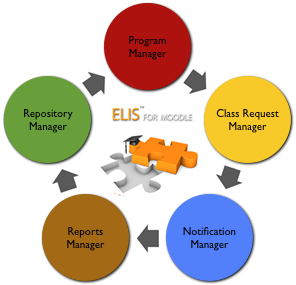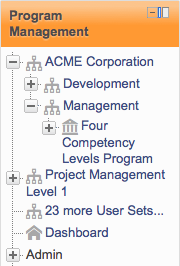ELIS Introduction
Remote-Learner's Enterprise Learning Intelligence System for Moodle
As a highly flexible and well supported system, ELIS is widely used in a variety of learning programs. ELIS is a set of add-ons to standard Moodle, these add-ons provide administrative, business intelligence, data mining, learning management, content management, and longitudinal record keeping functions. ELIS is managed by Remote-Learner's team of long time Moodle experts, core developers, and expert support and training staff, and Remote-Learner provides full support, training, and documentation for ELIS.
Some example uses are:
- Professional Development Programs (K12, etc.)
- Talent Development and Management
- Certification Programs
- Sales Team Training
- Internal Corporate Training (Compliance, Diversity, etc.)
- Higher Education Accreditation
- Publisher Content-Moodle course distribution, reporting, and management
ELIS' Tool-set:
ELIS's Program Manager provides these key functions for managing on-line learning programs:
- Schedule On-line, Classroom, Blended and Synchronous Webinar Courses
- Establish and manage Site-wide Groups, hierarchies, and organizational structures
- Create and manage Learning Plans
- Manage Completions with Transcripts, Certificates, and optional Expiration dates
- Automate User Account Creation and Enrollments
- Automate Course creation from template courses
ELIS' Notification Manager:
Notification Manager provides administrator with a mechanism to send out automatic notifications on specific events that occur within Moodle. For example, a notification can be sent out when a user enrolled in a course, when a certification is expiring, when courses are not being completed on time, etc. This notification is sent out via Moodle Messages, which will then go to the user’s designated email address if they are not logged into Moodle at the time the notification went out. There are currently 14 different ELIS Notifications events.
Reports Manager
The ELIS Reporting system provides tracking, reporting and analytics that administrators, supervisors, managers or teachers, students and parents must have to verify learner progress toward completion and outcome metrics. Report Manager includes seamless integration between the ELIS Reports reporting engine and all other ELIS components. ELIS Roles, Organizational Hierarchy, Moodle themes, and Moodle's translation functionality are all fully supported by the ELIS Reports system.
Examples of reports are Program Reports to view overall completion of programs, Site Usage to show overall time spent, overall achievement, resource access, overall Pre and Post test scores, etc., a Time Summary report to learn how much time learners are spending on the site, Non-starter report to show learners who are at risk, and individual learner transcripts to provide learners and administrators with a record of achievement. There are currently 16 different ELIS Reports.
Other Components:
ELIS Learning Object Repository:
ELIS LOR includes the Alfresco Enterprise content repository fully integrated with Moodle. This tightly woven integration allows for site wide file sharing, user file spaces, searching content meta-data and more. Whenever a user accesses the Moodle file system there is a drop down menu for selecting the repository to upload or download a file from Alfresco. Users can use WebDAV to batch upload and download files from Moodle. All users have their own repository space, and spaces can be created for groups of users to share files as well. More information about Alfresco Enterprise. Detailed documentation of the Alfresco Powered ELIS LOR.
Class Request/Approval Tool
This tool is designed for Professional Development and other organizations to enable requests for training classes to be made of a central training organization that provides content and/or instructors. Detailed documentation for ELIS Class request and approval.
Multi-tenancy/Multi-Organizational support:
User sets are groups of users, these are meant to be as flexible as the real world groups in companies, schools, and institutions.
Example uses include a School District supporting many schools from a single ELIS Moodle install - each school has it's own administrator who can manage her/his own learners, with the school's own branding, etc. Teachers, parents, and students of a given school login and are shown the branding and content from their school only. While the School administrator can see only her teachers and students, the district administrator can see all users in all schools.
Another example is a corporation with offices around the world. Each office can have it's own administrator who can see and manage his learners, instructors, etc. while the corporate Chief Learning Officer can see all of the instructors, learners, and other users, and she can see reports, send notifications, etc. all the users or selected sub-sets. Detailed documentation for ELIS User sets.
Data Hub:
A single, powerful tool for integrating back-end HR, SIS, and Record Keeping systems with ELIS and Moodle. This provides the ability to batch import, update, and remove user accounts. Batch create and update courses, classes, and even entire programs. Archival data on course completion and learner achievement can be imported, and course completion data can be automatically exported back to the HR/SIS/SMS or other record keeping system. Detailed documentation for ELIS Data Hub.