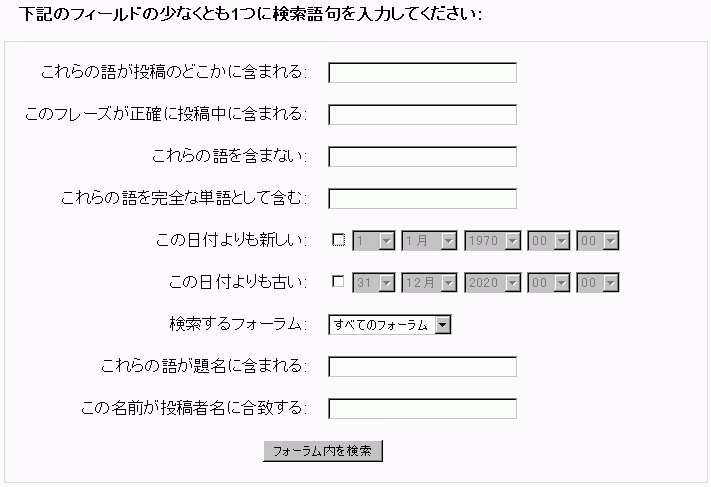「検索オプション」の版間の差分
提供:MoodleDocs
Mitsuhiro Yoshida (トーク | 投稿記録) 編集の要約なし |
Mitsuhiro Yoshida (トーク | 投稿記録) 編集の要約なし |
||
| 5行目: | 5行目: | ||
To use the advanced search options press the Advanced search button or the search button without typing anything in the Search field. You will see a complete form that makes it easier to do advanced searches. | To use the advanced search options press the Advanced search button or the search button without typing anything in the Search field. You will see a complete form that makes it easier to do advanced searches. | ||
[[Image:AdvancedSearch. | [[Image:AdvancedSearch.gif]] | ||
* ''These words can appear anywhere in the post'' works in the same way as the Search field: one or more words you type in here will be found in all the places in the post they appear. | * ''These words can appear anywhere in the post'' works in the same way as the Search field: one or more words you type in here will be found in all the places in the post they appear. | ||
2007年1月19日 (金) 22:49時点における版
作成中です - Mitsuhiro Yoshida 2007年1月14日 (日) 14:40 (CST)
To use the advanced search options press the Advanced search button or the search button without typing anything in the Search field. You will see a complete form that makes it easier to do advanced searches.
- These words can appear anywhere in the post works in the same way as the Search field: one or more words you type in here will be found in all the places in the post they appear.
- This exact phrase must appear in the post searches for an exact phrase in the post
- You should use These words should NOT be included if there are any particular words you don't want included in the search
- Posts must be newer / older than this narrows down the number of posts searching according to time limits.
- Choose which forums to search allows searching only in one forum
- These words should be in the subject narrows down the number of posts found to those containing a given word/phrase in the forum subject
- This name should match the author allows searching for the posts by one author