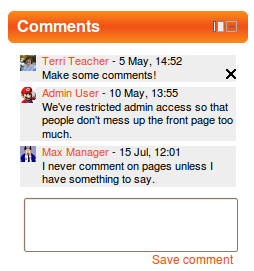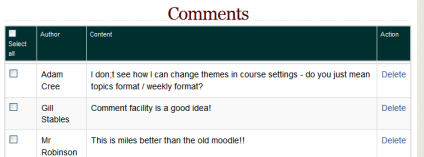Comments: diferència entre les revisions
(more features template, Comments FAQ) |
(→Comments report: added screenshot) |
||
| Línia 15: | Línia 15: | ||
A list of all comments added may be found in ''Site administration > Reports > Comments''. | A list of all comments added may be found in ''Site administration > Reports > Comments''. | ||
[[File:Commentsreport.png]] | |||
==See also== | ==See also== | ||
Revisió del 12:07, 2 nov 2011
A comments block can be added to any page in Moodle, enabling users to easily add comments. A similar interface enables comments to be added to glossary, database activity and blog entries. The comments interface uses AJAX so that comments are added instantly without needing a page refresh.
Enabling comments
Comments can be disabled/enabled by an administrator in Settings > Site administration > Advanced features.
Blog comments
Blog comments are enabled by default. The feature may be disabled in Site administration > Appearance > Blog.
Comments report
A list of all comments added may be found in Site administration > Reports > Comments.
See also
- Comments FAQ
- MDL-23605 (Dis)allowing users to create Comments block on their profile