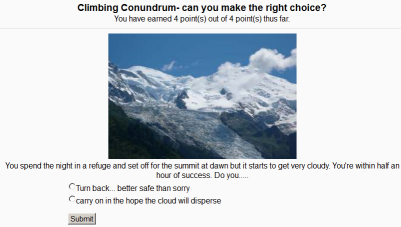Mòdul Lliçó: diferència entre les revisions
m (updated link to spanish translation of page) |
Cap resum de modificació |
||
| Línia 1: | Línia 1: | ||
{{Activities}} | {{Activities}} | ||
{{inici24}} | |||
[[Image:Lesson icon.gif]] El mòdul lliçó presenta una sèrie de pàgines de contingut a l'estudiant, que usuualment ha de contestar una pregunta o triar una opció al final de cada pàgina. Segons la resposta de l'estudiant, serà redirigit a una o altra pàgina de la lliçó. L'exemple més senzill seria un botó "Continua" que l'estudiant ha de prémer per passar a la pàgina següent. | |||
[[Image:Lesson icon.gif]] | |||
[[Image:Lessonexample.png]] | [[Image:Lessonexample.png]] | ||
* [[Lesson settings]] | * [[Lesson settings|Paràmetres de la lliçó]] | ||
* [[Building Lesson]] | * [[Building Lesson|Construir una lliçó]] | ||
* [[Using Lesson]] | * [[Using Lesson|Ús de la lliçó]] | ||
* [[Lesson FAQ]] | * [[Lesson FAQ|FAQ sobre lliçons]] | ||
A la lliçó l'estudiant veu bàsicament 2 tipus de pàgines: les pàgines de contingut (anomenades a la traducció en català "Taules de ramificació") i les pàgines de preguntes. També hi ha algunes pàgines de navegació que poden respondre a interessos especials del professorat. El mòdul Lliçó va ser dissenyat per ser adaptatiu i utilitzar les respostes de l'estudiant per a crear una lliçó auto-dirigida. | |||
The main difference between a Lesson and other activity modules available in Moodle comes from its adaptive ability. With this tool, each choice the students makes can show a different teacher response/comment and send the student to a different page in the lesson. Thus with planning, the Lesson module can customize the presentation of content and questions to each student with no further action required by the teacher. | The main difference between a Lesson and other activity modules available in Moodle comes from its adaptive ability. With this tool, each choice the students makes can show a different teacher response/comment and send the student to a different page in the lesson. Thus with planning, the Lesson module can customize the presentation of content and questions to each student with no further action required by the teacher. | ||
Revisió del 12:37, 5 nov 2013
Nota: Aquesta pàgina està en procés de traducció. Si us plau aneu a la pàgina de comentaris o al fòrum de traductors de la documentació a moodle.org per a qualsevol dubte o suggeriment
Moodle 2.4
![]() El mòdul lliçó presenta una sèrie de pàgines de contingut a l'estudiant, que usuualment ha de contestar una pregunta o triar una opció al final de cada pàgina. Segons la resposta de l'estudiant, serà redirigit a una o altra pàgina de la lliçó. L'exemple més senzill seria un botó "Continua" que l'estudiant ha de prémer per passar a la pàgina següent.
El mòdul lliçó presenta una sèrie de pàgines de contingut a l'estudiant, que usuualment ha de contestar una pregunta o triar una opció al final de cada pàgina. Segons la resposta de l'estudiant, serà redirigit a una o altra pàgina de la lliçó. L'exemple més senzill seria un botó "Continua" que l'estudiant ha de prémer per passar a la pàgina següent.
A la lliçó l'estudiant veu bàsicament 2 tipus de pàgines: les pàgines de contingut (anomenades a la traducció en català "Taules de ramificació") i les pàgines de preguntes. També hi ha algunes pàgines de navegació que poden respondre a interessos especials del professorat. El mòdul Lliçó va ser dissenyat per ser adaptatiu i utilitzar les respostes de l'estudiant per a crear una lliçó auto-dirigida.
The main difference between a Lesson and other activity modules available in Moodle comes from its adaptive ability. With this tool, each choice the students makes can show a different teacher response/comment and send the student to a different page in the lesson. Thus with planning, the Lesson module can customize the presentation of content and questions to each student with no further action required by the teacher.
See also
Using Moodle Difference between Lesson and Book