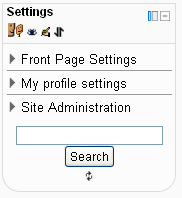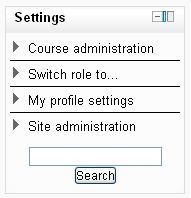Settings block: diferència entre les revisions
- Managing blocks
- Block settings
- Activities
- Admin bookmarks
- Blog menu
- Blog tags
- Calendar
- Comments
- Community finder
- Course completion status
- Course overview
- Course/site summary
- Courses
- Feedback
- Flickr
- HTML
- Latest news
- Login
- Logged in user
- Main menu
- Mentees
- Messages
- My private files
- Navigation
- Network servers
- Online users
- People
- Quiz results
- Random glossary entry
- Recent activity
- Recent blog entries
- Remote RSS feeds
- Search forums
- Section links
- Self completion
- Settings
- Social activities
- Tags
- Upcoming events
- Youtube
- Blocks FAQ
Cap resum de modificació |
m (added link to Managing a Moodle course and link to spanish translation of page) |
||
| (17 revisions intermèdies per 7 usuaris que no es mostren) | |||
| Línia 1: | Línia 1: | ||
{{ | {{Blocks}} | ||
The settings block provides context-sensitive links to settings pages. | |||
What appears in the setting block depends upon the [[Context]] (Page being shown and user's permissions). For example, the site administrator will notice the Front Page settings block has fewer options than the Course settings block and a student will have fewer options in the Course administration than a teacher. | |||
What appears in the setting block depends upon the | |||
Here are two unexpanded examples of the settings block: | Here are two unexpanded examples of the settings block: | ||
<gallery widths="200px" heights=" | <gallery widths="200px" heights="200px" perrow="2"> | ||
Image:Settings block FrontPage collapsed.png|FrontPage settings block | Image:Settings block FrontPage collapsed.png|FrontPage settings block | ||
| Línia 14: | Línia 11: | ||
</gallery> | </gallery> | ||
[[ | ==Settings block menus== | ||
The main menu items (Front page settings, Course Administration, My profile settings and Site Administration) contain a submenu and can be collapsed or expanded to display the (typical) full menu as shown below: | |||
*[[Front_page_settings_block|Front page settings]] | |||
**Turn edit on/off | |||
**Edit settings | |||
**Users | |||
**Filters | |||
**Backup | |||
**Restore | |||
**Questions | |||
**Files | |||
*[[Managing a Moodle course|Course administration]] | |||
**Turn editing on | |||
**Edit settings | |||
**Users | |||
**Filters | |||
**Grades | |||
**Backup | |||
**Restore | |||
**Import | |||
**Publish | |||
**Reset | |||
**Question bank | |||
*[[Profile |My profile settings]] | |||
**Edit profile | |||
**Change password | |||
**Roles | |||
**Portfolios (if available at site level) | |||
**Security keys | |||
**Messaging | |||
**Blogs | |||
**Make this my default home page (if set at site level) | |||
*[[Site_administration|Site administration]] | |||
**Notifications | |||
**Registration | |||
**Advanced features | |||
**Users | |||
**Courses | |||
**Grades | |||
**Location | |||
**Language | |||
**Plugins | |||
**Security | |||
**Appearance | |||
**Front page | |||
**Server | |||
**Reports | |||
**Development | |||
**Question engine upgrade helper | |||
[[de:Einstellungen-Block]] | |||
[[es:Bloque de configuraciones]] | |||
[[eu:Ezarpenak_blokea]] | [[eu:Ezarpenak_blokea]] | ||
Revisió de 15:53, 8 abr 2013
The settings block provides context-sensitive links to settings pages.
What appears in the setting block depends upon the Context (Page being shown and user's permissions). For example, the site administrator will notice the Front Page settings block has fewer options than the Course settings block and a student will have fewer options in the Course administration than a teacher.
Here are two unexpanded examples of the settings block:
The main menu items (Front page settings, Course Administration, My profile settings and Site Administration) contain a submenu and can be collapsed or expanded to display the (typical) full menu as shown below:
- Front page settings
- Turn edit on/off
- Edit settings
- Users
- Filters
- Backup
- Restore
- Questions
- Files
- Course administration
- Turn editing on
- Edit settings
- Users
- Filters
- Grades
- Backup
- Restore
- Import
- Publish
- Reset
- Question bank
- My profile settings
- Edit profile
- Change password
- Roles
- Portfolios (if available at site level)
- Security keys
- Messaging
- Blogs
- Make this my default home page (if set at site level)
- Site administration
- Notifications
- Registration
- Advanced features
- Users
- Courses
- Grades
- Location
- Language
- Plugins
- Security
- Appearance
- Front page
- Server
- Reports
- Development
- Question engine upgrade helper