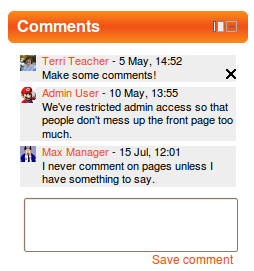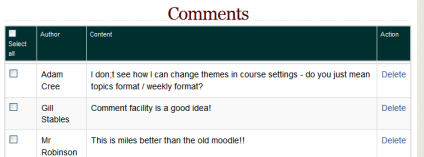Comments: diferència entre les revisions
(removed template) |
Cap resum de modificació |
||
| (6 revisions intermèdies per 2 usuaris que no es mostren) | |||
| Línia 1: | Línia 1: | ||
{{ | {{More features}} | ||
A [[Comments block|comments block]] can be added to any page in Moodle, enabling users to easily add comments. A similar interface enables comments to be added to glossary, database activity and blog entries. The comments interface uses AJAX so that comments are added instantly without needing a page refresh. | |||
[[Image:Comments block.png | [[Image:Comments block.png]] | ||
==Enabling comments== | |||
Comments can be disabled/enabled by an administrator in ''Settings > Site administration > Advanced features''. | |||
==Blog comments== | ==Blog comments== | ||
| Línia 12: | Línia 15: | ||
A list of all comments added may be found in ''Site administration > Reports > Comments''. | A list of all comments added may be found in ''Site administration > Reports > Comments''. | ||
[[File:Commentsreport.png]] | |||
==Comments capabilities== | |||
*[[Capabilities/moodle/comment:delete|Delete comments]] | |||
*[[Capabilities/moodle/comment:post|Post comments]] | |||
*[[Capabilities/moodle/comment:view|View comments]] | |||
*[[Capabilities/mod/data:comment|Add comments to a database activity]] | |||
*[[Capabilities/mod/data:managecomments|Manage comments in a database activity]] | |||
*[[Capabilities/mod/glossary:comment|Add comments to glossary entries]] | |||
*[[Capabilities/mod/glossary:managecomments|Manage comments in a glossary]] | |||
*[[Capabilities/mod/wiki:editcomment|Add comments to pages in a wiki]] | |||
*[[Capabilities/mod/wiki:managecomment|Manage comments in a wiki]] | |||
*[[Capabilities/mod/wiki:viewcomment|View comments in a wiki]] | |||
==See also== | ==See also== | ||
* [[ | *[[Comments FAQ]] | ||
* MDL-23605 (Dis)allowing users to create Comments block on their profile | * MDL-23605 (Dis)allowing users to create Comments block on their profile | ||
[[Category: | [[Category:Comments]] | ||
[[Category:Report]] | |||
[[Category:Site administration]] | |||
[[eu:Iruzkinak_2.0]] | [[eu:Iruzkinak_2.0]] | ||
[[de:Kommentare]] | |||
Revisió de 18:47, 7 maig 2012
A comments block can be added to any page in Moodle, enabling users to easily add comments. A similar interface enables comments to be added to glossary, database activity and blog entries. The comments interface uses AJAX so that comments are added instantly without needing a page refresh.
Enabling comments
Comments can be disabled/enabled by an administrator in Settings > Site administration > Advanced features.
Blog comments
Blog comments are enabled by default. The feature may be disabled in Site administration > Appearance > Blog.
Comments report
A list of all comments added may be found in Site administration > Reports > Comments.
Comments capabilities
- Delete comments
- Post comments
- View comments
- Add comments to a database activity
- Manage comments in a database activity
- Add comments to glossary entries
- Manage comments in a glossary
- Add comments to pages in a wiki
- Manage comments in a wiki
- View comments in a wiki
See also
- Comments FAQ
- MDL-23605 (Dis)allowing users to create Comments block on their profile