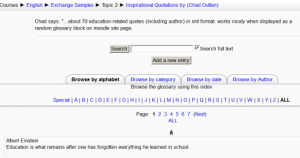Mòdul Glossari: diferència entre les revisions
De MoodleDocs
m (rearranging content) |
Cap resum de modificació |
||
| Línia 2: | Línia 2: | ||
The glossary activity module allows participants to create and maintain a list of definitions, like a dictionary. | The glossary activity module allows participants to create and maintain a list of definitions, like a dictionary. | ||
Glossary can be used in many ways. The entries can be searched or browsed in different formats. A glossary can be collaborative or entries | Glossary can be used in many ways. The entries can be searched or browsed in different formats. A glossary can be a collaborative activity or be restricted to entries made by the teacher. Entries can be put in categories. The auto-linking feature will highlight any word in the course which is located in the glossary. | ||
* [[Glossary settings]] | * [[Glossary settings]] | ||
* [[Using Glossary]] | * [[Using Glossary]] | ||
[[Image:Glossaryexample.png]] | [[Image:Glossaryexample.png|thumb|center|Glossary example]] | ||
==See also== | ==See also== | ||
Revisió del 15:17, 12 oct 2011
The glossary activity module allows participants to create and maintain a list of definitions, like a dictionary.
Glossary can be used in many ways. The entries can be searched or browsed in different formats. A glossary can be a collaborative activity or be restricted to entries made by the teacher. Entries can be put in categories. The auto-linking feature will highlight any word in the course which is located in the glossary.