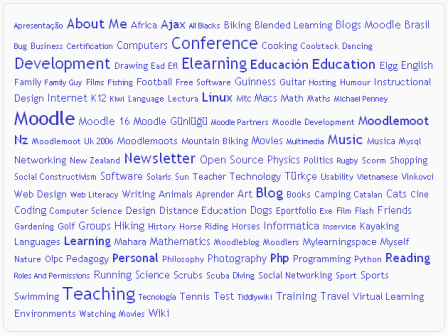Tags block: diferència entre les revisions
- Managing blocks
- Block settings
- Activities
- Admin bookmarks
- Blog menu
- Blog tags
- Calendar
- Comments
- Community finder
- Course completion status
- Course overview
- Course/site summary
- Courses
- Feedback
- Flickr
- HTML
- Latest news
- Login
- Logged in user
- Main menu
- Mentees
- Messages
- My private files
- Navigation
- Network servers
- Online users
- People
- Quiz results
- Random glossary entry
- Recent activity
- Recent blog entries
- Remote RSS feeds
- Search forums
- Section links
- Self completion
- Settings
- Social activities
- Tags
- Upcoming events
- Youtube
- Blocks FAQ
(relocated screenshot) |
(blocks template) |
||
| Línia 1: | Línia 1: | ||
{{ | {{Blocks}}A very effective way of viewing all [[Tags|tags]] is in a tags block, or "tag cloud". | ||
A unique feature of tag clouds are that the size of each tag is related to the amount of items associated with it. The larger the tag, the more items associated with it. | A unique feature of tag clouds are that the size of each tag is related to the amount of items associated with it. The larger the tag, the more items associated with it. | ||
| Línia 19: | Línia 19: | ||
* Show course tags - This enables students to tag courses | * Show course tags - This enables students to tag courses | ||
[[Category:Tags]] | [[Category:Tags]] | ||
[[Category:Site administration]] | [[Category:Site administration]] | ||
Revisió del 08:02, 1 oct 2011
A very effective way of viewing all tags is in a tags block, or "tag cloud".
A unique feature of tag clouds are that the size of each tag is related to the amount of items associated with it. The larger the tag, the more items associated with it.
Adding a tags block to a course page
- Click the "Turn editing on" button.
- Select tags from the Add blocks menu.
- If appropriate, move the tags block up and/or left, using the arrow icons under the block title.
The tags block may be configured via the edit icon in the block header.
Site administration settings
The tags block one setting which may be changed by an administrator in Settings > Site administration > Plugins > Blocks > Tags.
- Show course tags - This enables students to tag courses