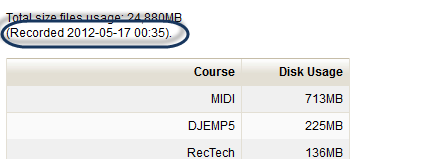Reports FAQ: Difference between revisions
From MoodleDocs
Tomaz Lasic (talk | contribs) (Created page with "{{Sitewide reports}} <p class="note">'''Please refer to these notes before editing this page.'''</p>") |
(Trying to make sense of disk useage.) |
||
| (3 intermediate revisions by 3 users not shown) | |||
| Line 1: | Line 1: | ||
==Course Size Report== | |||
Thinking aloud here. At present the "Total file useage" seems to be updated once a day only. | |||
[[File:Courses_size.png|none]] | |||
See ''Site administration > Reports > Course size'' | |||
===What exactly does the ''Total size files useage'' figure actually measure?=== | |||
Does it include total backups + legacy files + private files + Moodle files + course files etc??? | |||
===How do we get this figure to update?=== | |||
Running cron doesn't do this. | |||
===What exactly does the ''Disk Useage fr individual courses'' measure?=== | |||
Backups + Legacy files + Course files?? | |||
If the file is in legacy files, and chosen via file picker, is it stored once in database? Or twice? | |||
{{Sitewide reports}}{{stub}} | |||
Latest revision as of 03:29, 17 May 2012
Course Size Report
Thinking aloud here. At present the "Total file useage" seems to be updated once a day only.
See Site administration > Reports > Course size
What exactly does the Total size files useage figure actually measure?
Does it include total backups + legacy files + private files + Moodle files + course files etc???
How do we get this figure to update?
Running cron doesn't do this.
What exactly does the Disk Useage fr individual courses measure?
Backups + Legacy files + Course files?? If the file is in legacy files, and chosen via file picker, is it stored once in database? Or twice?