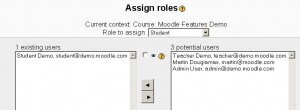Enrolment
Course Administration block>Settings>Enrolment
Enrolment is the process of assigning users to roles (usually student) in a course. There are 3 types: internal enrolment, manual enrolment and enrollment plugins.
Internal enrolment
By default, internal enrolment is where any student can enrol themselves into a course. A course can ask an student trying to enrol for an enrolment key, which can be set in the course settings.
Moodle also provides a number of other enrolment methods, called . Whilst internal enrolment is an effective and efficient way of managing course enrolment, particularly if you don't have a lot of courses, different enrolment
Manual enrolment
A user can be manually enrolled by assigned a role in the course. Administrators and Teachers use this method to assign students or non-editing teachers from the list of site users to a specific course.
- Click on the "Assign roles" link in the course administration block.
- Click on student link.
- Select the user from the list of potential users on the right by clicking on the user.
- Multiple users may be selected by holding down the Apple or Ctrl key whilst clicking on the users' names.
- Use the left-facing arrow button to add the selected user to the list of existing users on the left.
Enrolment plugins
Enrolment plugins automatate the enrolment process. Please see Enrolment plugins for more information. In general, they can use batch files or receive a verification outside of the course context, to enrol a student in a course. For example:
- There maybe a charge for a course and a student can be automatically enrolled after paying the required fee.
- The school has one non_Moodle database maintained by the registrar and the business office for enrolment of both on-line and classroom students.