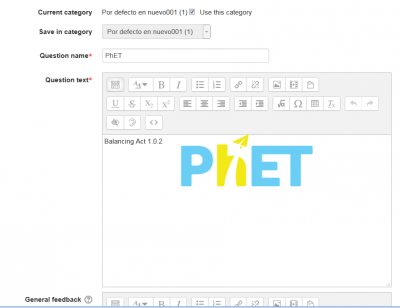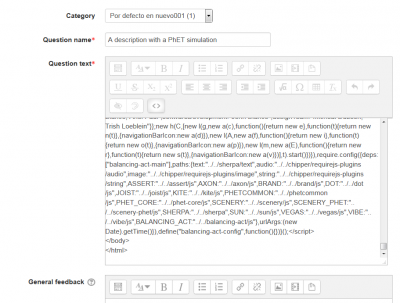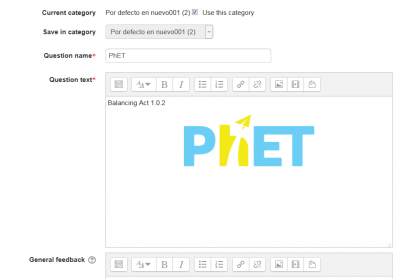Simulaciones PhET
PhET
PhET is a site for interactive simulations for science (física, biología, química, Earth sciences) and matemáticas at elementary, middle school, high school and University levels, from the University of Colorado at Boulder, USA, that provides fun, free, interactive, research-based science and mathematics simulations. The simulations are written in Java, Flash or HTML5, and can be run online or downloaded to your (Moodle server) computer. All simulations are open source.
¿Qué significa PhET?
The name "PhET" was originally an acronym for "Physics Education Technology" but the PhET site now includes simulations about many other subjects besides physics, so the acronym is too limited. The PhET team decided to keep the name because it is so widely recognized.
Descargar el código para una simulación PhET
- Download the code from the PhET site.
- Note that some simulations that were written in Flash will need to have the Filtro de plugins multimedia enabled in the Moodle server, which some servers admins will not allow for security reason. Remember that running Flash code in Macs and iPads can be tricky.
- Simulations written in Java or HTML5 can usually run well in modern Moodle servers and in most modern user's devices and browser.
- You can browse and do some minor editing of the downloaded simulation code in an editor such as Notepad ++ easier than in the Moodle Editor de texto.
Incrustar una simulación PhET en una página de Moodle
It is quite easy to insert the HTML5 code into a Moodle Página. Just remember to activate the <> button in the Editor de texto.
¿Se puede incrustar el código de una simulación PhET en un examen de Moodle?
According to this post, Tim Hunt tried this (with the balancing act SIM), with these results:
- At first it did not work, because his test Moodle site is running on https, and the embed code has http://, so it gets blocked by browser security settings.
- However, editing the URL in the embed code to be https, then it worked.
Incrustar una simulación dentro de un [[Examen]
You can either:
- have the students first interact with the simulation embedded in a Página (see Embedding a PhET simulation in a Moodle Page) and take a quiz later.
- embed the simulation in a Tipos_de_preguntas#Descripci.C3.B3n (see below) prior to asking the relevant questions with the usual tipo de pregunta descripción.
Incrustar una simulación dentro de una pregunta de Moodle
It is quite easy to insert the HTML5 code into a Moodle tipo de pregunta descripción. Just remember to activate the <> button in the Editor de texto.
When you click the 'Save changes' button, the simulation code will be saved and you can see the preview when you edit the question:
¿Existe una lista de las simulaciones PhET que funcionan bien con Moodle?
Not yet, but you can try downloading one simulation from the [PhET site and post your results in this forum thread.