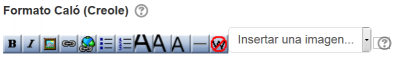Configuraciones de wiki
Nota: Pendiente de Traducir. ¡Anímese a traducir esta página!. ( y otras páginas pendientes)
Añadir un wiki
- With the editing turned on, in the section you wish to add your wiki, click the "Add an activity or resource" link (or, if not present, the "Add an activity" drop down menu )and choose Wiki.
- This will take you to the wiki settings page titled "Adding a new wiki". All settings may expanded by clicking the "Expand all" link top right.
- In an existing wiki, the wiki settings can be found in Administration > Wiki administration > Edit settings.
General
Nombre del wiki
- The name you give to your wiki here will appear as the link on the course page for your students to click.
Descripción del wiki
- Explain the purpose of your wiki here. (This description may or may not be compulsory depending on your admin's settings.)
Mostrar descripción en la página del curso
If this box is checked, then the description you added above will appear with the wiki link on the course page.
Modo del wiki
- Choose between "Individual wiki" where each student gets their own, or "Collaborative wiki" where students work together on a single wiki.
Nombre de la primera página
- The name you add here will form the first page of your new wiki. It is a required field and once a name has been entered,it can't be changed.
Formato
(These settings are collapsed by defaul)
Formato por defecto
- Configure el tipo por defecto del editor que usará su wiki. elija entre:
- HTML - editing using the normal text editor
- Caló (Creole) - un lenguaje popular para edición de wiki. Si se selecciona este, aparecerá una pequeña barra de herramientas para editar.
- NWiki - un lenguaje para edición de wiki usado en el módulo opcional de NWiki.
Forzar formato
If you check this box then students cannot choose their own method of editing the wiki.
Configuraciones comunes del módulo
Vea Configuraciones comunes del módulo
Restringir acceso/Finalización de actividad
(These settings are collapsed by default)
These settings are visible if Actividades condicionales and Finalización de actividad have been enabled in the site and the course.
Roles asignados localmente
In Administration> Wiki administration > Locally assigned roles selected users can be given additional roles in the activity.
Permisos de wiki
Role permissions for the activity can be changed in Administration > Wiki administration > Permissions.