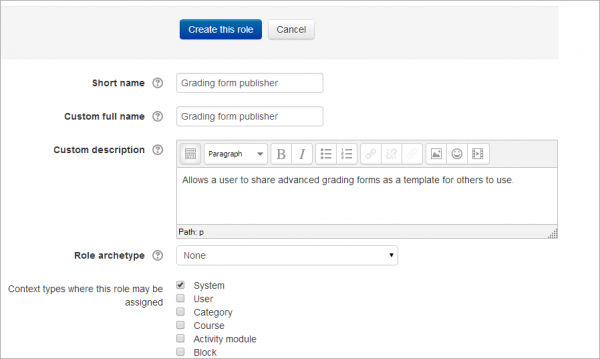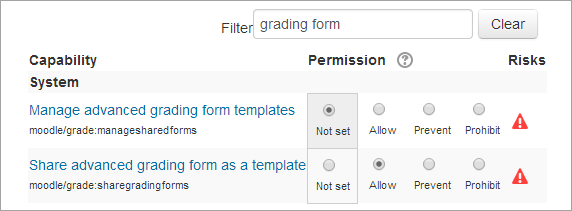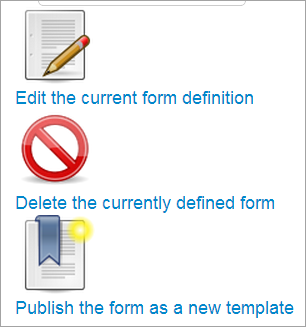Publicador de formatos para calificar
Nota: Pendiente de Traducir. ¡Anímese a traducir esta página!. ( y otras páginas pendientes)
El rol personalizado de Publicador de formatos (formularios) para calificar (Grading forms publisher) le permite a un usuario compartir formatos (formularios) avanzados para calificación (por ejemplo, las |rúbricas) como una plantilla, para que otros los usen. También pueden editar y eliminar sus propios formatos.
Si Usted quisiera que un usuario pudiera editar y remover plantillas creadas por otros usuarios además de las propias, vea el rol personalizado de Gestor de formatos para calificar)
Crear un nuevo rol
- As an administrator, go to Site administration>Users>Permissions>Define roles and click the 'Add a new role' button at the bottom of the screen.
- On the next screen, ignore archetypes and presets and click 'Continue'
- Give the role a name and if desired a description and tick the "System" context:
4.In the filter, type "grading form" to quickly display the capabilities of moodle/grade:managesharedforms and moodle/grade:sharegradingforms
5.Set moodle/grade:sharegradingforms to 'allow' but leave moodle/grade:managesharedforms as default 'not set'
6. Click the 'Create this role' button.
Asignar el rol a un profesor
- As an administrator, go to Site administration > Users > Permissions > Assign system roles.
- You should now see your newly created role here
- Assign the role to the required course teacher(s). (Note that the users still need to have the teacher role in their courses.)
Compartir y usar otras plantillas
In Assignment administration>Advanced grading, a Grading forms publisher can save a new form and then publish as a template for others:
They can also create a new form from a shared template by selecting 'Use this template' at the bottom of the screen: