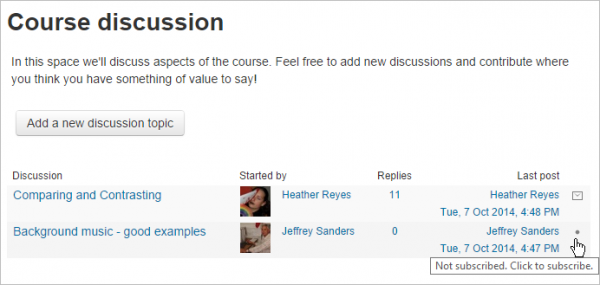Diferencia entre revisiones de «Configuraciones del foro»
(tidy up) |
(tidy up) |
||
| Línea 3: | Línea 3: | ||
A teacher can add a Forum activity in a course when editing is turned on by clicking an 'Add an activity or resource' link (or, if not present, the "Add an activity" drop down menu) and selecting Forum. | A teacher can add a Forum activity in a course when editing is turned on by clicking an 'Add an activity or resource' link (or, if not present, the "Add an activity" drop down menu) and selecting Forum. | ||
== | ==Configuraciones de la actividad== | ||
To see all the settings expanded, click the link "Expand all" top right. | To see all the settings expanded, click the link "Expand all" top right. | ||
| Línea 10: | Línea 10: | ||
Clicking the question mark icon [[File:helppopup.png]]next to any setting you don't understand will display extra help. | Clicking the question mark icon [[File:helppopup.png]]next to any setting you don't understand will display extra help. | ||
=== | ===Anexos y número de palabras=== | ||
The maximum file size that may be attached to a forum post depends on the Moodle site settings. The teacher may want a smaller size limit for the forum and should bear in mind the download speeds of the course participants. | The maximum file size that may be attached to a forum post depends on the Moodle site settings. The teacher may want a smaller size limit for the forum and should bear in mind the download speeds of the course participants. | ||
| Línea 16: | Línea 16: | ||
If "Display word count" is enabled, then the number of words in forum posts will be shown at the bottom of each post. | If "Display word count" is enabled, then the number of words in forum posts will be shown at the bottom of each post. | ||
=== | ===Suscripciones al foro=== | ||
When a user is subscribed to a forum it means that they will receive notification (depending on the user’s messaging settings preferences) of each new posting. By default, posts are recorded about 30 minutes after the post was first written. Depending upon the email settings of each forum member, they may be notified immediately after the 30 minute edit window is closed, or in a batch at a time fixed by the site administrator (see below). | When a user is subscribed to a forum it means that they will receive notification (depending on the user’s messaging settings preferences) of each new posting. By default, posts are recorded about 30 minutes after the post was first written. Depending upon the email settings of each forum member, they may be notified immediately after the 30 minute edit window is closed, or in a batch at a time fixed by the site administrator (see below). | ||
| Línea 29: | Línea 29: | ||
* There is also a "Subscriptions not allowed" setting which prevents Students from subscribing to a Forum. Teachers may choose to subscribe to a forum if they wish. | * There is also a "Subscriptions not allowed" setting which prevents Students from subscribing to a Forum. Teachers may choose to subscribe to a forum if they wish. | ||
==== | ====Subscribirse a discusiones individuales del foro==== | ||
In a forum with optional or auto subscription you can choose which discussions to subscribe to by clicking the 'dot' icon to the right of the discussion. An envelope tells you are already subscribed. | In a forum with optional or auto subscription you can choose which discussions to subscribe to by clicking the 'dot' icon to the right of the discussion. An envelope tells you are already subscribed. | ||
| Línea 41: | Línea 41: | ||
Cron must be working regularly for the RSS feed to work; otherwise participants will see ' Error reading RSS data'. | Cron must be working regularly for the RSS feed to work; otherwise participants will see ' Error reading RSS data'. | ||
=== | ===Bloqueo de publicaciones=== | ||
By default, course participants can post any number of messages to forums. If you want to restrict this number and block them after a certain number or time, the expandable section 'Post threshold for blocking' allows you to specify your choice. You can also send a warning that they are about to be blocked. | By default, course participants can post any number of messages to forums. If you want to restrict this number and block them after a certain number or time, the expandable section 'Post threshold for blocking' allows you to specify your choice. You can also send a warning that they are about to be blocked. | ||
=== | ===Calificación y valoraciones=== | ||
Forums use a rating [[Escalas|escala]] which you can customise. You can also set a "Grade to pass" which may be connected with [[Finalización de actividad]] and [[Actividades condicionales]] such that a student will not be able to access a follow up activity until they have obtained a required grade (rating) in the forum. | Forums use a rating [[Escalas|escala]] which you can customise. You can also set a "Grade to pass" which may be connected with [[Finalización de actividad]] and [[Actividades condicionales]] such that a student will not be able to access a follow up activity until they have obtained a required grade (rating) in the forum. | ||
| Línea 51: | Línea 51: | ||
You can set an 'aggregate type' to decide how all the ratings given to posts in a forum are combined to form the final grade (for each post and for the whole forum activity). See [[Valoraciones]] for an explanation of aggregate types and which one is best for you. | You can set an 'aggregate type' to decide how all the ratings given to posts in a forum are combined to form the final grade (for each post and for the whole forum activity). See [[Valoraciones]] for an explanation of aggregate types and which one is best for you. | ||
=== | ===Otras configuraciones=== | ||
Depending on what is enabled for your site and course, you may also need to explore [[Configuraciones comunes del módulo]], [[Actividades condicionales| Restriccción del acceso]] and [[Finalización de actividad]] | Depending on what is enabled for your site and course, you may also need to explore [[Configuraciones comunes del módulo]], [[Actividades condicionales| Restriccción del acceso]] and [[Finalización de actividad]] | ||
If your Forum activity doesn't display as you wish, check the site settings below: | If your Forum activity doesn't display as you wish, check the site settings below: | ||
=== | ===Usando Grupos con Foros=== | ||
For 'Group mode' in the expandable Common module settings section allows you to specify how your forum works with groups. For more information about using groups with forums, see the documentation [[Usando Foro]] | For 'Group mode' in the expandable Common module settings section allows you to specify how your forum works with groups. For more information about using groups with forums, see the documentation [[Usando Foro]] | ||
The '''group mode''' setting has three options: | The '''group mode''' setting has three options: | ||
| Línea 62: | Línea 62: | ||
== | ==Configuraciones del sitio== | ||
A description for the Forum may or may not be obligatory depending on ''Site administration > Plugins > Activity modules > Common settings,'' | A description for the Forum may or may not be obligatory depending on ''Site administration > Plugins > Activity modules > Common settings,'' | ||
| Línea 68: | Línea 68: | ||
The forum module has additional settings which may be changed by an administrator in ''Administration > Site administration > Plugins > Activity modules > Forum'' and, for 'Maximum time to edit posts', in ''Administration > Site administration > Security > Site policies''. | The forum module has additional settings which may be changed by an administrator in ''Administration > Site administration > Plugins > Activity modules > Forum'' and, for 'Maximum time to edit posts', in ''Administration > Site administration > Security > Site policies''. | ||
=== | ===Publicaciones en foro con tiempo ajustado=== | ||
Se pueden habilitar publicaciones con el tiempo ajustado desde '' Administración > Administración del sitio > Plugins > Módulos de actividad > Foro''. Los profesores y otros usuarios con la capacidad de ''mod/forum:viewhiddentimedposts'' pueden entonces configurar un periodo a mostrar por fecha y ('''a partir de Moodle 3.0''') hora para que aparezca la publicación en el foro.{{Nuevas características de Moodle 3.0}} | |||
===Changing the subject line of forum notifications=== | ===Changing the subject line of forum notifications=== | ||
Revisión del 18:06 14 oct 2015
Nota: Esta página es acerca de Las configuraciones del foro para Moodle 3.0 y más recientes. Para la documentación anterior, vaya a 27/Configuraciones del foro .
Nota: Pendiente de Traducir. ¡Anímese a traducir esta página!. ( y otras páginas pendientes)
A teacher can add a Forum activity in a course when editing is turned on by clicking an 'Add an activity or resource' link (or, if not present, the "Add an activity" drop down menu) and selecting Forum.
Configuraciones de la actividad
To see all the settings expanded, click the link "Expand all" top right.
Give the Forum a name (which students see on the course page) and a description if required. (For the Single simple discussion forum type, your description must include the question or topic you wish to discuss.)
Clicking the question mark icon  next to any setting you don't understand will display extra help.
next to any setting you don't understand will display extra help.
Anexos y número de palabras
The maximum file size that may be attached to a forum post depends on the Moodle site settings. The teacher may want a smaller size limit for the forum and should bear in mind the download speeds of the course participants.
If "Display word count" is enabled, then the number of words in forum posts will be shown at the bottom of each post.
Suscripciones al foro
When a user is subscribed to a forum it means that they will receive notification (depending on the user’s messaging settings preferences) of each new posting. By default, posts are recorded about 30 minutes after the post was first written. Depending upon the email settings of each forum member, they may be notified immediately after the 30 minute edit window is closed, or in a batch at a time fixed by the site administrator (see below).
People can usually choose whether or not they want to be subscribed to each forum. However, the teacher can choose to force subscription on a particular forum then all course users will be subscribed automatically, even those that enrol at a later time.
The subscription mode and subscribe or unsubscribe links appear in Navigation>Forum administration when viewing the forum. Teachers can quickly change the mode via the 'Subscription mode' options and view the current subscribers via the 'Show/edit current subscribers' link.
Tips:
- Forcing everyone to subscribe is especially useful in the news forum and in forums towards the beginning of the course (before everyone has worked out that they can subscribe to these emails themselves).
- Changing the setting from "Yes, initially" to "No" will not unsubscribe existing users; it will only affect those who enrol in the course in the future. Similarly changing "Yes, initially" will not subscribe existing course users but only those enrolling later.
- There is also a "Subscriptions not allowed" setting which prevents Students from subscribing to a Forum. Teachers may choose to subscribe to a forum if they wish.
Subscribirse a discusiones individuales del foro
In a forum with optional or auto subscription you can choose which discussions to subscribe to by clicking the 'dot' icon to the right of the discussion. An envelope tells you are already subscribed.
When you reply to a post you will see a tickbox 'Discussion subscription'. It will already be ticked if you have chosen in your forum preferences to be subscribed to discussions you post in by default. If you have chosen not to subscribe to forum discussions by default, then you can tick this box to be notified of posts from this particular thread.
RSS
If Canales RSS are enabled for the site and for forums, then an expandable section for RSS settings will appear. Here the teacher can turn RSS feeds on or off for that forum.When set to “Discussions,” the RSS feed will send out new discussions to subscribers. When set to “Posts,” the RSS feed will send out any new posts to subscribers.
Cron must be working regularly for the RSS feed to work; otherwise participants will see ' Error reading RSS data'.
Bloqueo de publicaciones
By default, course participants can post any number of messages to forums. If you want to restrict this number and block them after a certain number or time, the expandable section 'Post threshold for blocking' allows you to specify your choice. You can also send a warning that they are about to be blocked.
Calificación y valoraciones
Forums use a rating escala which you can customise. You can also set a "Grade to pass" which may be connected with Finalización de actividad and Actividades condicionales such that a student will not be able to access a follow up activity until they have obtained a required grade (rating) in the forum.
By default, only teachers can rate forum posts, though students can be given permission to do so if desired (see forum permissions below). This is a useful tool for giving students participation grades. Any ratings given in the forum are recorded in the Libro de calificaciones.
You can set an 'aggregate type' to decide how all the ratings given to posts in a forum are combined to form the final grade (for each post and for the whole forum activity). See Valoraciones for an explanation of aggregate types and which one is best for you.
Otras configuraciones
Depending on what is enabled for your site and course, you may also need to explore Configuraciones comunes del módulo, Restriccción del acceso and Finalización de actividad
If your Forum activity doesn't display as you wish, check the site settings below:
Usando Grupos con Foros
For 'Group mode' in the expandable Common module settings section allows you to specify how your forum works with groups. For more information about using groups with forums, see the documentation Usando Foro The group mode setting has three options:
Configuraciones del sitio
A description for the Forum may or may not be obligatory depending on Site administration > Plugins > Activity modules > Common settings,
The forum module has additional settings which may be changed by an administrator in Administration > Site administration > Plugins > Activity modules > Forum and, for 'Maximum time to edit posts', in Administration > Site administration > Security > Site policies.
Publicaciones en foro con tiempo ajustado
Se pueden habilitar publicaciones con el tiempo ajustado desde Administración > Administración del sitio > Plugins > Módulos de actividad > Foro. Los profesores y otros usuarios con la capacidad de mod/forum:viewhiddentimedposts pueden entonces configurar un periodo a mostrar por fecha y (a partir de Moodle 3.0) hora para que aparezca la publicación en el foro.¡Nueva característica
en Moodle 3.0!
Changing the subject line of forum notifications
Normally when forum subscribers receive emails from forums, the subject line is of the form: Course short name + Subject of post:
The subject line can be changed - for example to: Course short name + Forum name + Subject by going to Site administration>Language>Language customisation and in forum.php changing the string postmailsubject to
{$a->courseshortname} {$a->forumname} {$a->subject}